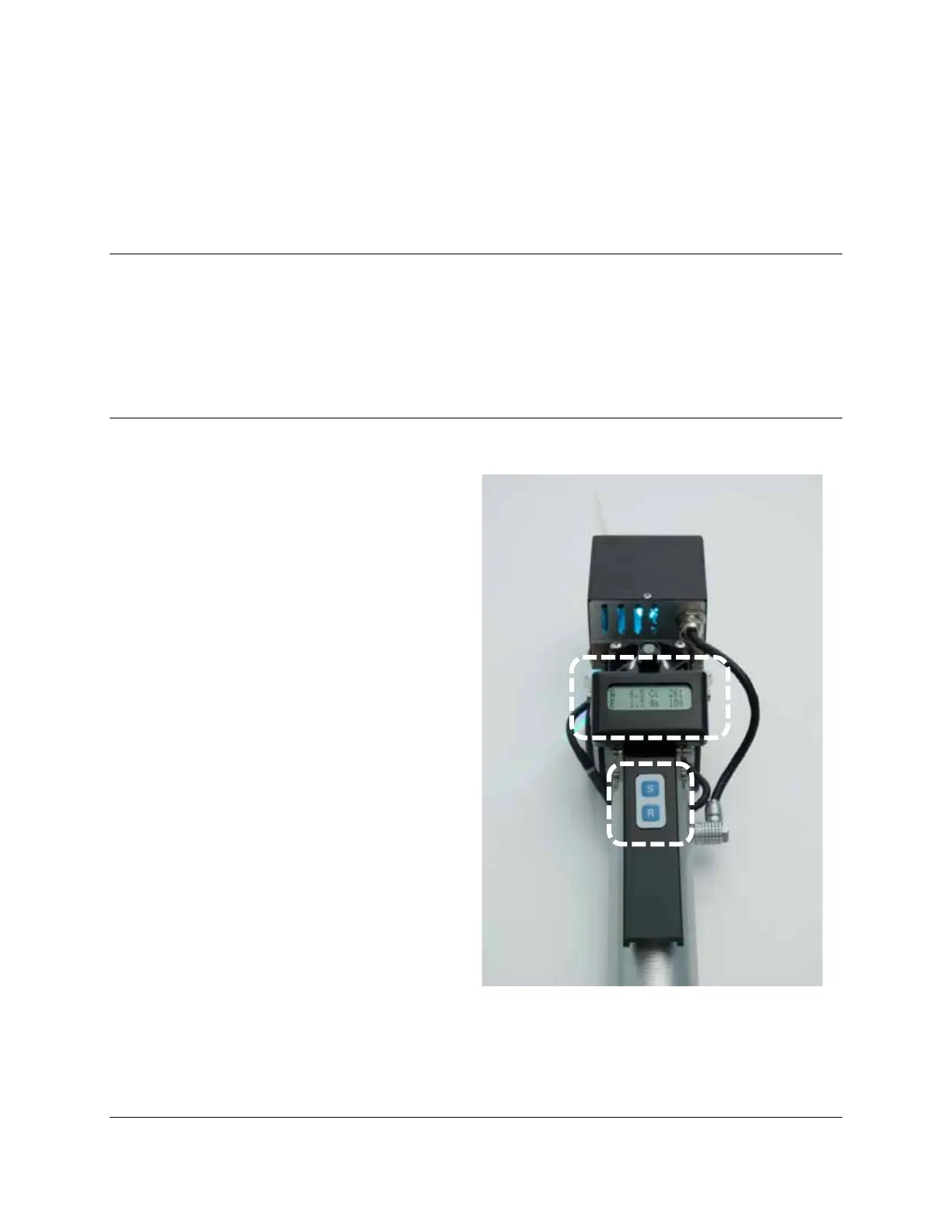CIRAS-3 Operation Manual V. 1.09 55 support@ppsystems.com
PLC3 Narrow and Conifer – Three control options are available:
• Cuvette temperature
• Track cuvette to ambient
• Disable temperature control
TIP
The PLC3 ambient temperature sensor will represent an approximate temperature to ambient for
reference purposes only. Tamb may vary 1-3
o
C from actual ambient depending on local conditions and
orientation of the cuvette.
LCD on Leaf Cuvette
All PLCs include an LCD for display of parameters.
Press the S button located on the cuvette
open/close lever to toggle between displays to view
additional parameters. Press R to record a
measurement if in record mode.