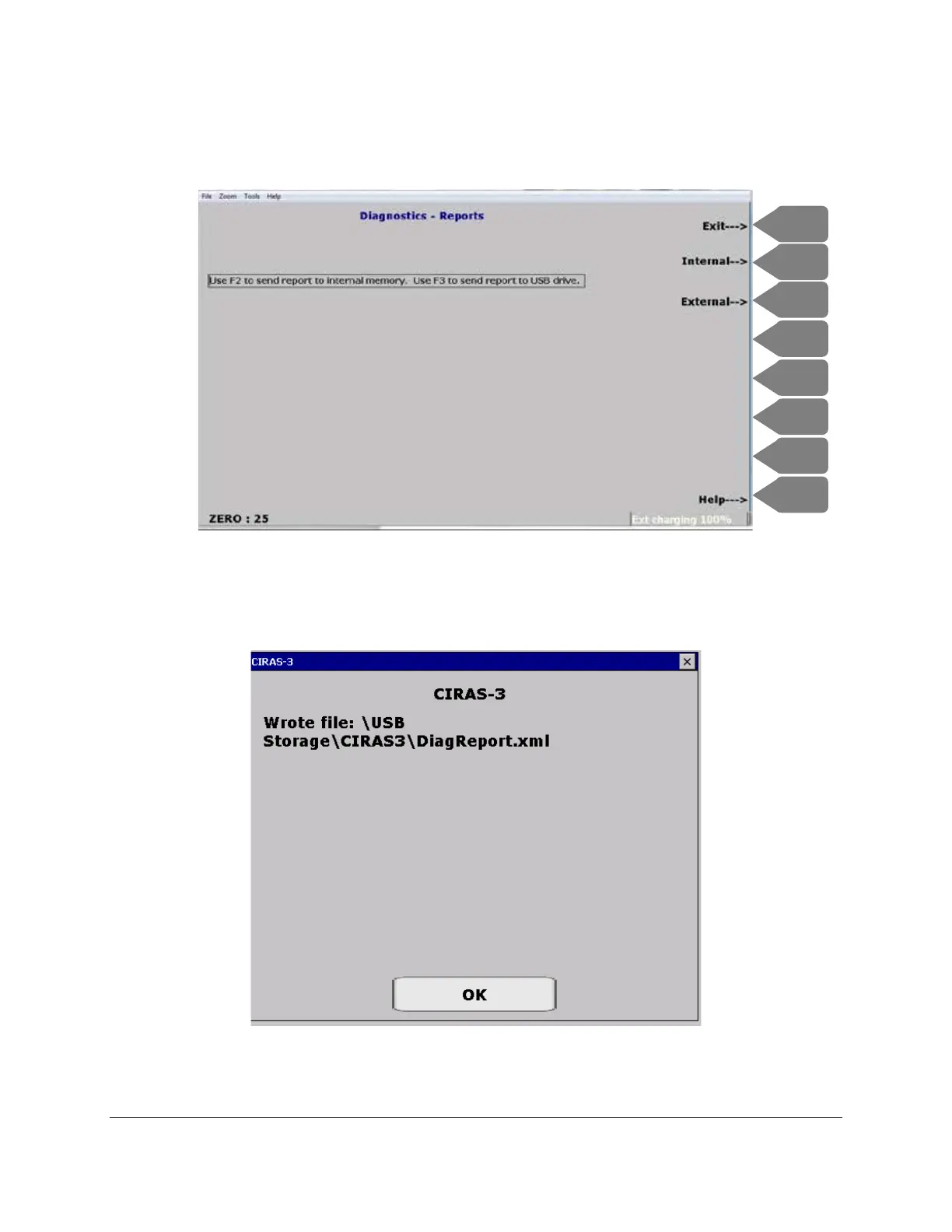CIRAS-3 Operation Manual V. 1.09 113 support@ppsystems.com
Report (F7)
Press Report (F7) to generate a Diagnostics report.
Press F2 to have the report sent to internal memory or F3 to send it to the USB drive (a USB thumb drive
must be inserted into either USB1 or USB2 on the console). A message similar to below will appear on
the CIRAS-3 display:
Press OK to complete the transfer. The file will be saved as a .xml file which can then be emailed directly
to PP Systems for further analysis to assist in troubleshooting and diagnosis.