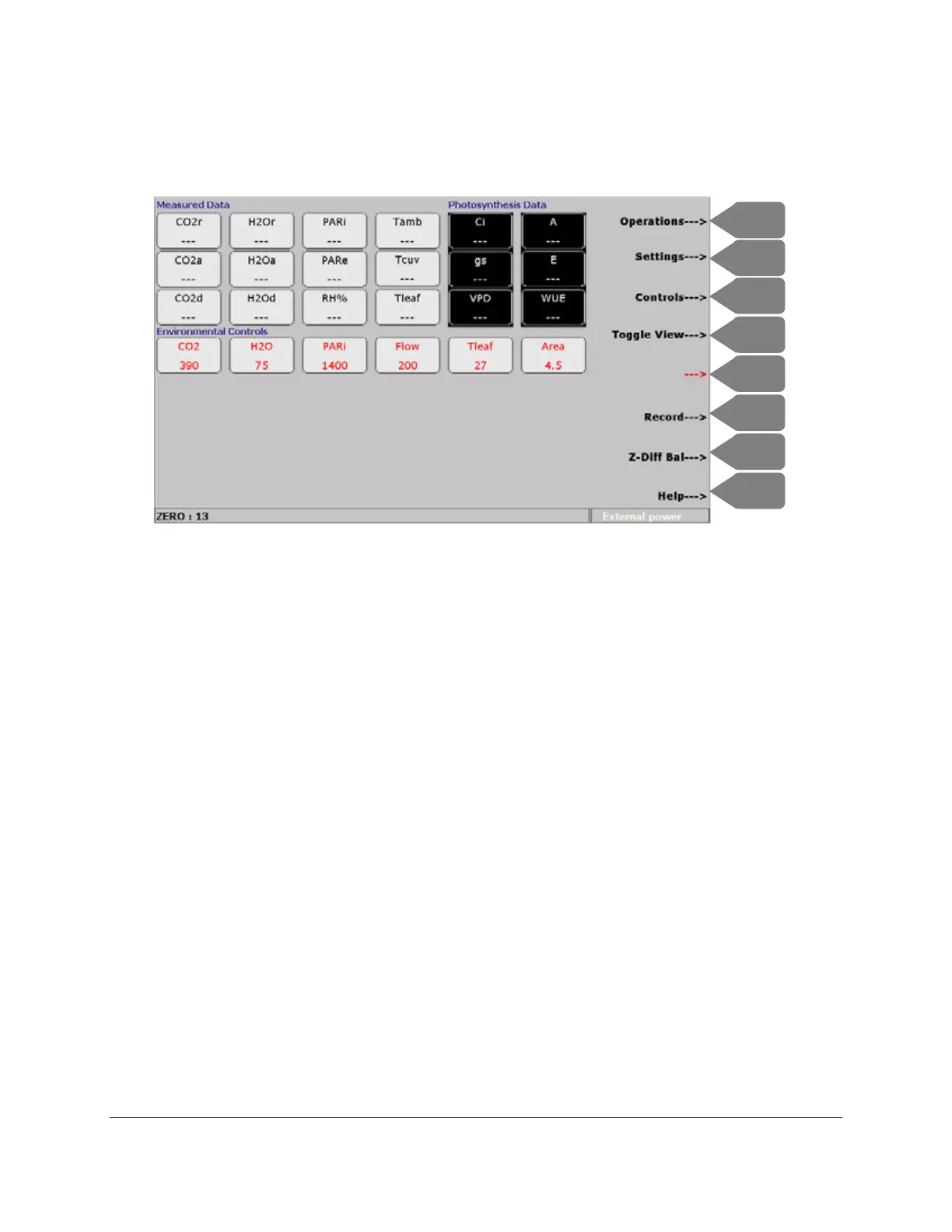CIRAS-3 Operation Manual V. 1.09 68 support@ppsystems.com
Assume that we want to enter the Numeric View screen, press Continue (F1). The Numeric View
screen will appear as below (at this point CIRAS-3 is in its warm up phase, so live data is not displayed):
When the warm up phase is completed you will begin to hear a clicking sound from the CO
2
mixer valves,
switching at a rate of 4 Hz. The amount of time the valve is on (the duty cycle) varies to generate the
correct CO
2
mix ratio. Just after the system warms up the mixer starts to generate the requested ratios.
H
2
O control is silent (completely on or off) at settings of 0 and 100%, but any other setting produces a
noticeable clicking sound. You will also notice that the data fields in the Numeric View screen are now
updating with live data approximately every 2 seconds. Data will update and be displayed in the fields
except when the system is performing a Zero or Diff Bal.
CO
2
Cartridge Status
How do I know when to change the CO
2
cartridge? This is a common question that is asked especially
when several different people are using the CIRAS-3 and it is unknown as to when a new cartridge was
inserted into the CIRAS-3. We can’t meter the cartridge precisely so it’s impossible to know exactly how
much gas remains after operating the system. The high concentration gas slowly diffuses through the
regulator nozzle even when you are not operating CIRAS-3. The rule of thumb is that a newly inserted
CO
2
cartridge will last at least one full days operation. The actual life of an individual CO
2
cartridge is
dependent on:
1. Hours of operation
2. CO
2
control range