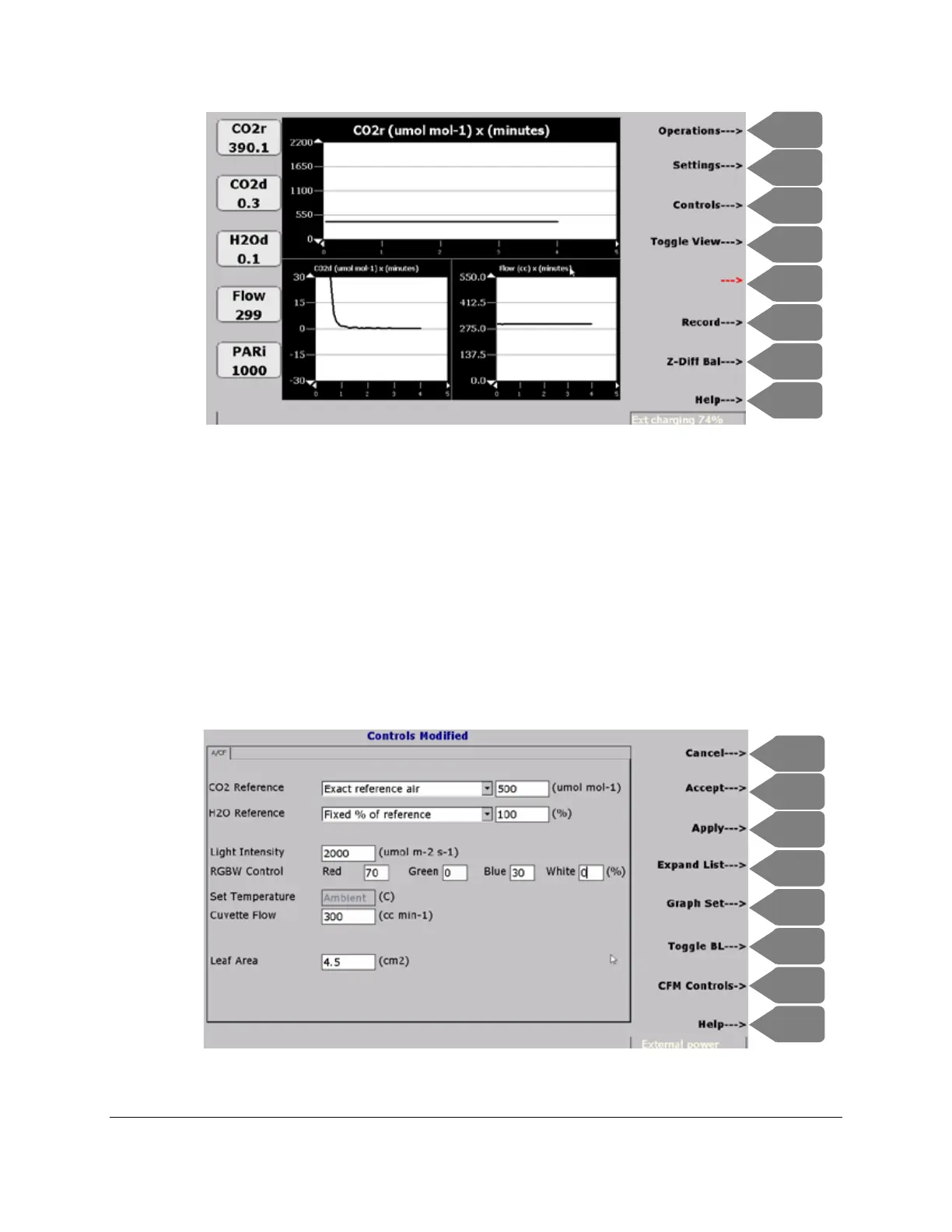CIRAS-3 Operation Manual V. 1.09 23 support@ppsystems.com
If you would like to reset the graph go to Settings (F2) > Graph Set (F5) > Clear (F5). After selection
press OK > Accept (F2) and Accept (F2) again. All plots will reset to time 0. You can also
change/update graph settings in Controls (F3).
Let’s have a look at the environmental controls
You will be amazed at how easy it is to dynamically control all environmental parameters with your
CIRAS-3 system. Press Controls (F3). In addition to controlling the environment you can also set the
flow rate and leaf area from this screen. This is ideal when you want to change any of the values quickly
and easily for rapid measurements without having to go back to Settings. Press the Tab key and tab from
field to field updating the environmental controls as shown below.