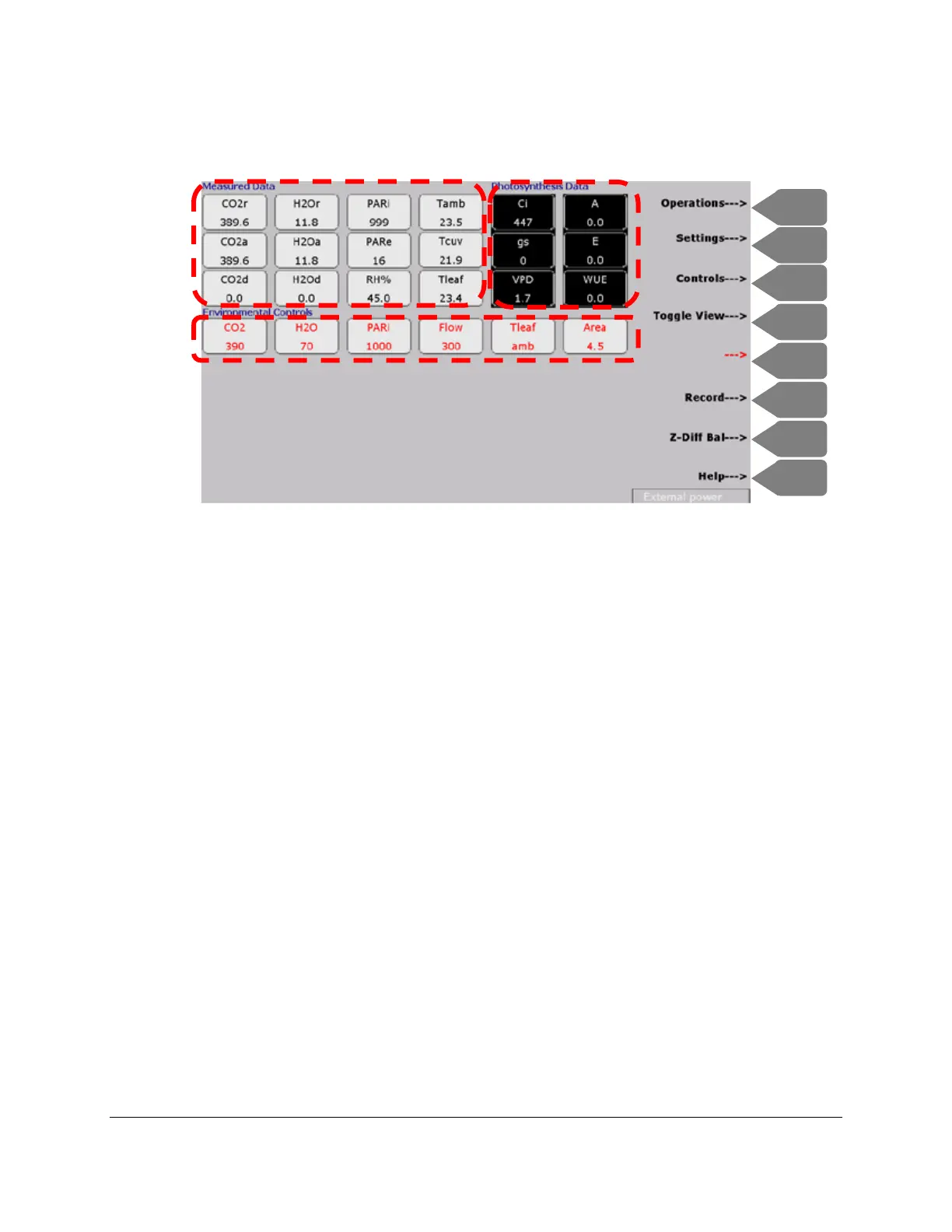CIRAS-3 Operation Manual V. 1.09 22 support@ppsystems.com
minutes your display should look similar to this one below. Please note that the H
2
O concentrations and
temperatures will be based on your local conditions.
Please observe the following:
• CO2r, CO2a, H2Or and H2Oa are stable
• CO2d and H2Od should be at or very close to 0 (± 0.5) and stable. If not and at any time perform
a manual Diff Bal (Z-Diff Bal (F7) > Right Arrow to select Diff Bal and then OK)
• Tamb and Tleaf should be the same (± 0.2
o
C)
• The environmental controls (in red) are based on your Settings file
Do not worry about the Photosynthesis Data at this point. These calculated values do not matter at
all because there is no leaf in the chamber so do not be alarmed when you see these values jumping
around. These values can change quite dramatically when there is no leaf present so this is normal.
Press Toggle View (F4) to view the graphical display which should look like this below after several
minutes. Note the stability of the CO2r, CO2d and Flow. This display will be based on the settings you
created in Graph Set (F5).