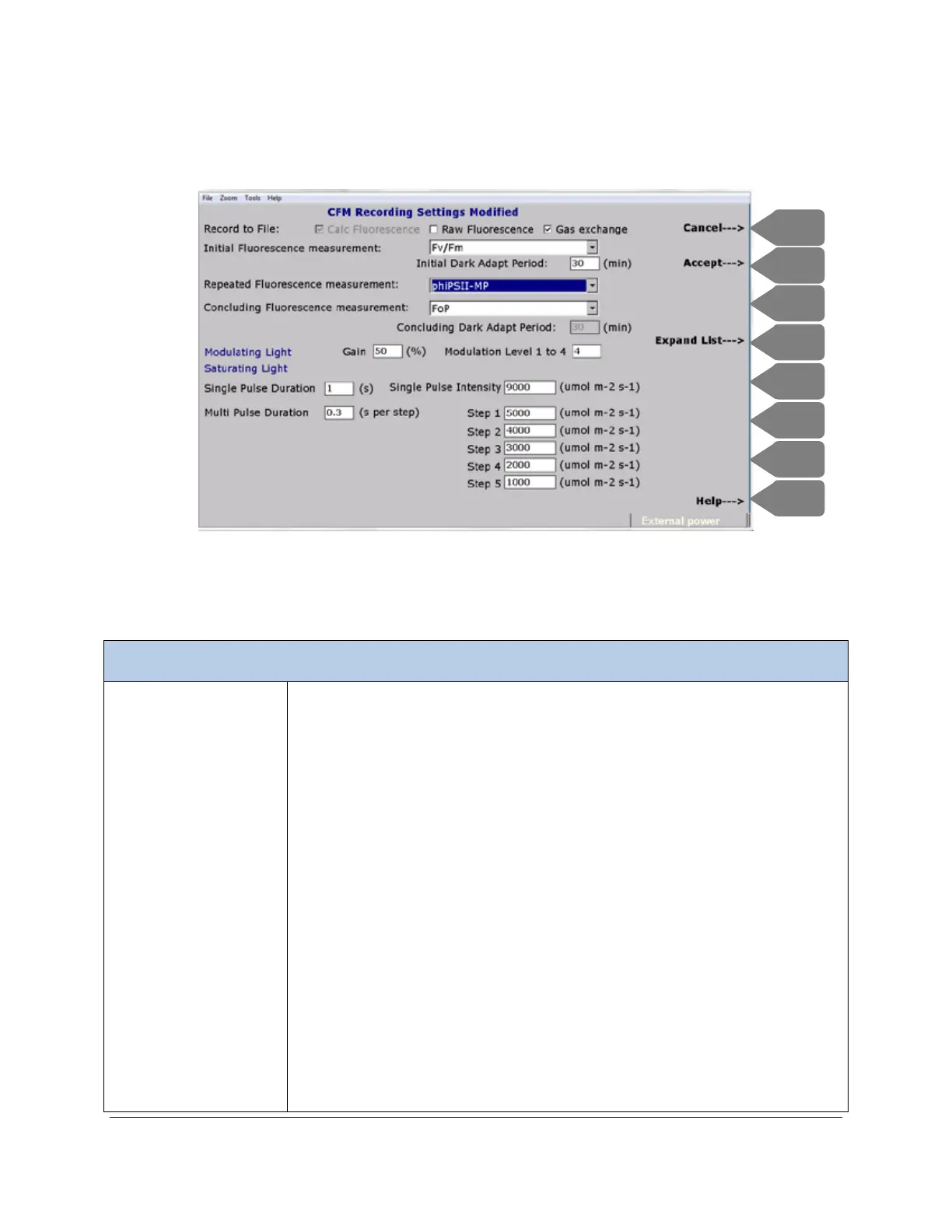CIRAS-3 Operation Manual V. 1.09 132 support@ppsystems.com
CFM-3 Settings
With the above Settings dialog open, select CFM Settings (F7). The following selections are available:
Calc Fluorescence, Raw Fluorescence, Gas exchange. Depending on your
selection of Accessory in Settings, some of these may be grayed out.
Calc Fluorescence refers directly to the entire or partial list of parameters
provided above.
Raw Fluorescence refers to the instantaneous fluorescence counts that can
be written to the data file, from 3 seconds before to 3 seconds after the
fluorescence measurement.
Gas exchange refers to gas exchange data that can be included, as part of
each fluorescence measurement. If you previously selected CFM-3, PLC3
18x25 mm window (or any combination of CFM-3 and PLC3 cuvette window),
the Calc Fluorescence box will be checked and Gas exchange will be checked
(combined fluorescence/gas exchange enabled).