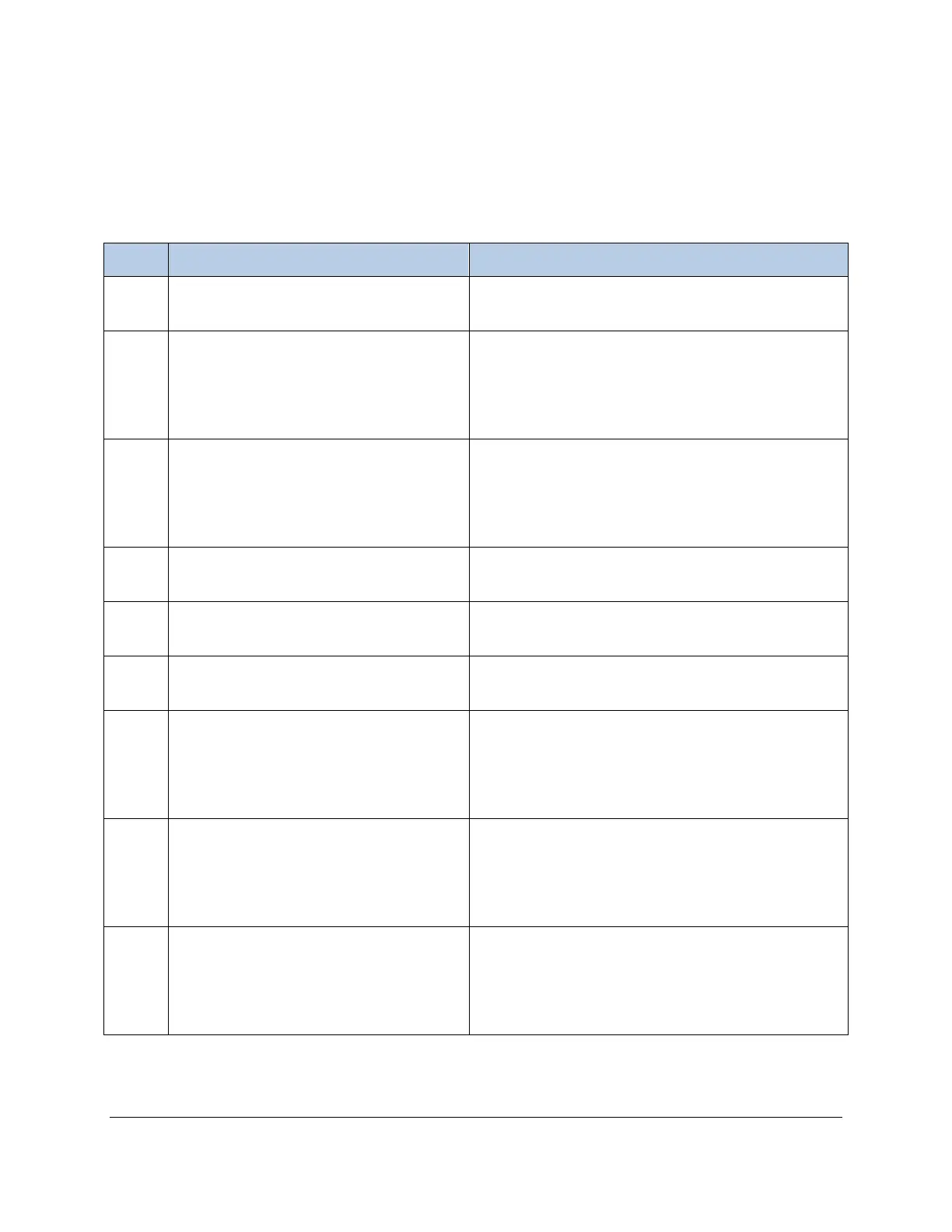CIRAS-3 Operation Manual V. 1.09 173 support@ppsystems.com
Status Codes Displayed on the CIRAS-3 LCD
From time to time the CIRAS-3 may send a status code (message) to either A) recommend that the user
perform a certain task or B) to report a suspected problem. Some messages that get sent include just the
Code or the Description (with code) as shown below.
System OK. Cuvette open if present [00]
No action required. Indicates that the PLC3 Leaf
Cuvette is in the open position.
Under ”Zero, Diff Bal Mode” you are operating under
“Manual” mode. You should perform a Diff Bal as
recommended (Z-Diff Bal (F7) > Diff Bal). This is
critical to ensure calibration stability and accuracy.
Under ”Zero, Diff Bal Mode” you are operating under
“Manual” mode. You should perform a manual Zero
(Z-Diff Bal (F7) > Zero). This is critical to ensure
calibration stability and accuracy.
Normal Running – PLC Closed [10]
No action required. Indicates that the PLC3 Leaf
Cuvette is in the closed position.
Record Key Pressed, System OK [20]
No action required. Indicates that a measurement
was recorded.
No action required. Indicates that the CIRAS-3 has
achieved a good MaxC.
Indicates that the CIRAS-3 has not achieved a good
MaxC. Make sure you have a fresh CO
2
cartridge
and try performing another MaxC. If problem
persists contact PP Systems.
Chamber Par 1 not reading (Left)
The left PAR sensor inside the PLC3 Universal Leaf
Cuvette is not reading properly. Access the internal
PLC3 PCB in the handle and check electrical
connections at pads 44, 45 and 46.
Chamber Par 2 not reading (Right)
The right PAR sensor inside the PLC3 Universal
Leaf Cuvette is not reading properly. Access the
internal PLC3 PCB in the handle and check
electrical connections at pads 47, 48 and 49.