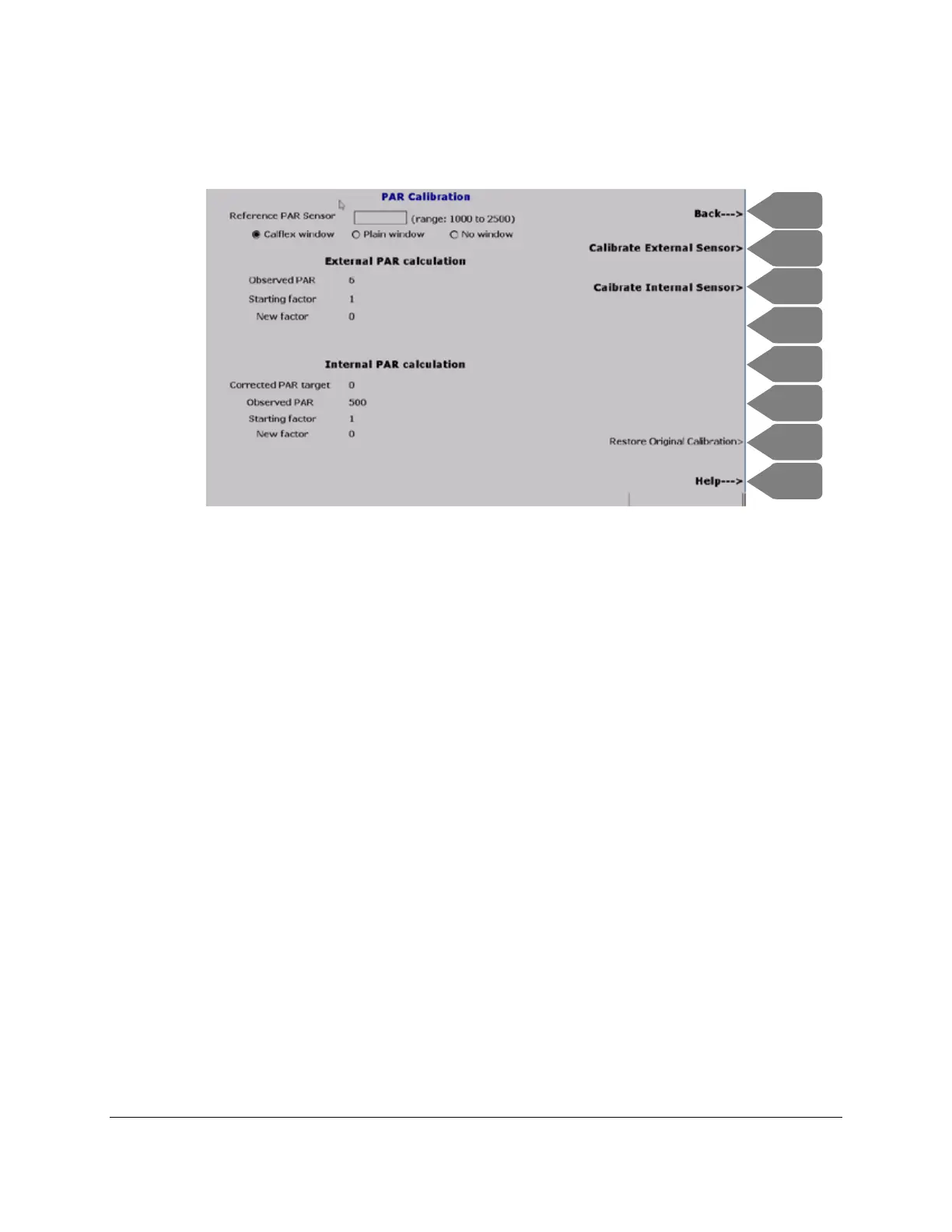CIRAS-3 Operation Manual V. 1.09 106 support@ppsystems.com
PAR Calibrate
Press PAR Calibrate (F6) to recalibrate the external and internal PAR sensors.
The calibration of the external and internal PAR sensors on your PLC3 will only be accurate if comparing
to a calibrated PAR reference sensor. Please ensure that your reference sensor is calibrated prior to
recalibrating the PLC3 sensors and the light level that you are calibrating to is at least 1000 µmol m
-2
s
-1
.
Steps to Recalibrate PLC3 PAR Sensors.
1. Place your reference sensor as close to the PLC3 external PAR sensor in the same orientation to
your light source (i.e. sun). Be careful not to shade either sensor.
2. Enter the PAR value from your reference sensor in the Reference PAR Sensor field on the
CIRAS-3 console.
3. Select the appropriate window type for your PLC3 as follows:
PLC3 Universal – Calflex Window or Plain window (if fitted for CFM-3)
PLC3 Narrow – Calflex window.
PLC3 Conifer – Plain window.
4. Under “External PAR calculation”, wait for the “Observed PAR” value to stabilize. If this value is
similar to the reference PAR sensor (± 2%) then there is no need to recalibrate. If it is outside
this range, press Calibrate External Sensor (F2).
5. A new calibration factor (New factor) will be displayed and the Observed PAR should now match
the Reference PAR Sensor.