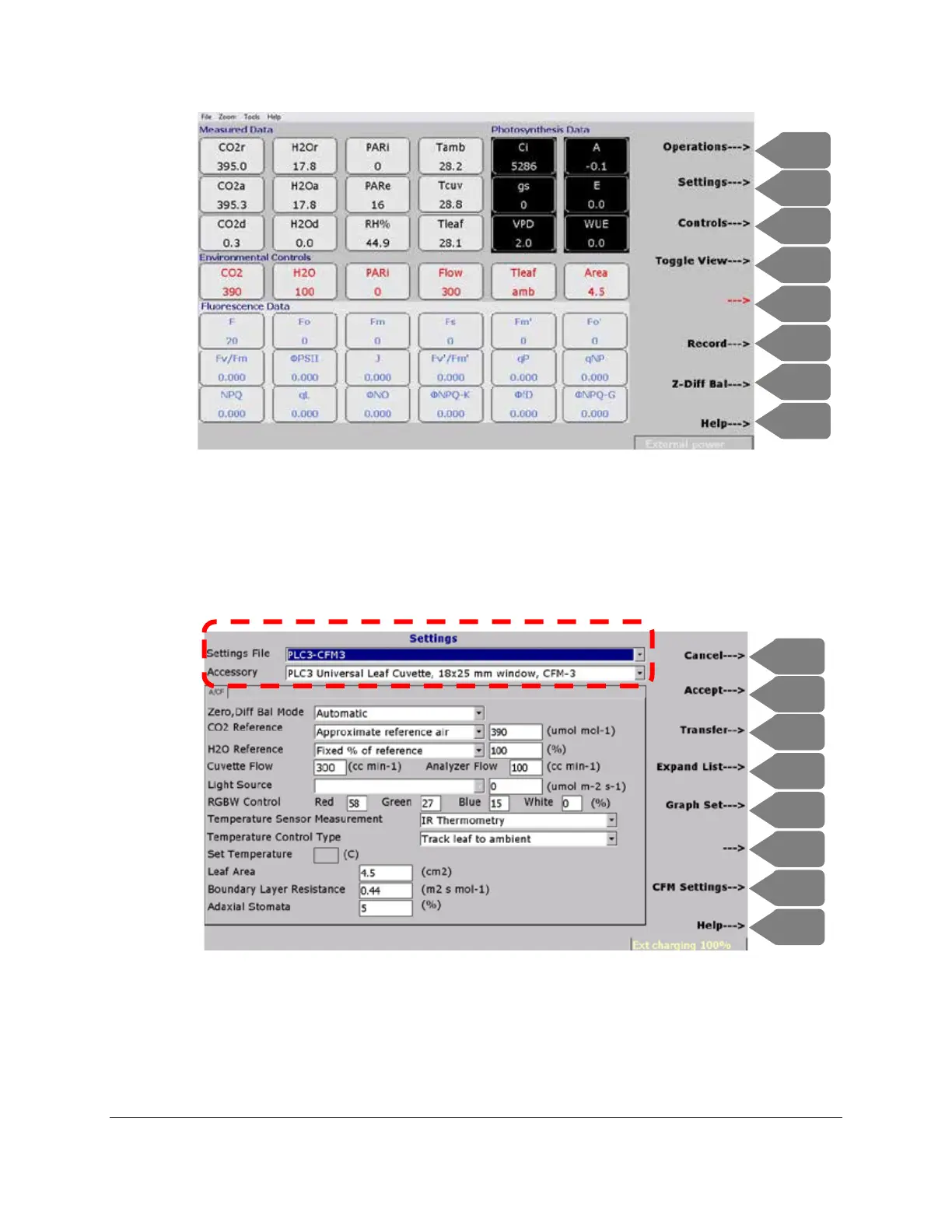CIRAS-3 Operation Manual V. 1.09 131 support@ppsystems.com
Numeric View showing photosynthesis and chlorophyll fluorescence parameters.
CFM-3 Set Up
At either the Numeric View or Graph View screens select Settings (F2). You must first select the
appropriate Settings File and Accessory as shown below:
Note. Make sure that you select the appropriate PLC3 Universal window size (Under Accessory) used for
chlorophyll fluorescence measurements.