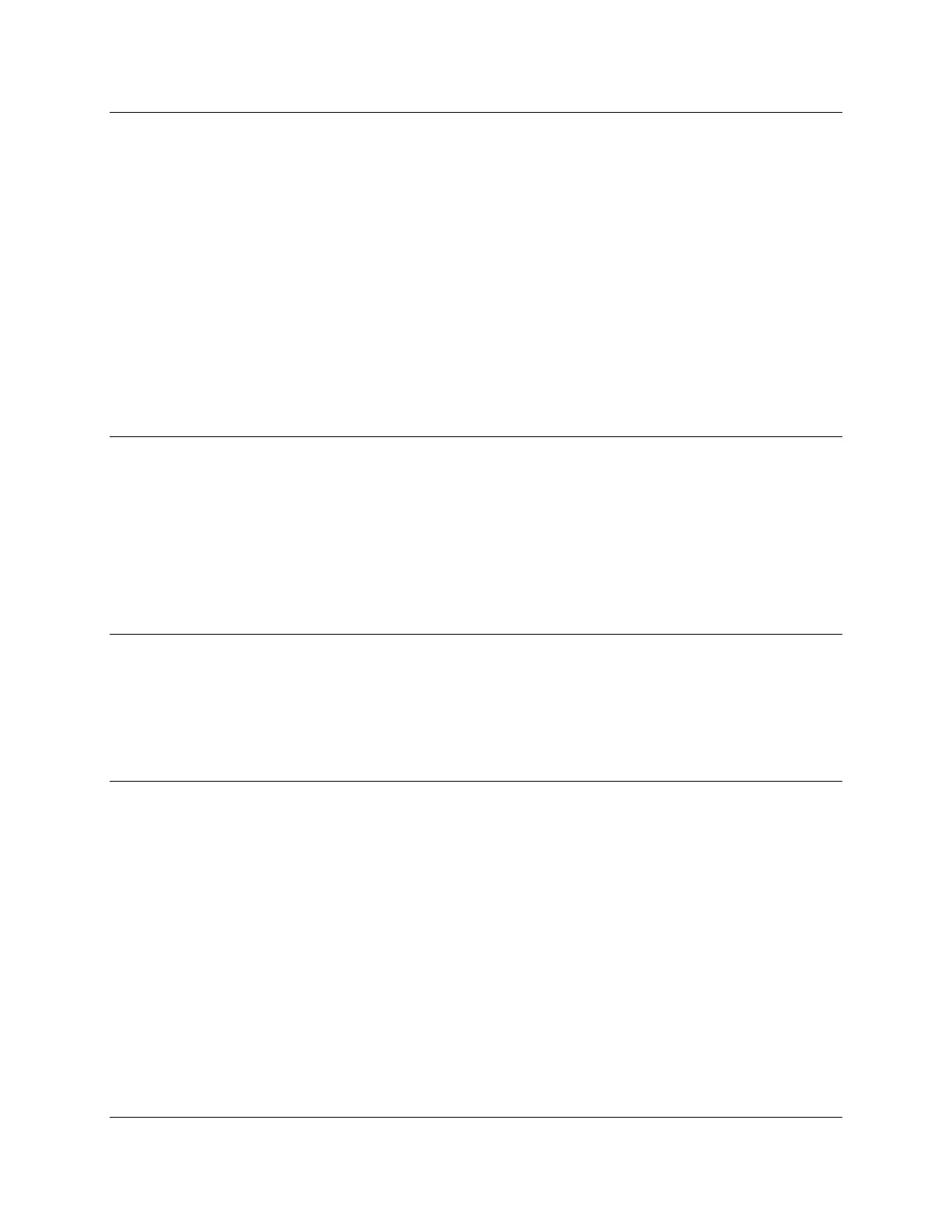CIRAS-3 Operation Manual V. 1.09 172 support@ppsystems.com
My analysis pump is not running
• Check the electrical connection to the PCB. If it is connected properly try tapping on it with a
small screwdriver or pen and see if that gets it going. Sometimes the internal vanes get stuck
and a simple tap is all it takes to get it back up and running especially if the system was not in use
for some time. If that does not get it up and running and you are properly connected it likely
means you have a seized pump and it requires replacement.
Data Management
I am unable to record any measurements from either both the console and the PLC3
• You haven’t initiated a recording session. To do so go to Operations (F1) >Rec Options (F2)
and select the recording type (Manual, Timed, Response curves) and create a data file and then
hit Start (F2) to begin a recording session.
Very important. Always click End Recording (F5) when using “Manual recording” to terminate a
session to safely preserve all stored data.
I can’t find my data on the USB flash drive (memory stick)
• You likely saved your data to internal memory by mistake. Not a big problem. Check the CIRAS-
3 internal memory and when you find your file simply transfer it to your USB flash drive
(Operations (F1) >Rec Options (F2) > Transfer Data (F6)).
I can’t find my data stored in internal memory
• You likely saved your data to the USB Flash Drive (external memory) by mistake. Not a big
problem. Put the USB flash drive into the USB1 or USB2 ports on the back of the CIRAS-3
console and transfer it to internal memory if you want to keep a back-up of the file on the CIRAS-
3 (Operations (F1) >Rec Options (F2) > Transfer Data (F6)).
