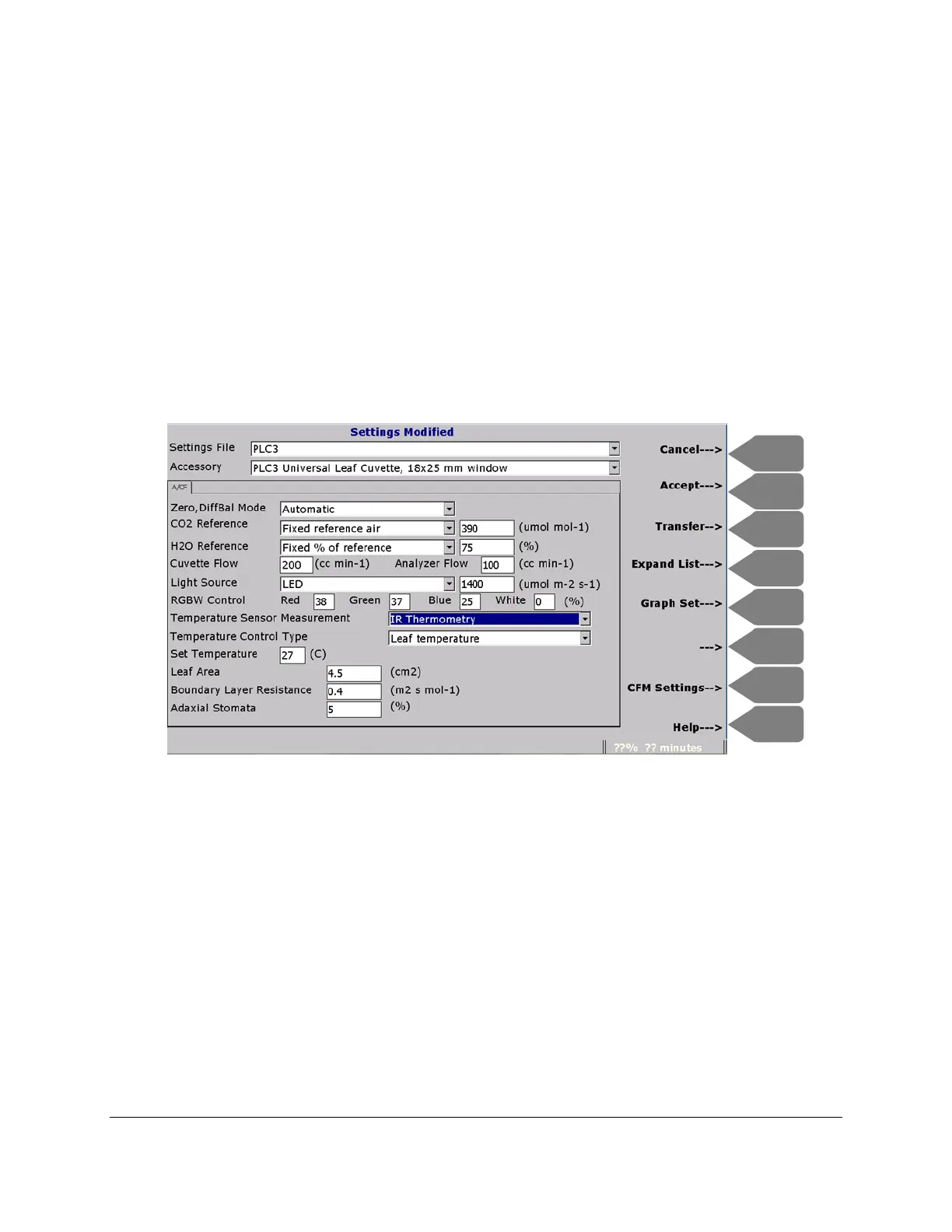CIRAS-3 Operation Manual V. 1.09 73 support@ppsystems.com
Section 7. Basic Functions - Viewing and
Controlling CIRAS-3
Settings (F2)
Settings are essentially defined as operational environments that are recreated each time that CIRAS-3 is
powered on. The options that you choose here could be your typical working options in many cases, but
it is also likely that you will need to change and adapt for different leaf samples, species and
environmental conditions, as well as for imposing experimental conditions on the leaf.
Either at the Welcome screen or at the standard Numeric View screen, select Settings (F2). Default
Settings files are provided based on the Accessory selected (later you will learn how to edit Settings files
outside of the console on your own computer, and then transfer those files to the console). Press TAB to
move down to Accessory and to each subsequent field. To choose the correct Accessory from the
dropdown list, press Expand List (F4). Use the down arrow to move through the list. The list begins with
CIRAS-3 as a stand-alone CO
2
/H
2
O analyzer (AnalyzerOnly) followed by a list of all available PP Systems
chambers, cuvettes and sensors alphabetically. Press OK to make your selection or ESC to collapse the
list. The above description is based on recommended settings for photosynthesis applications using the
“PLC3 Universal cuvette, 18x25 mm window”. The default Settings File is named PLC3.
