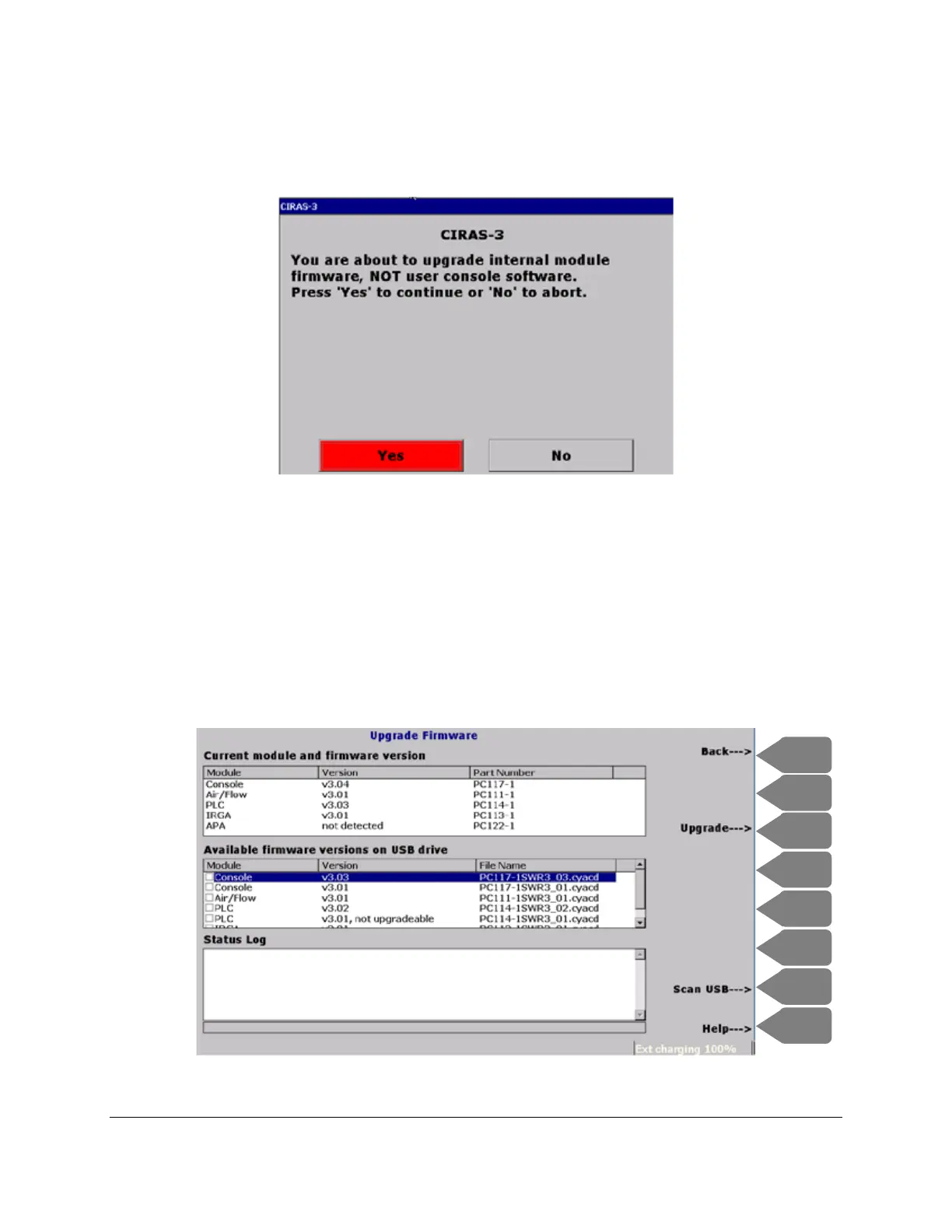CIRAS-3 Operation Manual V. 1.09 114 support@ppsystems.com
Firmware Upgrade
Press FW Upgrade (F7). This feature allows you to upgrade CIRAS-3 system modules easily in the field.
Firmware modules are available from our web site and can be downloaded and copied to the appropriate
folder (\CIRAS3\Firmware) on your USB thumb drive. Once the files are on the thumb drive, insert it into
the USB1 or USB2 slot on the CIRAS-3 console. By default, Yes is highlighted and can be selected by
pressing “OK” to view both the currently installed firmware versions and available versions on the USB
thumb drive. If you have not yet inserted the USB thumb drive into the CIRAS-3 console, you can do so
now and then press Scan USB (F7) to view the available files. To upgrade or downgrade (depending on
your requirements) to a new firmware version for a particular CIRAS-3 module, arrow to the module,
press “OK” to check it and then hit Upgrade (F3).