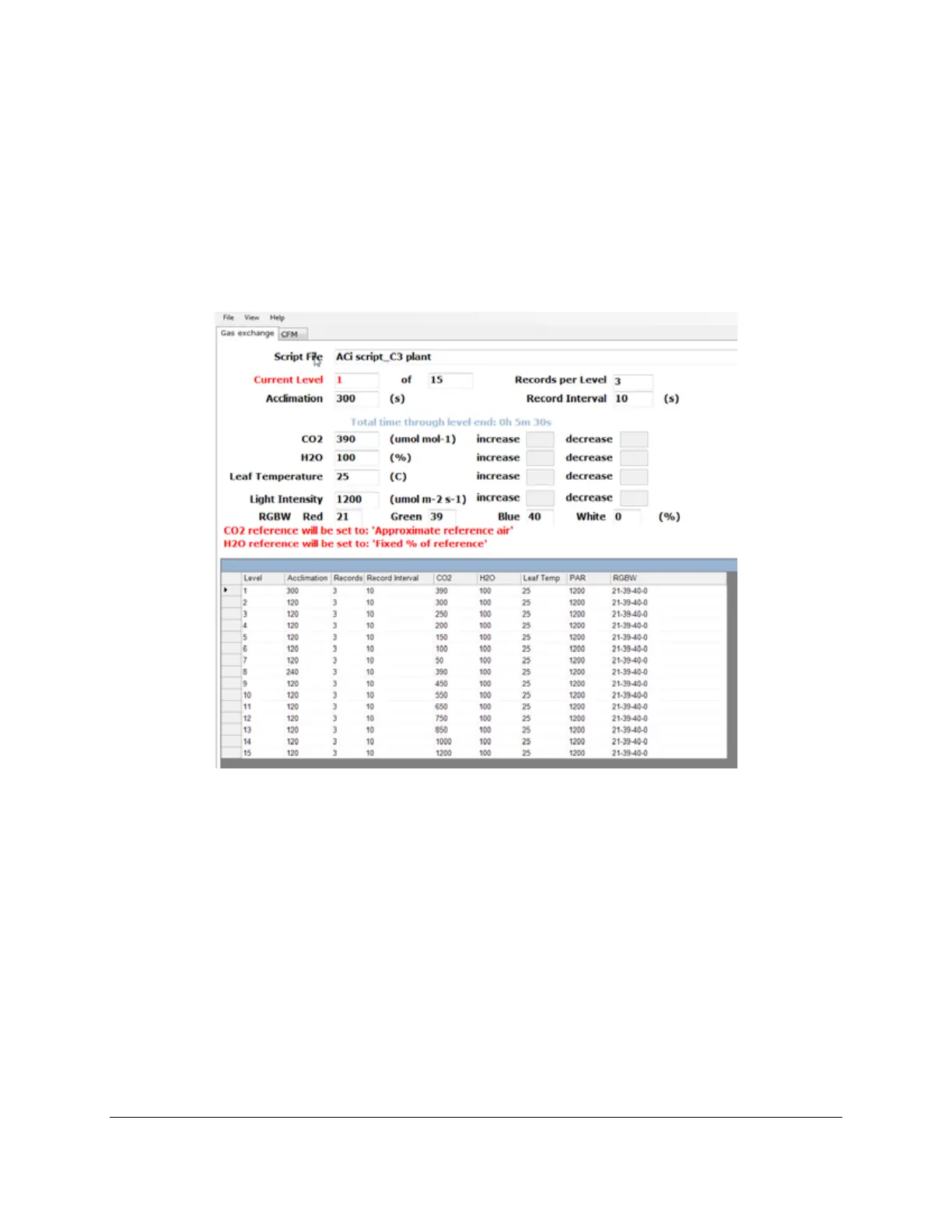CIRAS-3 Operation Manual V. 1.09 119 support@ppsystems.com
Create/Edit Response Scripts
Click on File>Open Scripts Folder, browse to the location C:\Program Files (x86)\PP Systems\CIRAS-3
PC Utility\Response on your computer, and click OK. This opens the Script window where you can
select, create or edit response scripts which can then be easily transferred to your CIRAS-3 main
console.
Gas Exchange Script Settings
CFM-3 Script Settings
Click the CFM tab at the top to display the settings associated for measurement of chlorophyll
fluorescence using the integral CFM-3. You must have purchased the CFM-3 Chlorophyll Fluorescence
Module and have it properly selected under Settings in order to perform fluorescence measurements.
