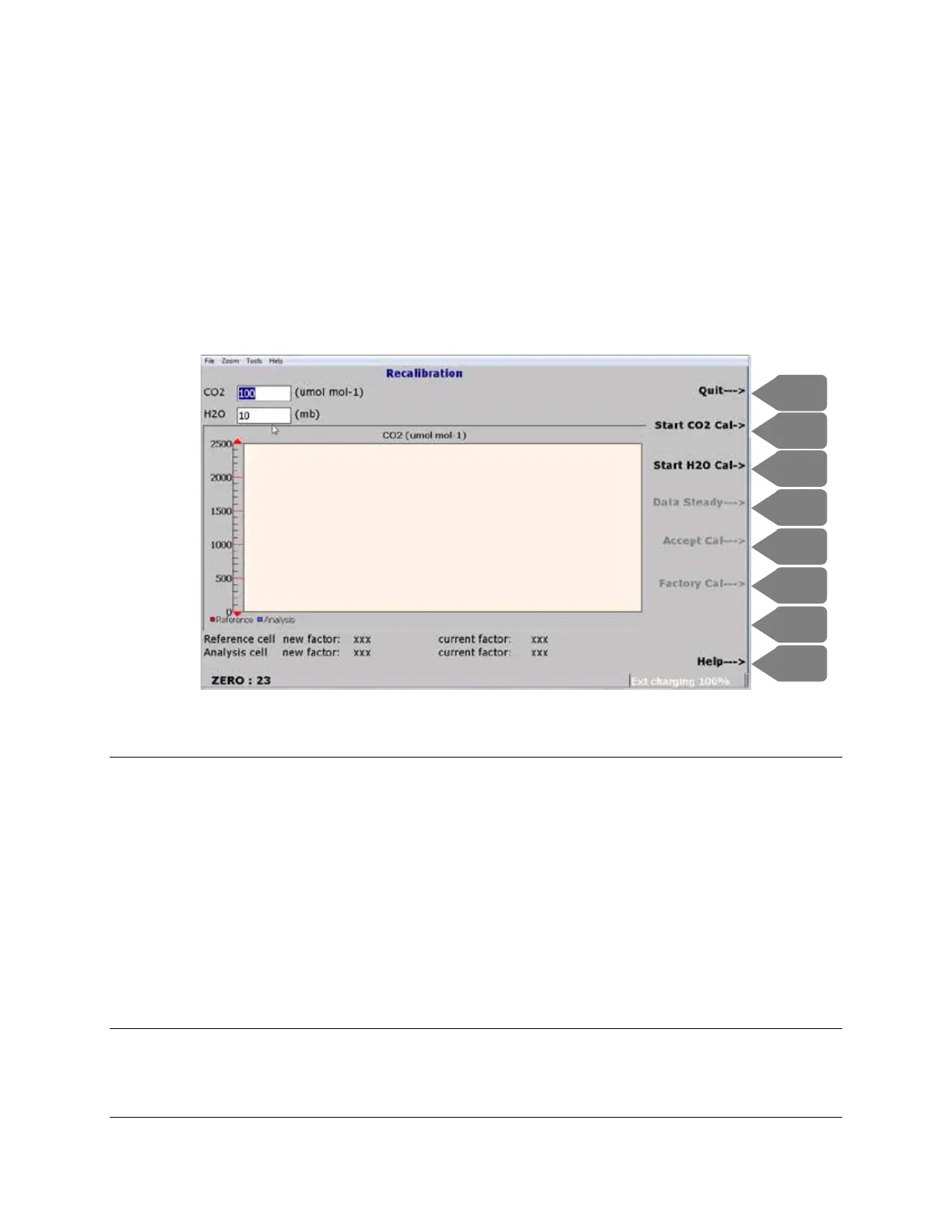CIRAS-3 Operation Manual V. 1.09 98 support@ppsystems.com
Calibration
Press Operations (F1) > Calibration (F5). This is where users can calibrate the CIRAS-3 CO
2
and H
2
O
infrared gas analyzers, PAR sensors on the PLC3 and the LED light unit.
Recalibrate
To recalibrate the CO
2
and H
2
O gas analyzers, press Recalibrate (F2). Also, the link pipe must be
removed from the REF IN gas port on the CIRAS-3 console to allow the CO
2
and H
2
O gas to pass
through the reference cell for calibration purposes.
TIP
All CIRAS-3 systems receive a thorough factory calibration before it is shipped and it features our
innovative “Auto-Zero” facility. What does this mean? You should never have to worry about
recalibration unless damage has occurred or if you simply want to check the calibration. The “Auto-Zero”
ensures that the system maintains IRGA calibration and long term stability for many, many years. It is
important that you properly maintain the desiccants to ensure that they are fresh in order for the CIRAS-3
to perform Auto-Zero. Simple, periodic checks of all CO
2
and H
2
O gas analyzers calibration are
recommended.