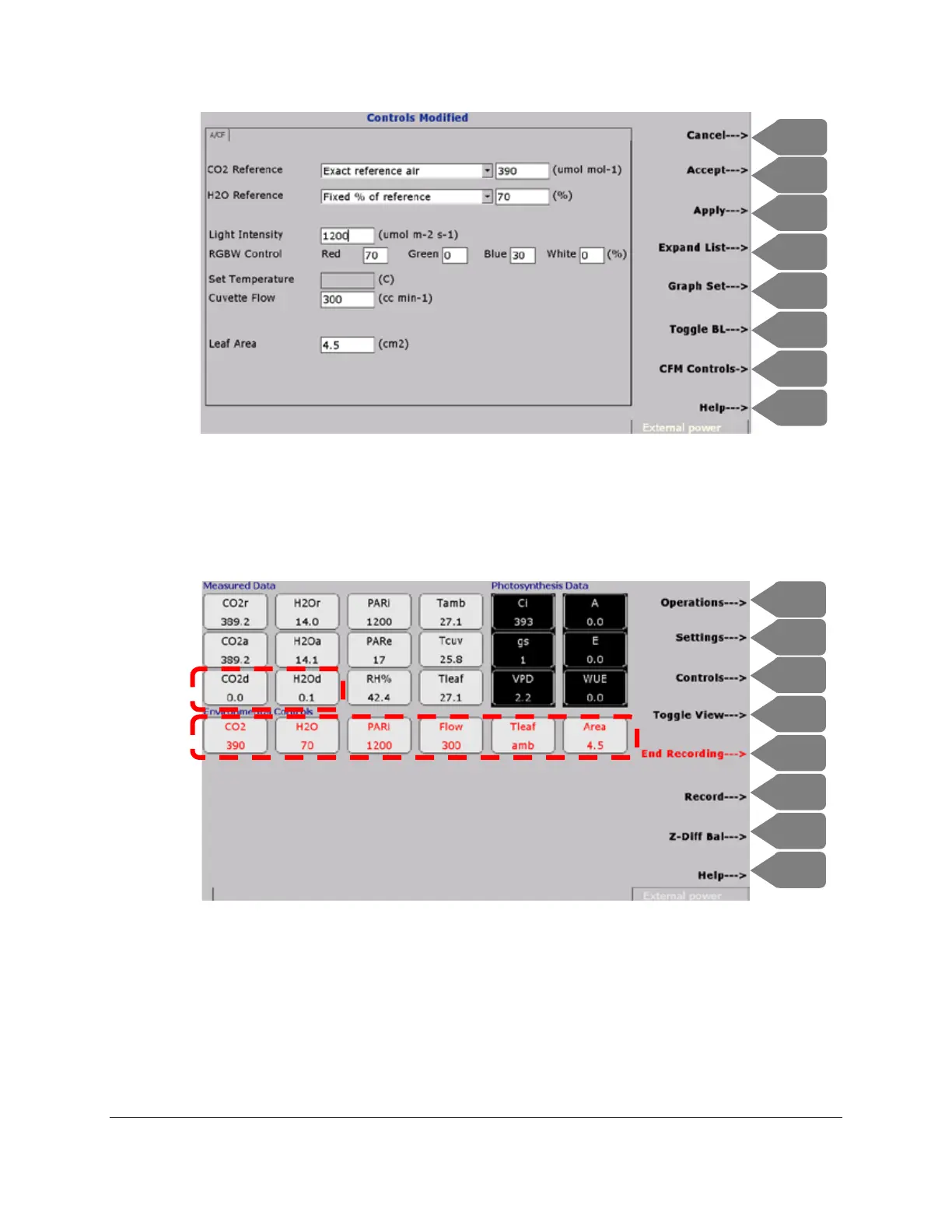CIRAS-3 Operation Manual V. 1.09 25 support@ppsystems.com
When finished press Accept (F2). Again, the system will perform an automatic Diff Bal as the CO2r
approaches its target value of 390. After approximately 2-3 minutes the system should stabilize and as
discussed earlier should look similar to the screen below. Again, note the new Environmental Control
settings and stable CO2d and H2Od readings.
It’s about time we start taking some data on a real plant
Now that we’ve established that everything is working well and you are a bit more comfortable with the
CIRAS-3 it is time to get set up to begin taking measurements on a real plant. Press Operations (F1) >
Rec Options (F2) to create a data file where all readings will be saved to. Data can be recorded
manually (by default), timed or as part of a response curve. For this tutorial we are going to keep things
simple and perform manual measurements with the data saved to internal memory as shown below.
Make sure that you have Manual recording selected and “Data file folder” is set to internal memory.
