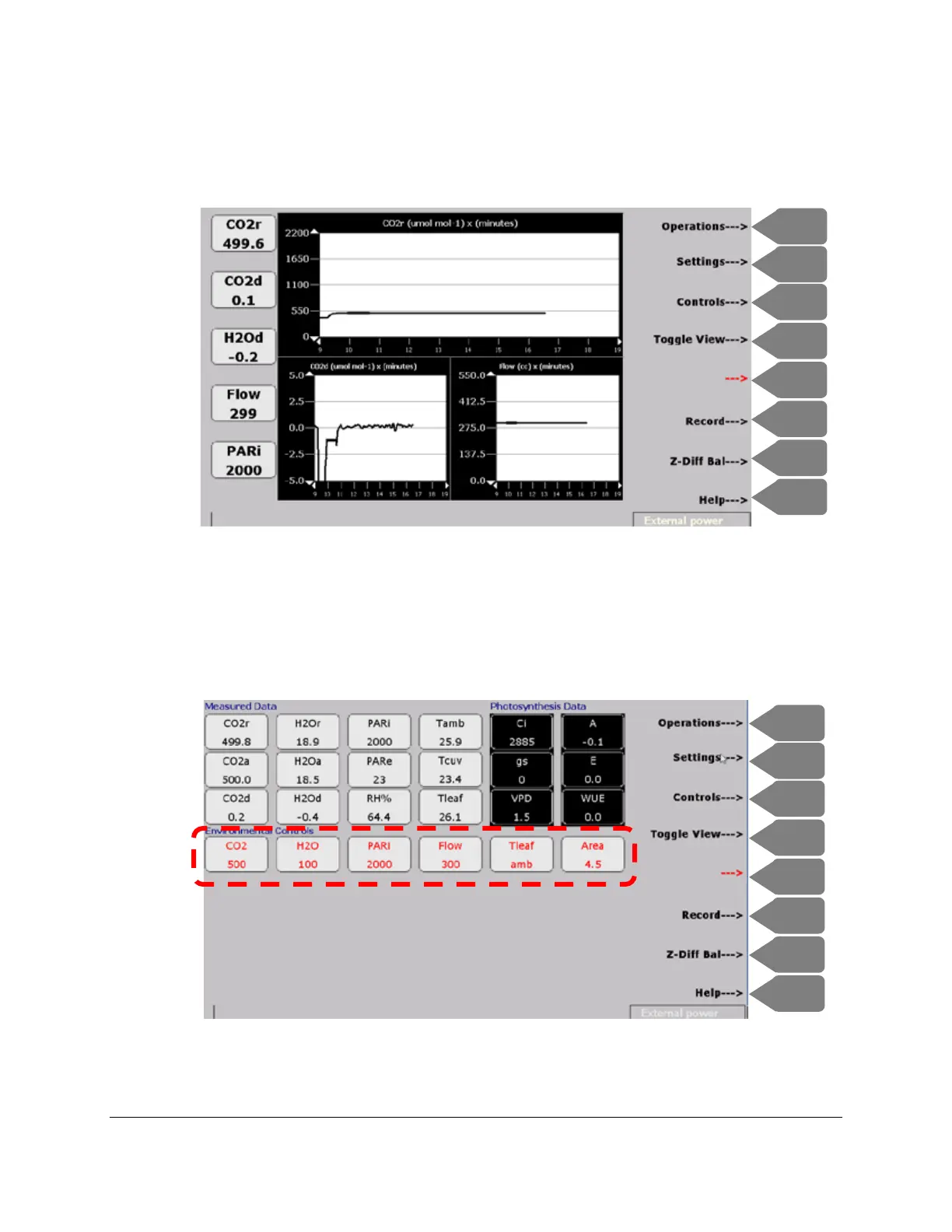CIRAS-3 Operation Manual V. 1.09 24 support@ppsystems.com
For simplicity and to save on time we are going to use “Track leaf to ambient” for temperature control
type. Press Accept (F2). Next you should see your new control settings take effect and after about 2-3
minutes the values should stabilize and your graphical display should look similar to the display below.
You should observe the system perform an automatic Diff Bal as the CO2r approaches its target value of
500 followed by very stable results for CO2r and CO2d over several minutes as shown above. If not
perform a manual Diff Bal by pressing Z-Diff Bal (F7) > Right Arrow and then OK. The flow rate should
also be very stable. Press Toggle View (F4) and observe the updated “Environmental Controls” based
on changes in Controls (F3) as shown below.
Let’s try this again making some additional changes to the environmental controls. Press Controls (F3)
and tab from field to field making changes exactly as shown below.