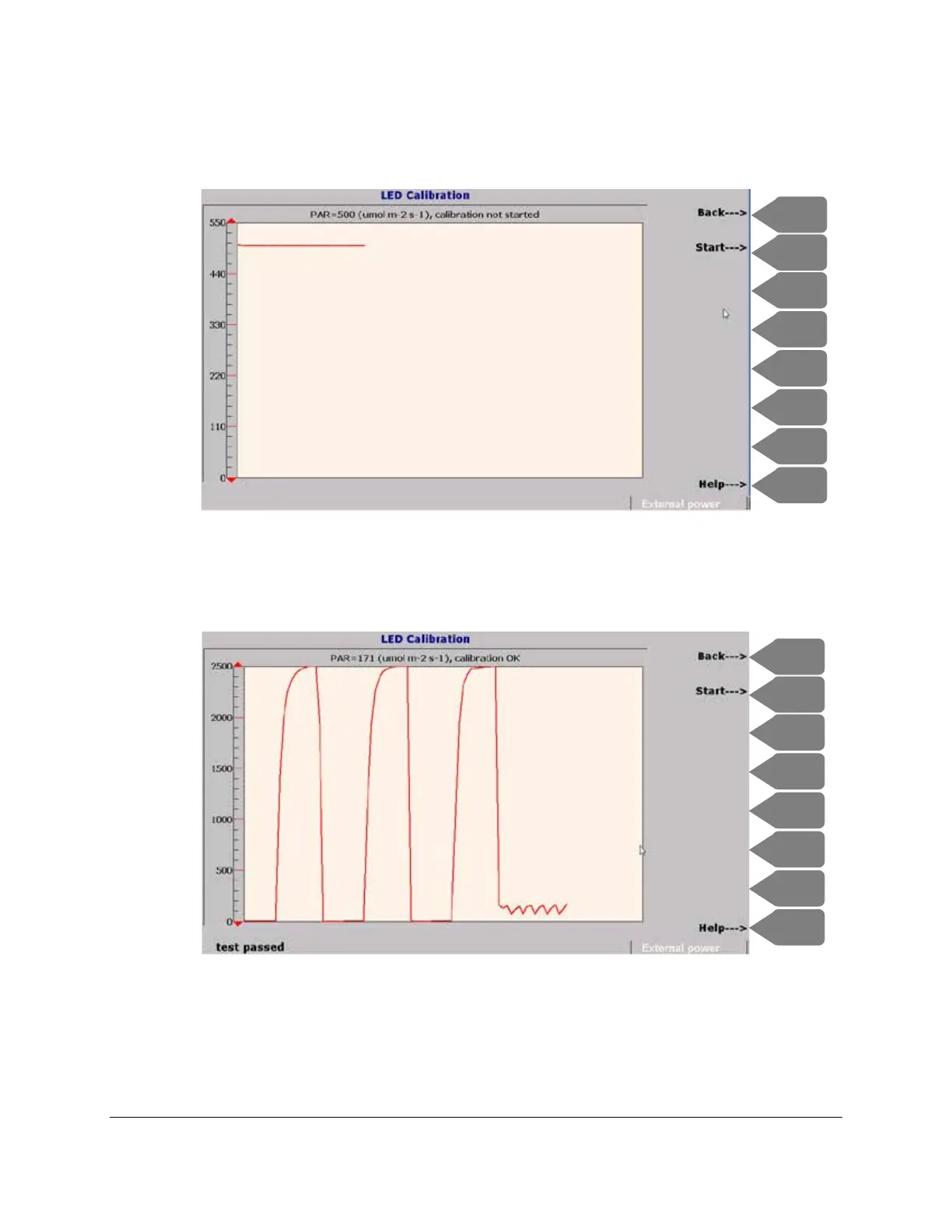CIRAS-3 Operation Manual V. 1.09 105 support@ppsystems.com
LED Calibrate
Press LED Calibrate (F5) to recalibrate the LED light unit.
Initially the current light level will appear as shown above. Press Start (F2) to begin the calibration
process. “Test in progress” will appear in the lower left hand corner of the display and the calibration
process will begin.
If the calibration is successful, a message “test passed” will appear as shown above in the lower left hand
corner of the display. It normally takes approximately 4-5 minutes for this automated calibration to take
place. If the calibration is not successful and you receive a “test failed” message in the lower left hand
corner, contact PP Systems.