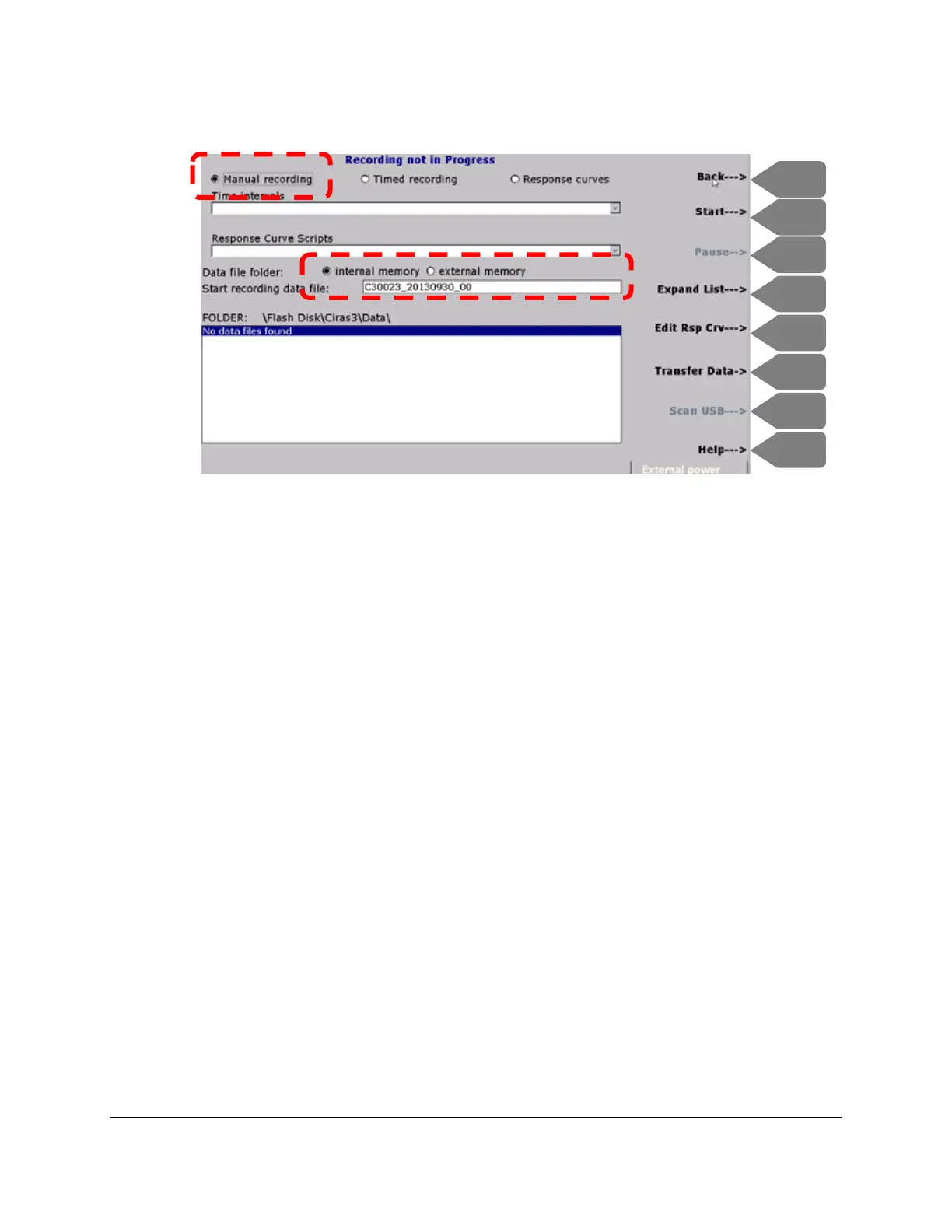CIRAS-3 Operation Manual V. 1.09 26 support@ppsystems.com
Observe the following:
• Manual recording is selected as indicated by the black highlighted radio button.
• The data file will be saved to internal memory (as indicated by the black highlighted radio button)
and the data file is provided by default. Note that the default data file always starts with
C3XXXX_YYYYMMDD_00 where:
C3XXXX – The serial number of your CIRAS-3 console
YYYYMMDD – Year/Month/Day
00 – All data files start at 00 and count up from there (i.e. 01, 02, 03, etc.) unless changed by the
user.
To begin a recording session press Start (F2) > Back (F1).
Please note that you can change the name of the data file if you prefer to use something different
than the default name.