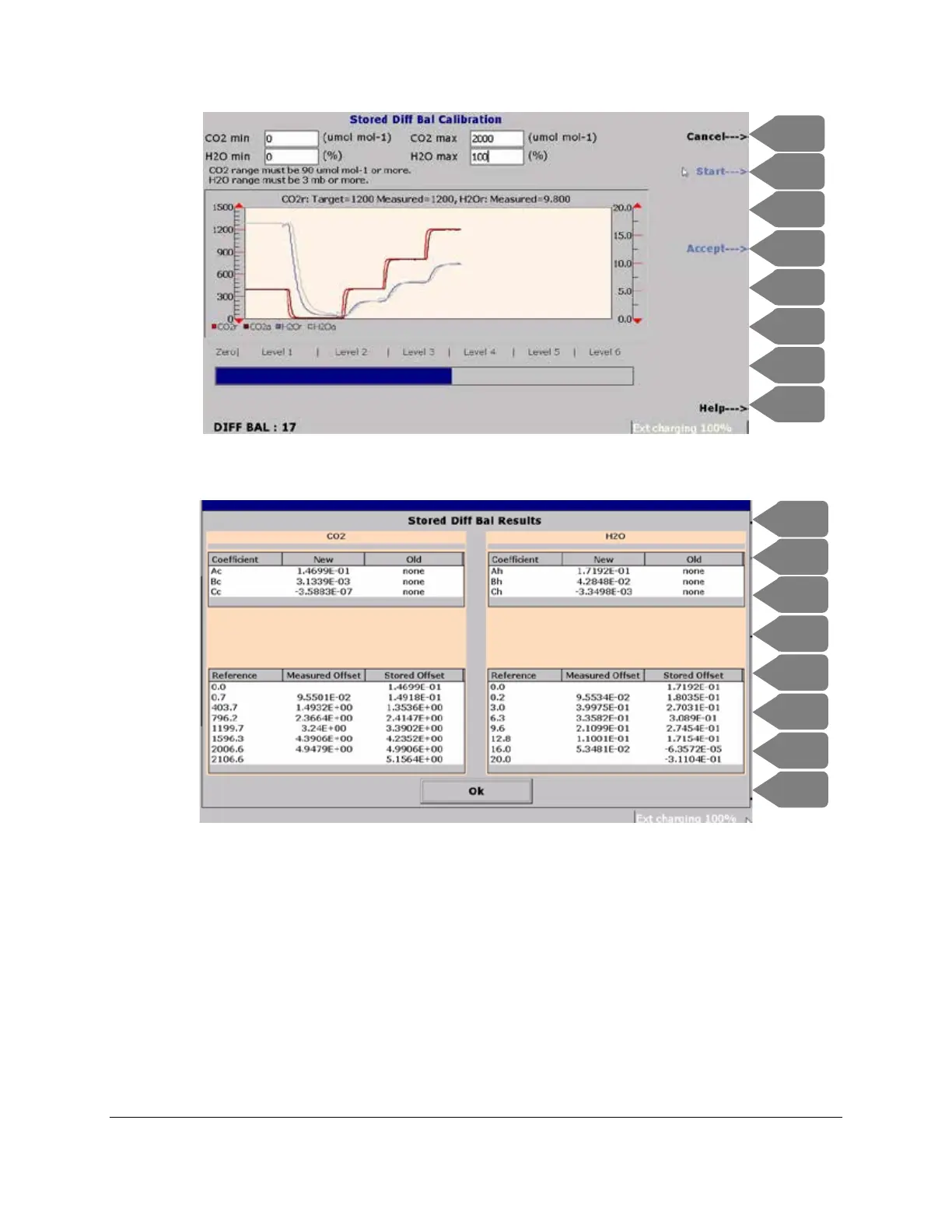CIRAS-3 Operation Manual V. 1.09 103 support@ppsystems.com
When the entire process is completed after Level 6 and if successful, the following is displayed:
After the Stored Diff Bal Calibration is complete, the Stored Diff Bal Results screen is presented for
review. The user can choose to Accept the results (OK then Accept (F4), which will allow the new
Stored Diff Bal Coefficients to be used when the CIRAS-3 is in Stored Diff Bal mode. The user can also
choose to reject the results (OK then Cancel (F1), and return to the Stored Diff Bal Calibration Screen for
another attempt at the Stored Diff Bal Calibration. If the new results are rejected and there was a
previous set of Stored Diff Bal Coefficients (labeled “Old” in the Stored Diff Bal Results screen), the old
coefficients will be used if the user cancels out of the Stored Diff Bal Coefficients screen. The upper half
of the Stored Diff Bal Results screen shows new and old Stored Diff Bal Coefficients. The lower half of
the screen shows the data recorded during the Stored Diff Bal Calibration, and the computed offsets
based on the new coefficients. The 2
nd
through 7
th
row of data in this lower section show the actual Ref