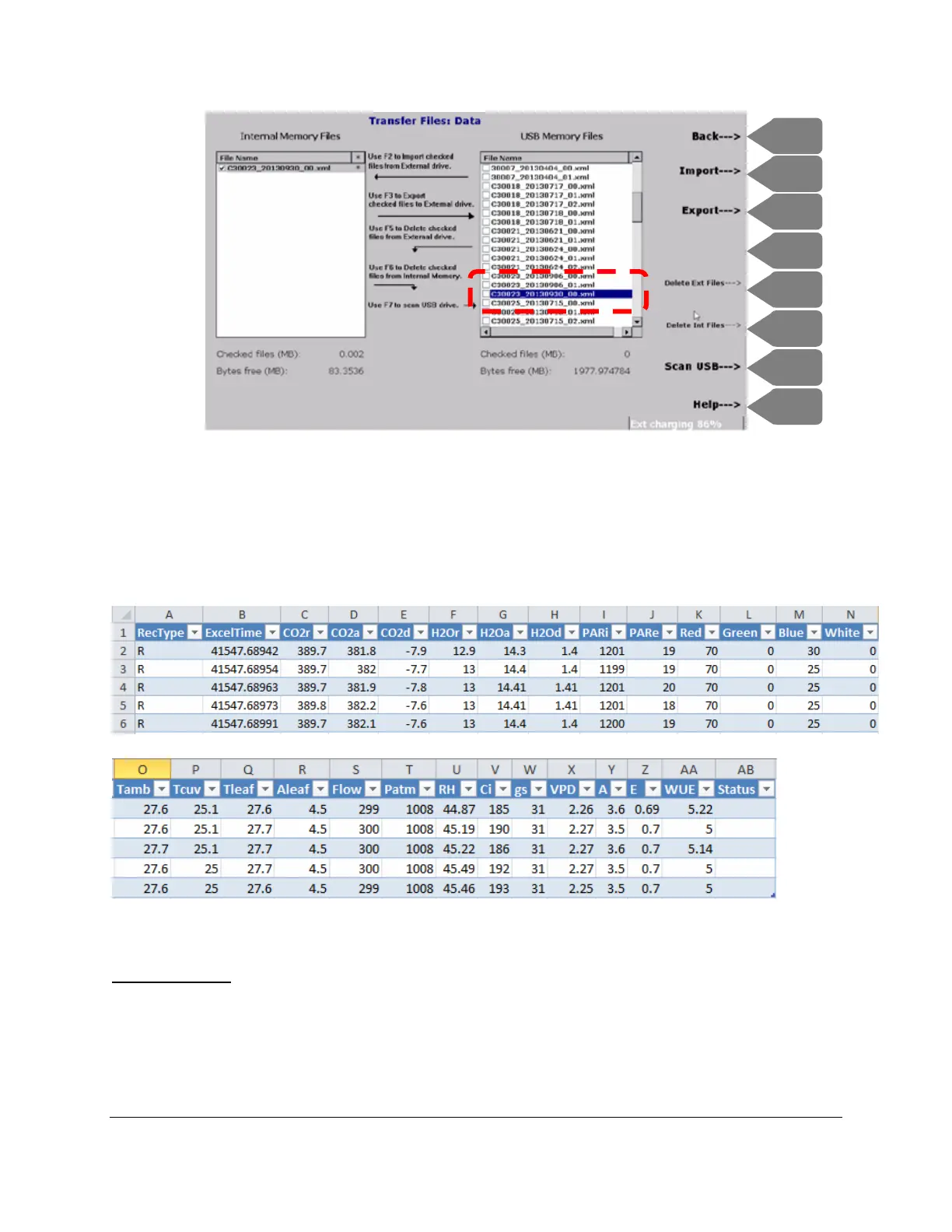CIRAS-3 Operation Manual V. 1.09 30 support@ppsystems.com
It is now safe to remove the USB flash drive from the CIRAS-3. Most customers like to use Microsoft
Excel
®
to import and review data. We will do the same here. Insert your USB flash drive into a USB port
on your PC. Open Excel and go to File > Open and navigate to the USB flash drive and locate your data
file in the Ciras-3\Data folder. Follow the instructions to open the file in Excel. Once retrieved your data
should look similar to the following:
Some variation may apply depending on the Excel software version that you are running.
Congratulations! You have now completed this relatively short tutorial and you should feel much more
comfortable with the overall operation of your CIRAS-3 system. If you have any questions whatsoever
please feel free to get in contact with one of our technical staff for further assistance. Good luck!