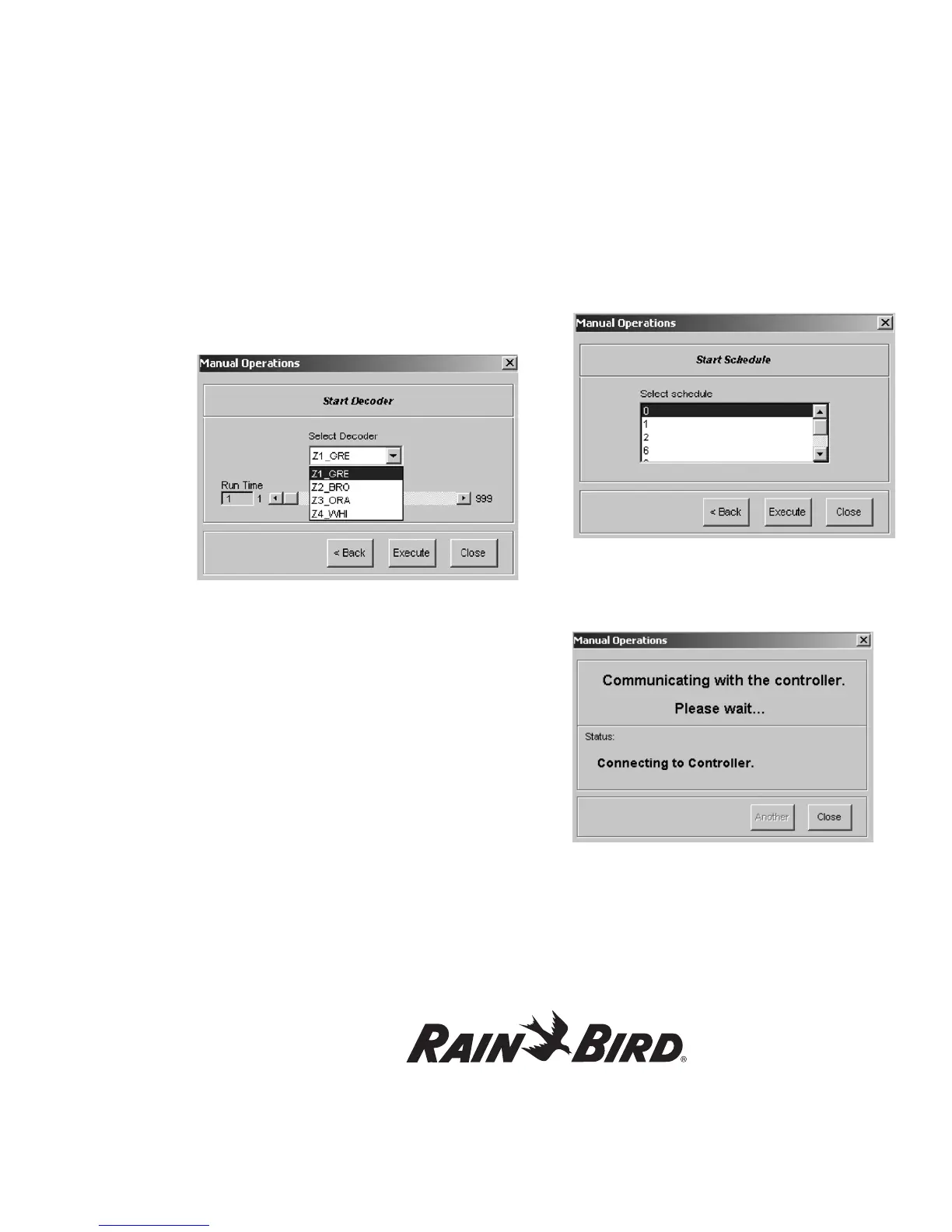Using the Controller with a PC, continued
71
Starting a Decoder Manually
1. Choose Decod> from the Manual Operations
window.
2. Select a decoder that you want to start manually
from the pull-down menu.
3. Set Run Time. Please note that a station can be
set up to run from 1 minute to 999 minutes.
4. Hit Execute.
5. Repeat for other decoders as necessary.
Starting a Schedule Manually
When you manually start a schedule, running
schedules will be paused and the remaining steps
of the schedule will be stacked to run after the
manually started schedule(s) finish. Your MDC2 PC
Software allows you to start up to three schedules
manually and they will be stacked in the order
that they are entered, but all will take place prior
to the stacked auto-schedules. To start a schedule
manually:
1. Choose Sched> from the Manual Operations
window.
2. Select the schedule that you want to start
manually.
3. Click Execute. Communication status will be
displayed.
4. Click Another to manually start another
schedule or Close to exit the Manual
Operations window.