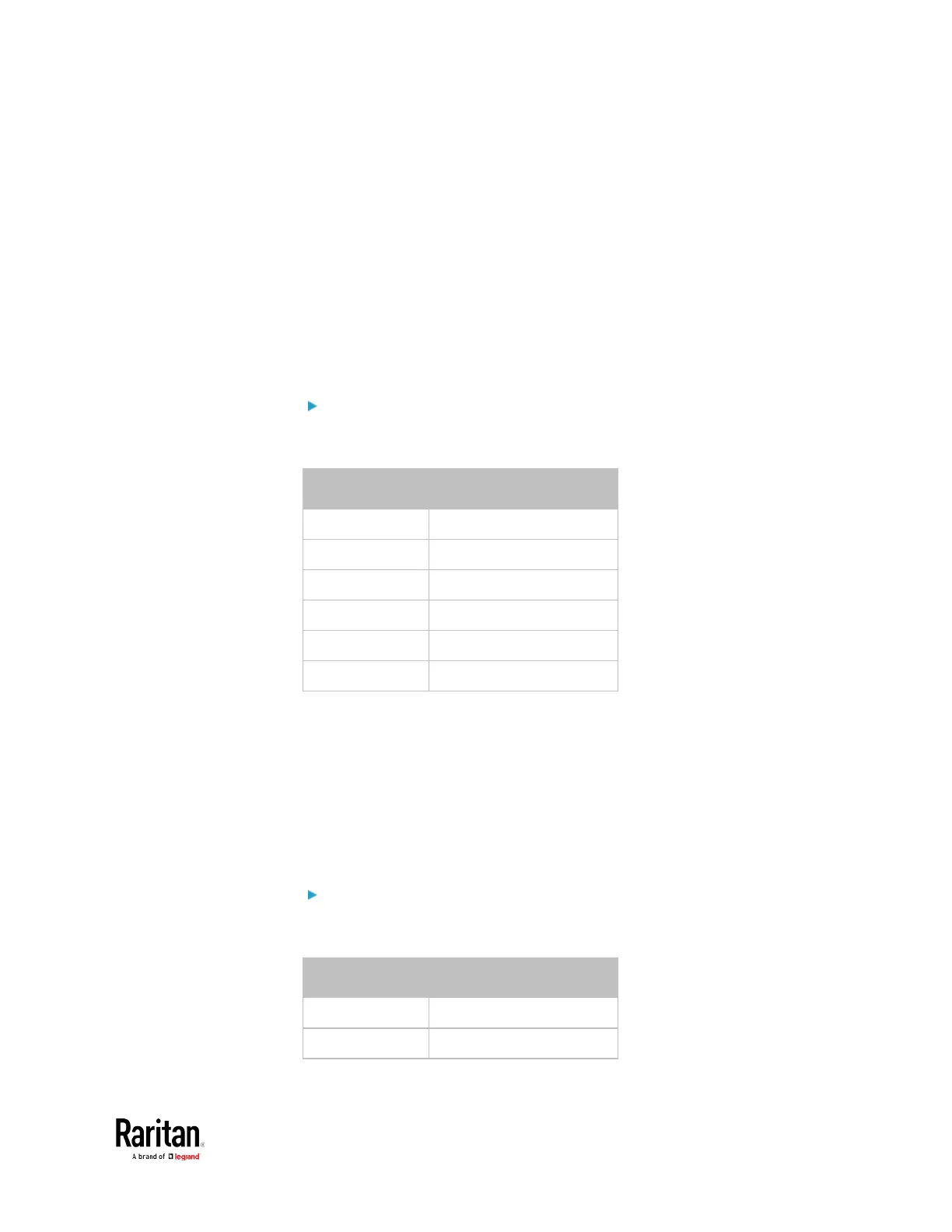Chapter 3: Using the Web Interface
• To access the master device via SSH, the command is:
ssh -p 50200 192.168.84.77
Examples using standard TCP/UDP ports:
• To access the master device via HTTPS, the IP address is:
https://192.168.84.77:443/
• To access the master device via HTTP, the IP address is:
http://192.168.84.77:80/
• To access the master device via SSH, the command is:
ssh -p 22 192.168.84.77
Slave 1 device:
Position code for Slave 1 is '01' so each port number is 5NN01 as shown
below.
HTTPS 50001
HTTP 50101
SSH 50201
TELNET 50301
SNMP 50501
MODBUS 50601
Examples:
• To access Slave 1 via HTTPS, the IP address is:
https://192.168.84.77:50001/
• To access Slave 1 via HTTP, the IP address is:
http://192.168.84.77:50101/
• To access Slave 1 via SSH, the command is:
ssh -p 50201 192.168.84.77
Slave 2 device:
Position code for Slave 2 is '02' so each port number is 5NN02 as shown
below.
HTTPS 50002
HTTP 50102
