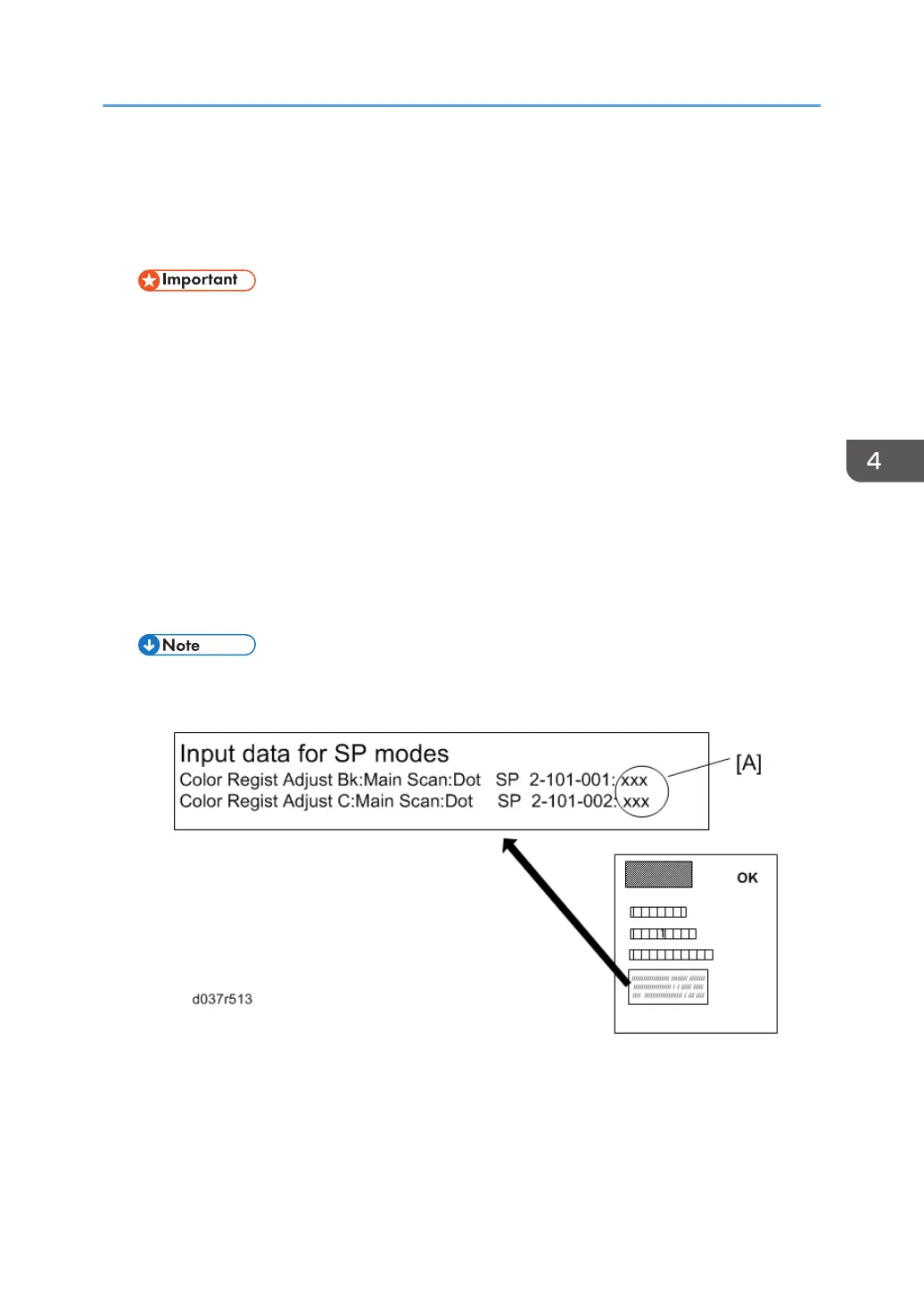1. Plug in and turn on the main power switch.
2. Check that the settings of SP2-119-001, -002 and -003 are "0". If these settings are not
"0", execute "Recovery procedure for no replacement preparation of laser unit"
described above.
• If this step is not correctly done, an image problem may occur on printouts.
3. Input the SP settings on the sheet provided with a new laser unit.
• SP2-101-001: Color Registration Adjustment for Black
• SP2-102-013, 015, 017, 019: Magnification Adjustment Main Beam Pitch Dot for each
color
• SP2-102-014, 016, 018, 020: Magnification Adjustment Main Beam Pitch Subdot for each
color
• SP2-102-001: Main Magnification for Black and Standard line speed
• SP2-102-002: Main Magnification for Black and Medium line speed
• SP2-102-003: Main Magnification for Black and Low line speed
• SP2-104-001 to -008: LD Initial Power Adjustment for each color
• The printed values [A] are different for each laser unit.
• If the SP settings shown above are not input correctly, it may cause color registration errors.
4. Print the test pattern (14: 1-dot trimming pattern in the SP2-109-003).
5. Check that the left and right trim margin is within 4 ± 1 mm. If not, change the standard
value for the main scan magnification adjustment.
6. Select "0" with SP2-109-003 after printing the "1-dot trimming pattern.
Laser Optics
103
