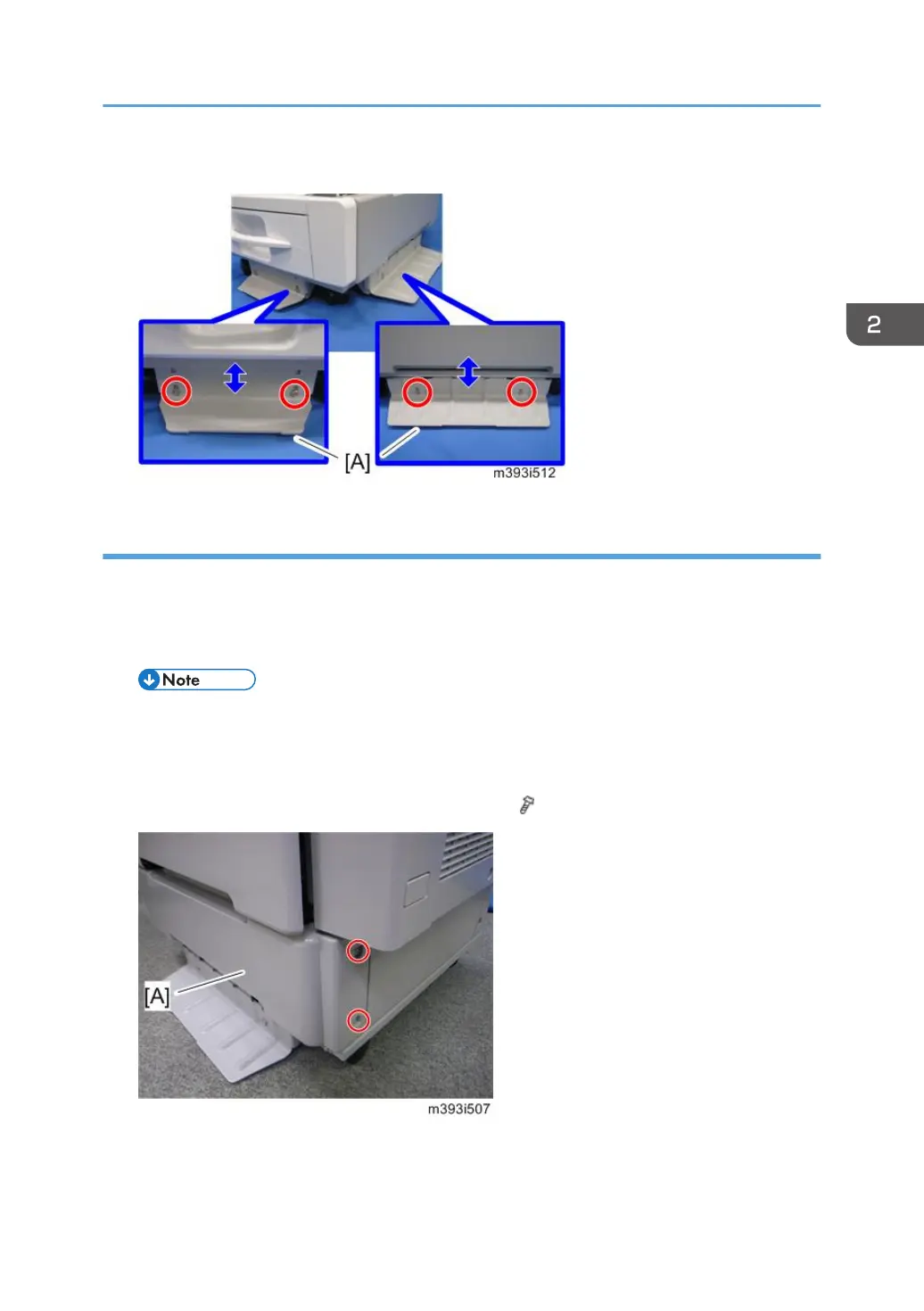15. Adjust the plate [A] until it is level by rotating each screw.
For Installing with the Paper Feed Unit (M384)
1. Remove all tapes from the paper feed unit.
2. Lift the paper feed unit, and then install it on the caster table.
3. Lift the machine and install it on the paper feed unit.
• Hold the handle and grips of the machine when you lift and move the machine.
4. Open the front door.
5. Right cover (page 49)
6. Remove the right cover [A] of the paper feed unit ( x 2).
Caster Table (M393)
53
