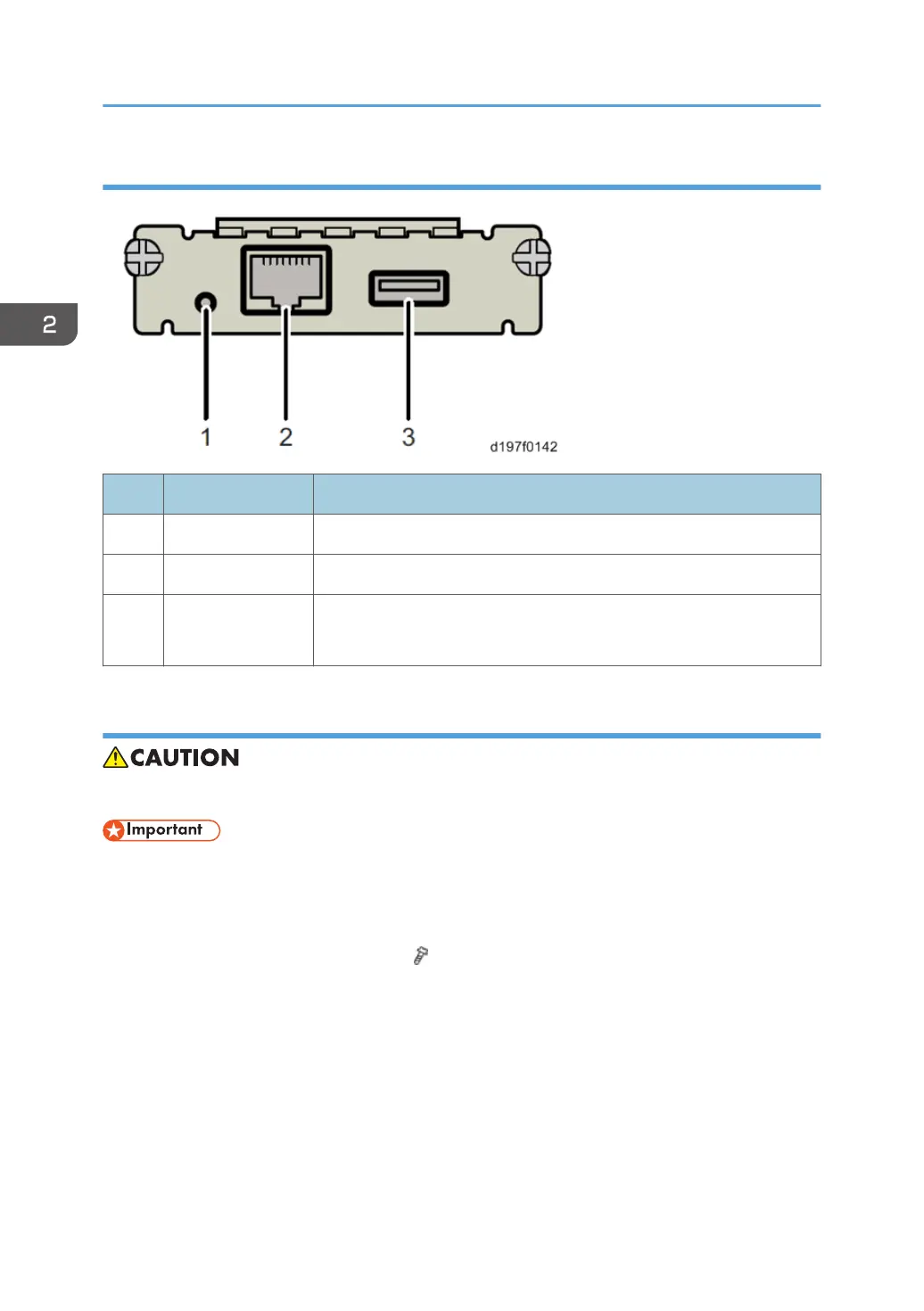Interface Board Surface
No. Item Description
1 Switch Used to reset to the factory settings.
2 Ethernet port Used to connect the Ethernet cable.
3 USB port
Used to connect this option to the main machine.
Do not use this port with other options.
Installation Procedure
• Turn off the main power and disconnect the power supply cord.
• When you install this option on the main machine for the first time, the interface board must be
connected directly to your PC to set up the IP address and other network settings.
1. Turn off the main power of the machine, and unplug the power cord from the wall socket.
2. Remove the interface slot cover [A] ( x 2).
2. Installation
74
