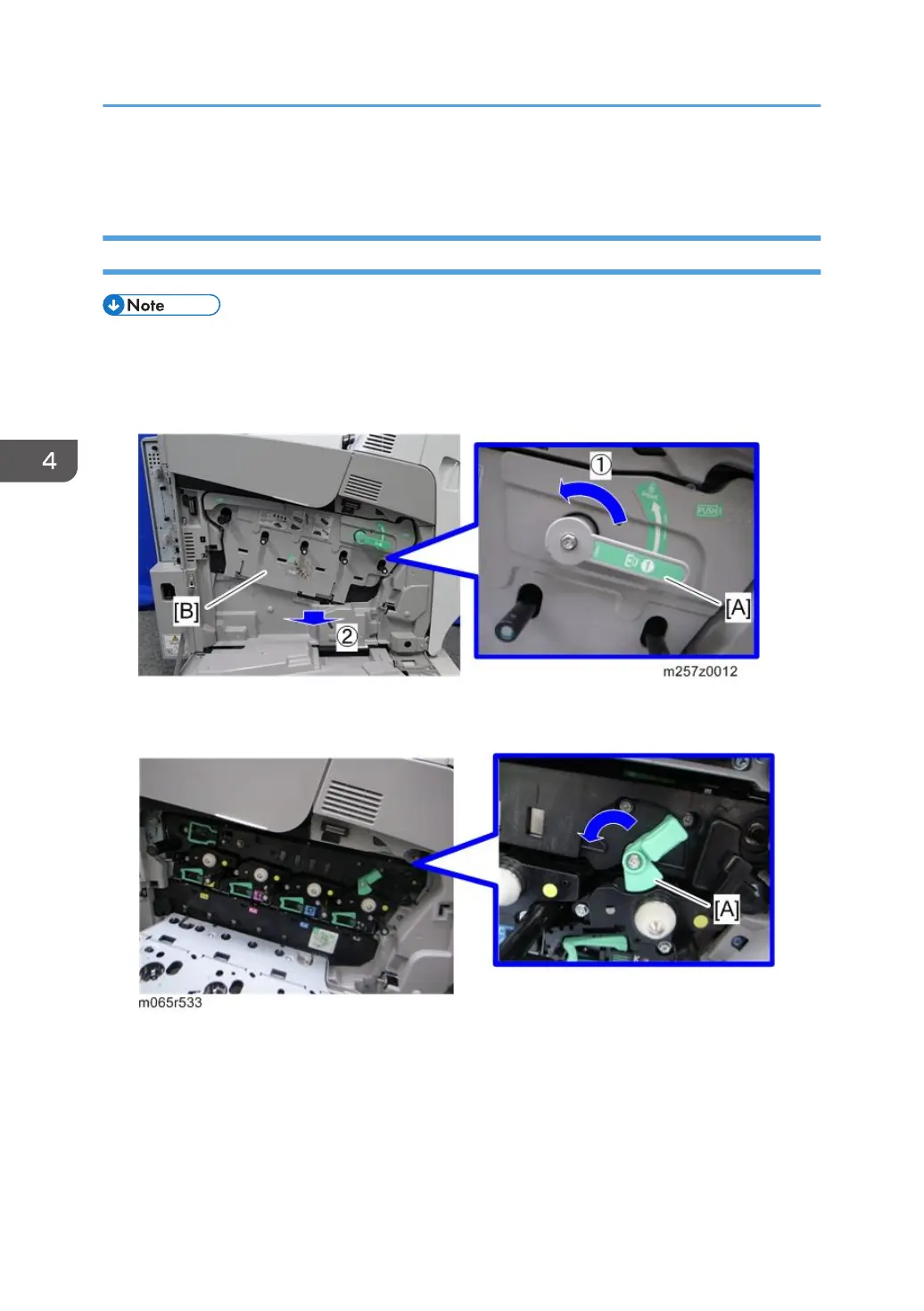Image Creation
PCDU (Photo Conductor and Development Unit)
• Do not touch the OPC drum. Do not let metal objects touch the development sleeve.
1. Open the left cover.
2. Turn the lock lever [A] counterclockwise, and then open the drum securing plate [B].
3. Turn the ITB lock lever [A] counterclockwise (this step is only needed if you remove the
PCDU: K).
4. Replacement and Adjustment
106
