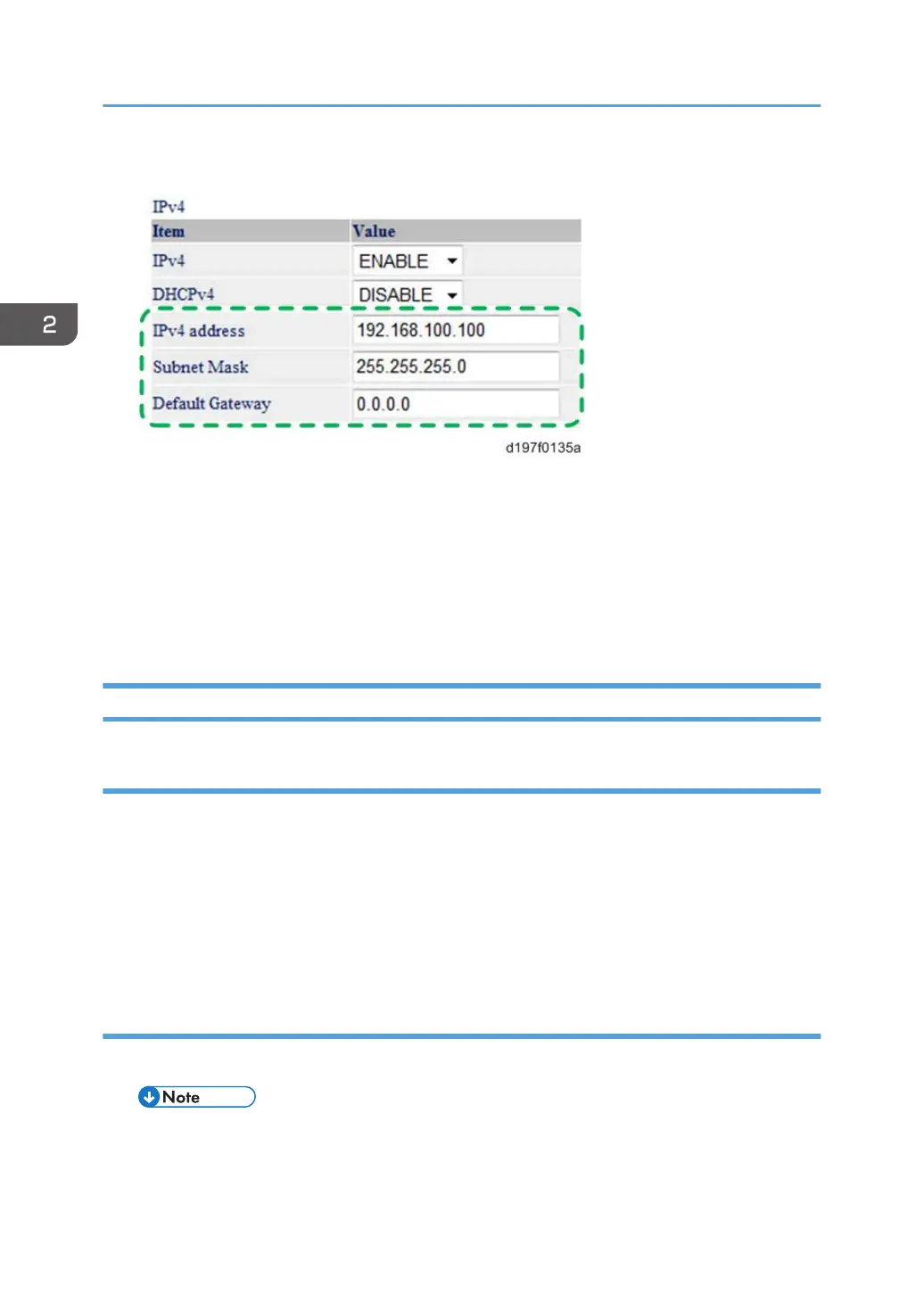9. Input [IP Address], [Subnet Mask] and [Default Gateway].
10. Set other items if needed.
11. Press [Set].
12. Close the web browser.
13. Disconnect the Ethernet cable from the computer.
14. Connect the Ethernet cable to a network device (e.g. switching hub).
15. Set the IP address of this option in the printer driver which you use.
SD Card Appli Move
Overview
The service program "SD Card Appli Move" (SP5-873) lets you copy application programs from one
SD card to another SD card.
You cannot run application programs from Slot 2. However you can move application programs from
Slot 2 to Slot 1 with the following procedure.
Consider the following limitations when you try to merge SD cards.
• The destination SD card should have the largest memory size of all the application SD cards.
Outline of SD Card Appli Move
1. Choose an SD card with enough space.
• Do not use an SD card if it has been used on a computer or other device such as a copier,
printer, or camera. Normal operation is not guaranteed when such an SD card is used.
2. Installation
80
