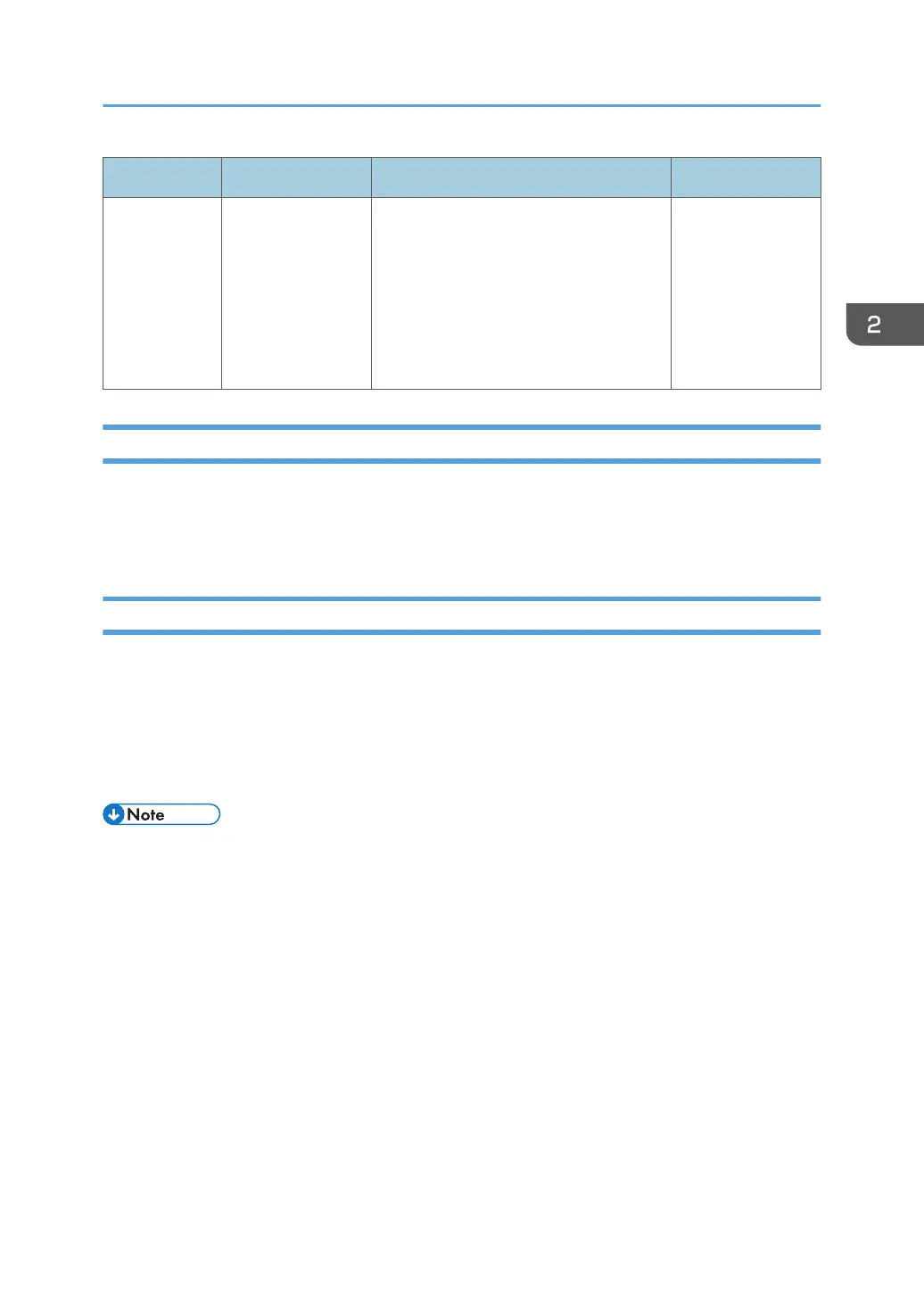Item SP No. Function Default
Service Tel:
Telephone /
Facsimile
SP5-812-001 and
-002
-001: shows or sets the telephone
number of the service representative.
-002: shows or sets the fax number of
the service station. The number is printed
on the counter list when the "Meter Click
Charge" is enabled. User can send a fax
message with the counter list.
-
Moving the Machine
This section shows you how to manually move the machine from one floor to another floor. See the
section "Transporting the Machine" if you have to pack the machine and move it a longer distance.
• Remove all trays from the optional paper feed unit.
Transporting the Machine
1. Make sure there is no paper left in the paper trays. Then fix down the bottom plates with
a sheet of paper and tape.
2. Do one of the following:
• Attach shipping tape to the covers and doors.
• Shrink-wrap the machine tightly.
• After you move the machine, make sure you do the "Auto Color Registration" as follows. This
optimizes color registration.
• 1) Do the "Forced Line Position Adj. Mode c" (SP2-111-3).
• 2) Then do the "Forced Line Position Adj. Mode a" (SP2-111-1).
• To check if SP 2-111-1 was successful, watch the screen during the process. A message is
displayed at the end. Also, you can check the result with SP 2-194-10 to -12.
Printer Installation
45
