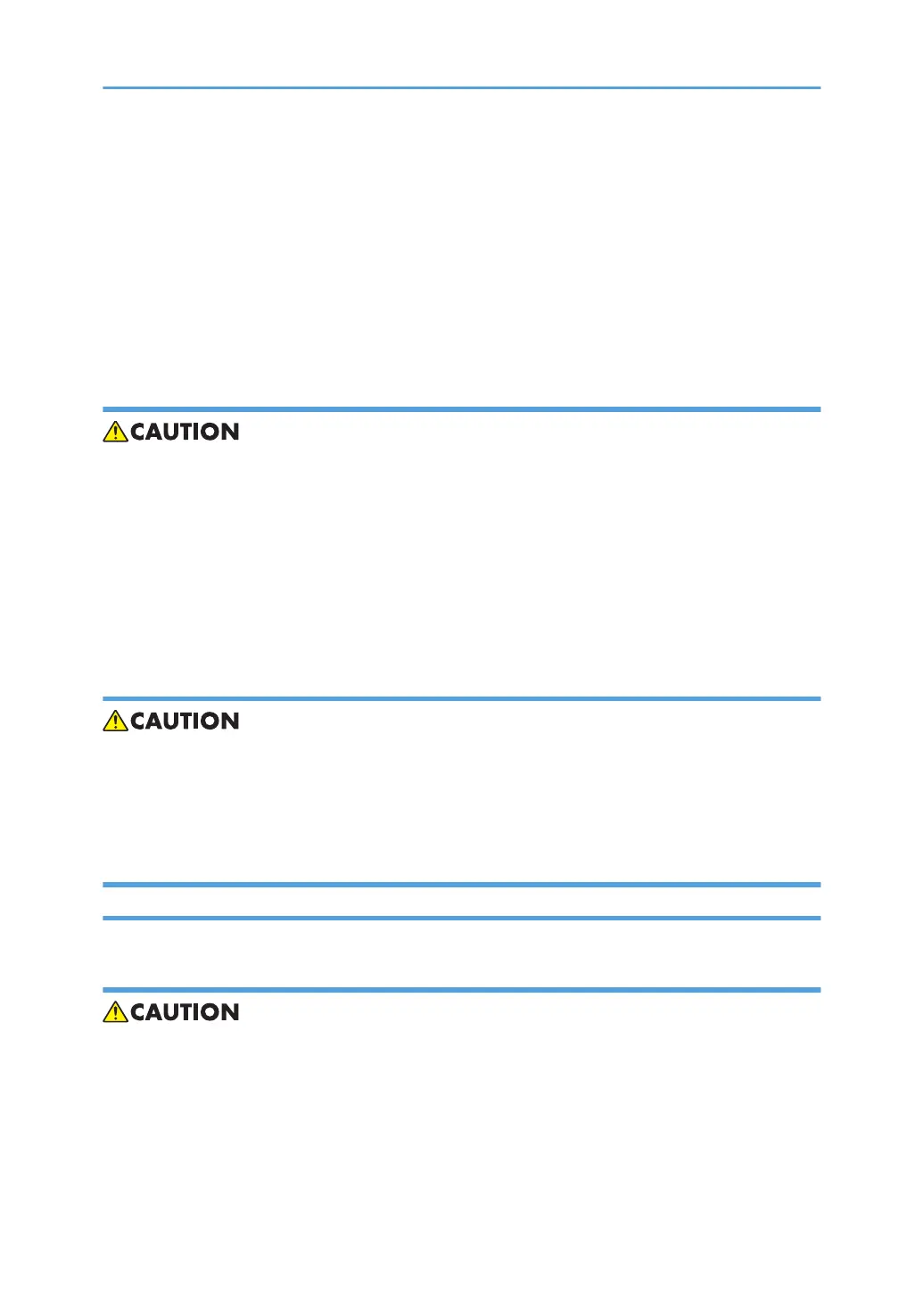shock, switch the machine off, wait for a few seconds, then unplug the machine from the power
source.
• Before you do any checks or adjustments after turning the machine off, work carefully to avoid
injury. After removing covers or opening the machine to do checks or adjustments, never touch
electrical components or moving parts (gears, timing belts, etc.).
• After turning the machine on with any cover removed, keep your hands away from electrical
components and moving parts. Never touch the cover of the fusing unit, gears, timing belts, etc.
Installation, Disassembly, and Adjustments
• After installation, maintenance, or adjustment, always check the operation of the machine to make
sure that it is operating normally. This ensures that all shipping materials, protective materials, wires
and tags, metal brackets, etc., removed for installation, have been removed and that no tools
remain inside the machine. This also ensures that all release interlock switches have been restored
to normal operation.
• Never use your fingers to check moving parts causing spurious noise. Never use your fingers to
lubricate moving parts while the machine is operating.
Special Tools
• Use only standard tools approved for machine maintenance.
• For special adjustments, use only the special tools and lubricants described in the service manual.
Using tools incorrectly, or using tools that could damage parts, could damage the machine or
cause injuries.
During Maintenance
General
• Before you begin a maintenance procedure:
1) Switch the machine off,
2) Disconnect the power plug from the power source,
3) Allow the machine to cool for at least 10 minutes.
• Avoid touching the components inside the machine that are labeled as hot surfaces.
2
