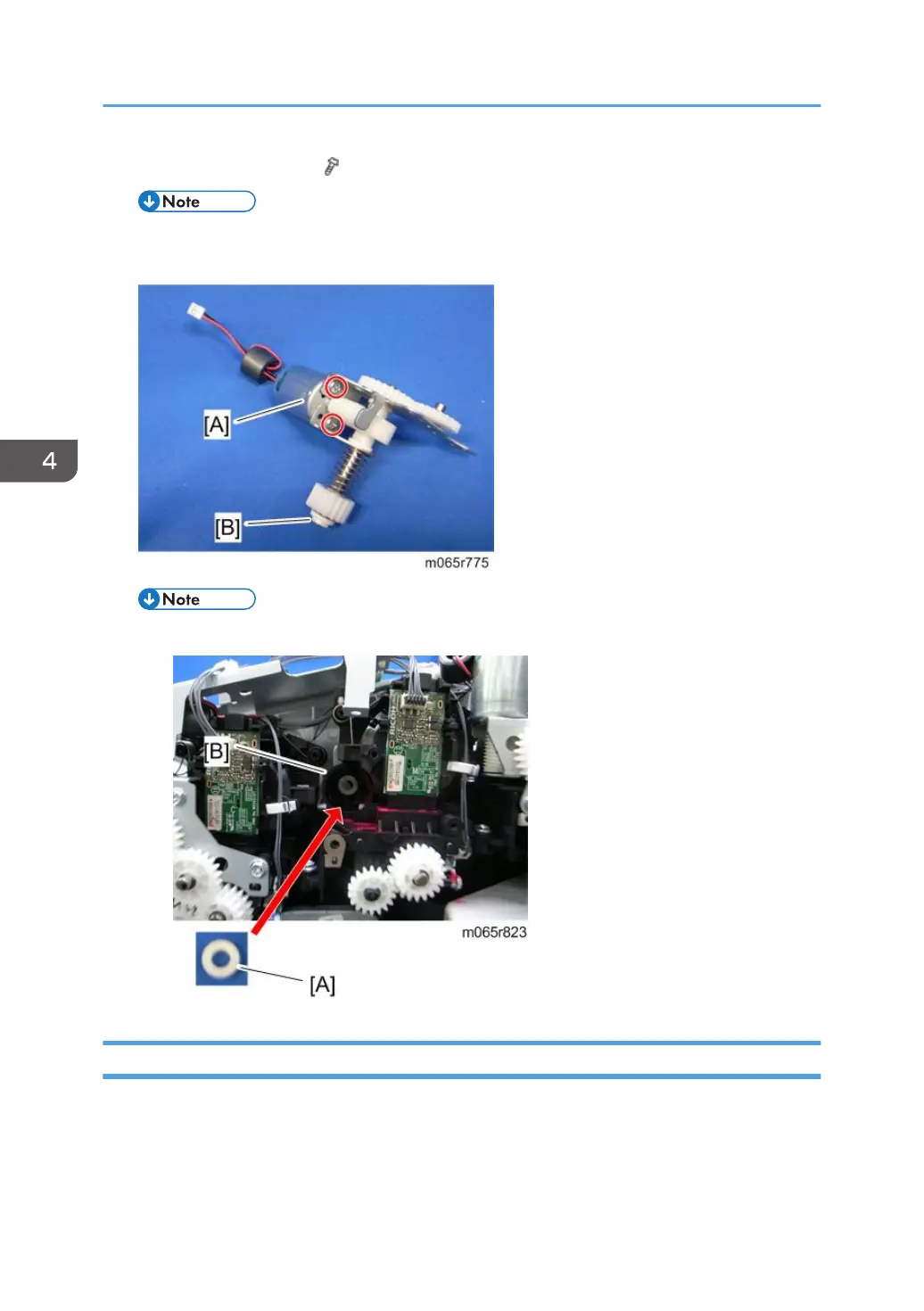5. Toner supply motor [A] ( x 2)
• If the bushing (white) [B] is removed with toner supply motor, install it in the toner hopper
frame (as shown below).
• Make sure that the bushing (white) [A] is installed in the toner hopper frame [B].
Toner Collection Motor
1. Inner left lower cover (page 96)
2. Inner left front cover (page 95)
4. Replacement and Adjustment
118
