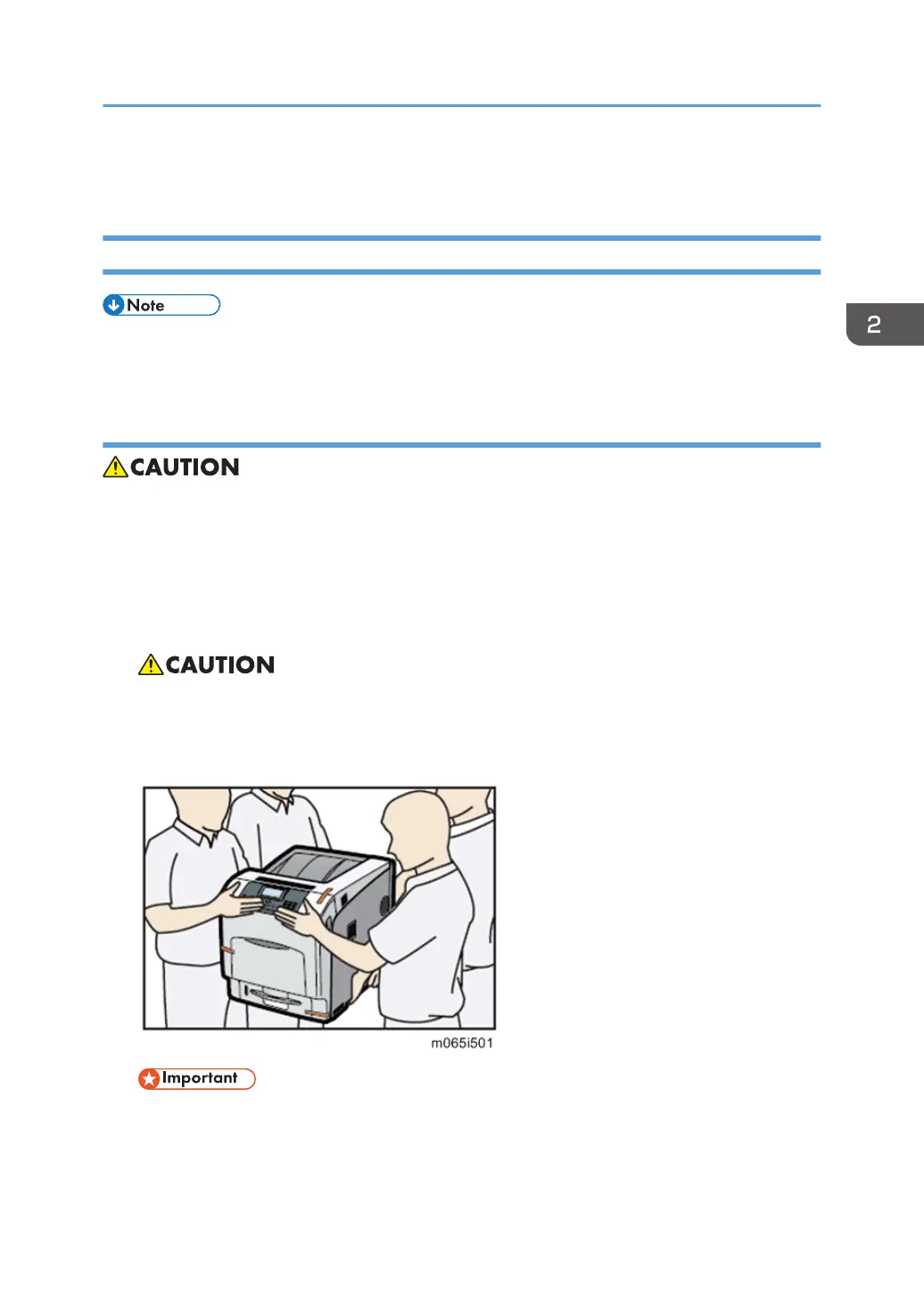Printer Installation
Installation Procedure
• Keep the shipping retainers after you install the machine. You may need them in the future if you
transport the machine to another location.
Unpacking
• When lifting the machine, use the inside grips on both sides of the machine.
• If not, the machine could be dropped. This may cause an injury and may damage the machine.
• Place no objects on the left cover or on the inner cover.
1. Remove the plastic bag.
2. Lift the machine with four people by using the inset grips on both sides of the machine.
• Do not hold the machine at the front and rear bottom corners when lifting.
• Grips must be used only for moving the machine without caster table and paper feed unit. If
these items are also installed when you move the machine, do not use the grips.
• Do not remove the tapes before placing the machine.
• Lower the machine slowly and carefully, so as not to pinch your hands.
3. Remove the tape from the printer.
Printer Installation
33
