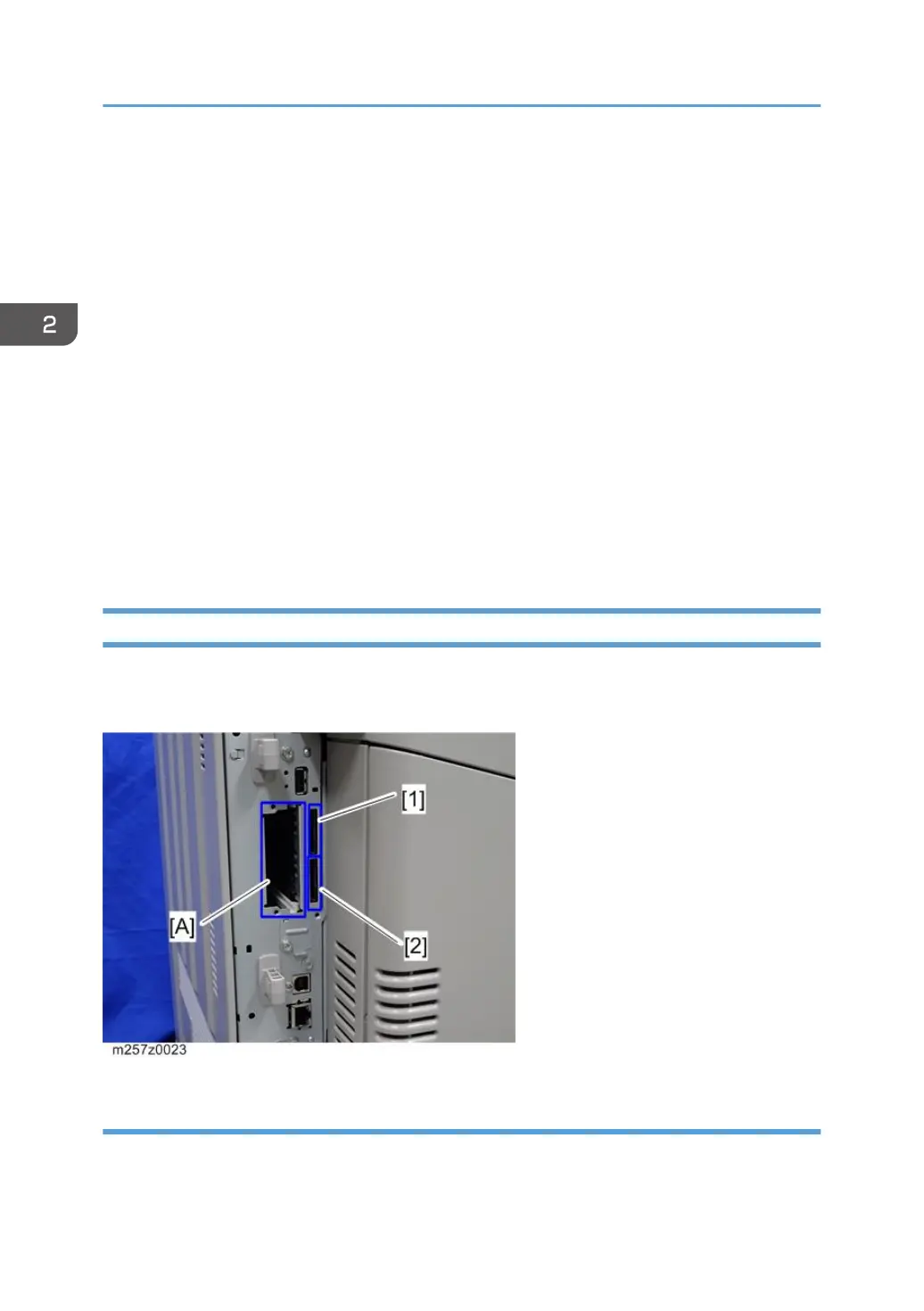Controller Options
The following options are available for this machine; refer to the "Hardware Guide" about the
installation procedure for each option except “USB Device Server Option Type M12”. Only “USB
Device Server Option Type M12” should be installed by a customer engineer.
• Hard Disk Drive
• IEEE1284 Interface Board Type A
• IEEE802.11 Interface unit Type O
• USB Device Server Option Type M12
• Camera Direct Print Card Type P7
• IPDS Unit Type P7
• XPS Direct Print Option Type P7
• SD CARD SET FOR FONT TYPE D FOR MFP
• VM CARD Type P7
Overview
This machine has I/F card slot for optional I/F connections and SD card slots applications.
After you install an option, check that the machine can recognize it.
I/F Card Slots
• Slot [A] is used for one of the optional I/F connections (only one can be installed): IEEE1284,
IEEE802.11a/b/g/n, USB Device Server Option Type M12
2. Installation
72
