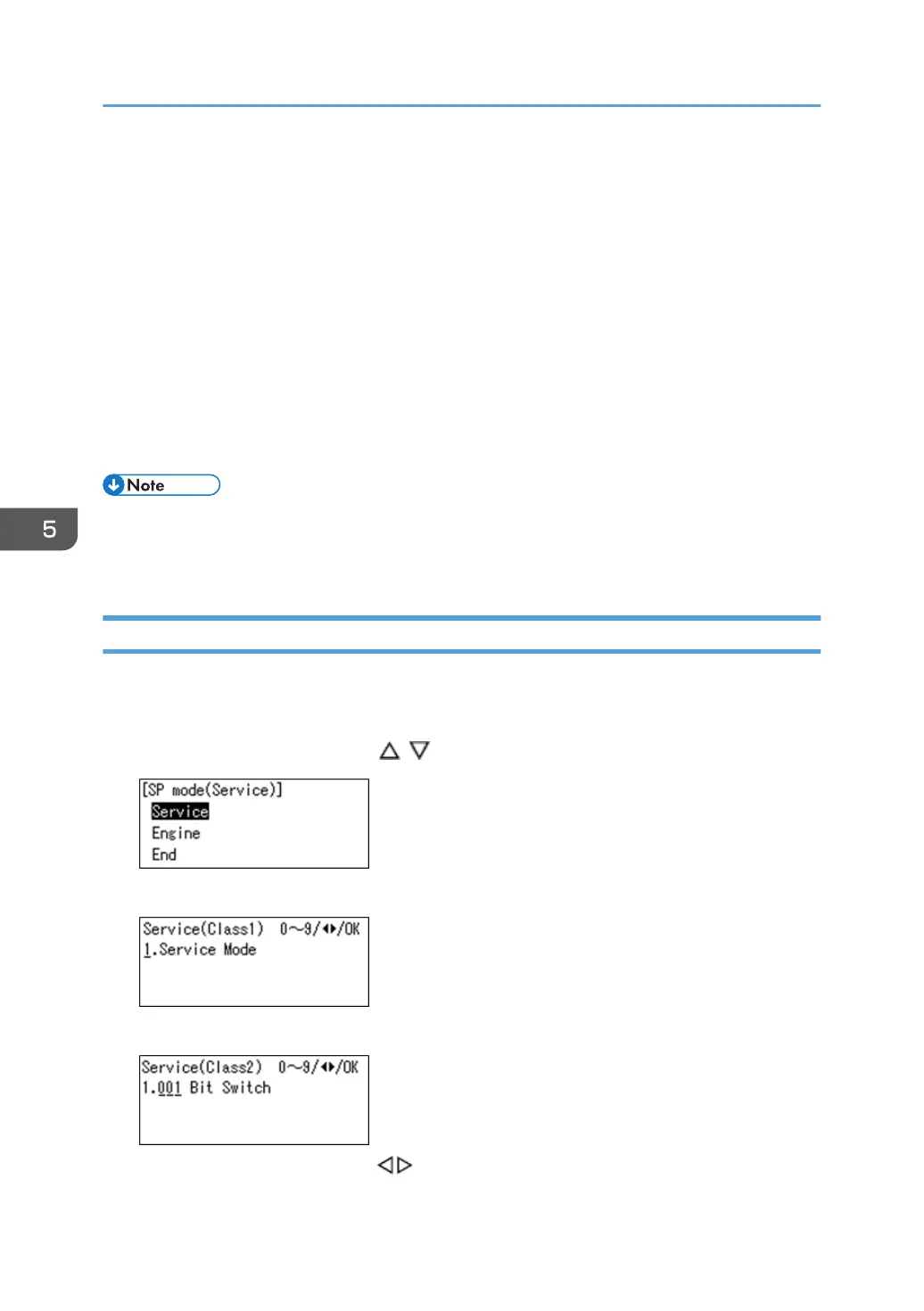A sharp (#) to the right hand side of the mode number column means that the main switch must be turned
off and on to effect the setting change.
An asterisk (*) to the right hand side of the mode number column means that this mode is stored in the
NVRAM (Engine and Printer Controller). If you do a RAM clear, this SP mode will be reset to the default
value. "ENG", "CTL" and "NV" indicate which NVRAM contains the data.
• ENG: NVRAM on the BCU board
• CTL: NVRAM on the controller board
• NV: NVRAM on the NVRAM expansion board (user account enhancement kit)
The settings of each SP mode are explained in the right-hand column of the SP table in the following
manner.
[ Adjustable range / Default setting / Step ] Alphanumeric
• If "Alphanumeric" is written to the right of the bracket as shown above, the setting of the SP mode is
displayed on the screen using alphanumeric characters instead of only numbers. However, the
settings in the bracket in the SP mode table are explained by using only the numbers.
Bit Switch Programming
Do not change the bit switches unless you are told to do this by the manufacturer.
1. Start the SP mode.
2. Select the "Service" menu with " / " keys, and then push the "OK" key.
3. Push the "OK" key.
4. Push the "OK" key.
5. To select a bit switch, push the " " keys.
5. System Maintenance Reference
256
