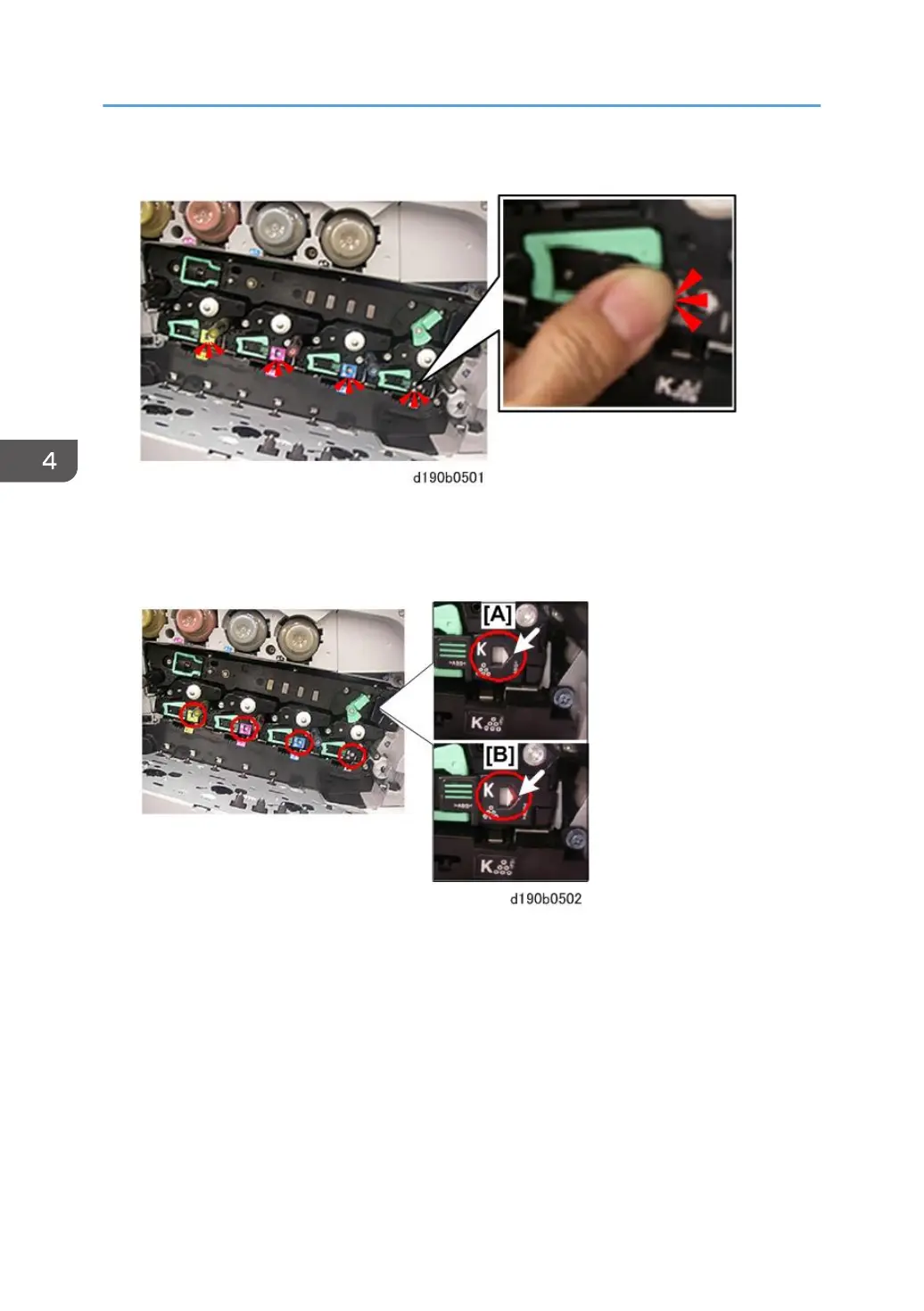2. After inserting a PCDU, always push the PCDU lever in until you hear it click and lock.
3. Check the five-sided window of each PCDU.
• If the area inside the window is all white [A], the unit is installed correctly.
• If you see any red color [B] inside the window, the unit is installed incorrectly.
4. On each unit, check the slot and bracket alignment.
• If you see the white lock tab inside its slot [A], the unit is installed correctly.
• If you do not see the white tab inside the slot [B], the unit is installed incorrectly.
4. Replacement and Adjustment
108
