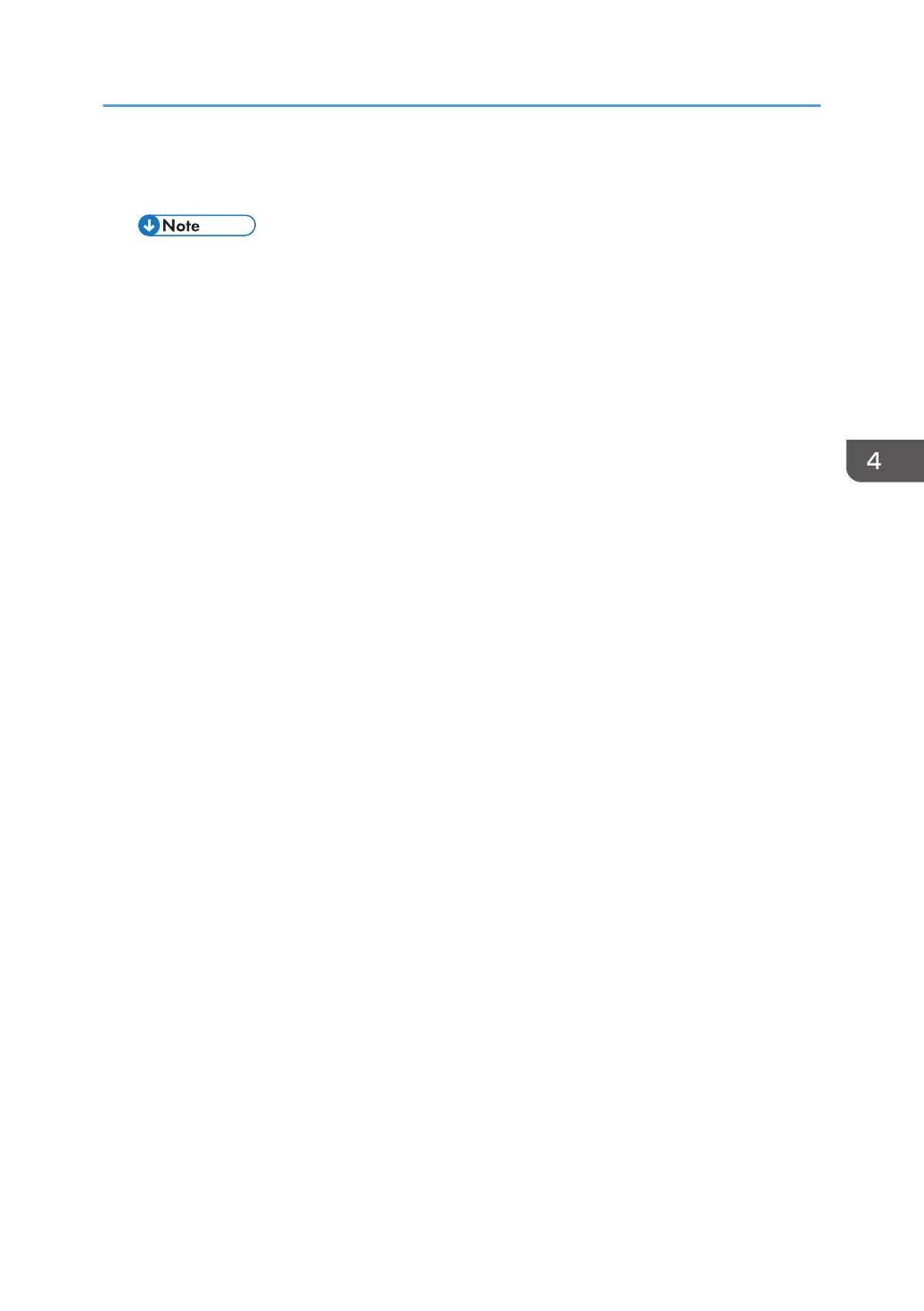11. Copy the data from the SD card to the NVRAM (SP5-825-001) and HDD (SP5-846-52) if
you have successfully copied them to the SD card.
• The counter data in the user code information clears even if step 12 is done correctly.
• An error message appears if the download is incomplete. However, you can still use the part
of the address book data that has already been downloaded in step 11.
• An error message appears when the download data does not exist in the SD card, or, if it is
already deleted.
• You cannot do this procedure if the SD card is write-protected.
12. Go out of SP mode. Then turn the main switch off. Then remove the SD card from SD card
slot 2.
13. Turn the main switch on.
Electrical Components
247
