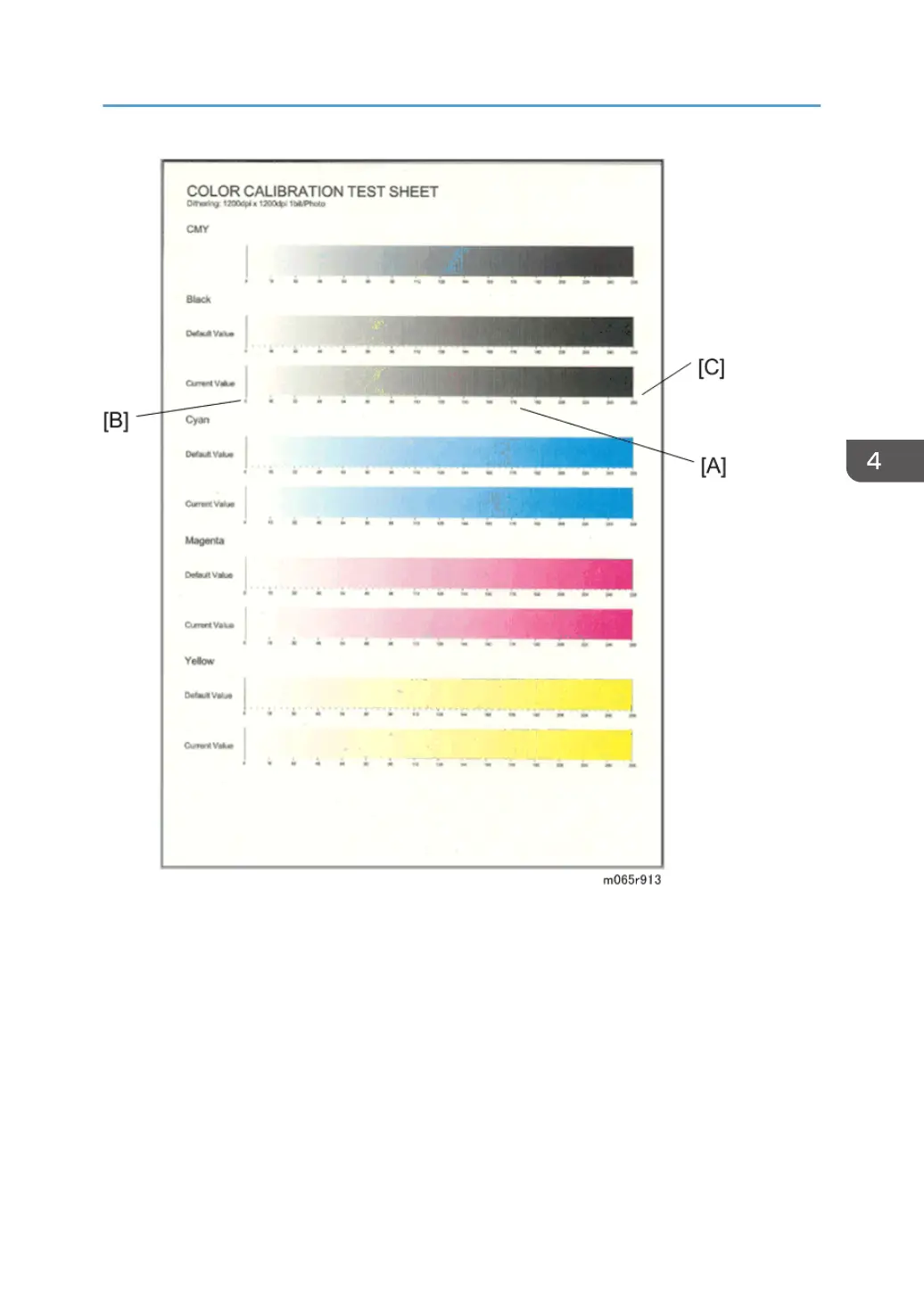The gradation scales marked "Default" are printed according to the default gamma settings in the flash
ROM in the controller. The gamma adjustment changes the densities at the adjustable points in the
gradation scale. The gradation scale marked "Current" shows the current settings.
Compare the "Current" gradation scale with the "Default" at the time you do the adjustment procedure.
Select the density for each of the 15 adjustable points, excluding points 0 and 255, from the "Default"
gradation scale.
The NVRAM holds three sets of controller gamma settings:
• Those saved this time: Controller SP1-101-001 ToneCtlSet - Tone (Current)
• Those saved in the previous adjustment: Controller SP1-101-002 ToneCtlSet - Tone (Prev)
• The factory settings: Controller SP1-101-003 ToneCtlSet - Tone (Factory).
Adjustments
249
