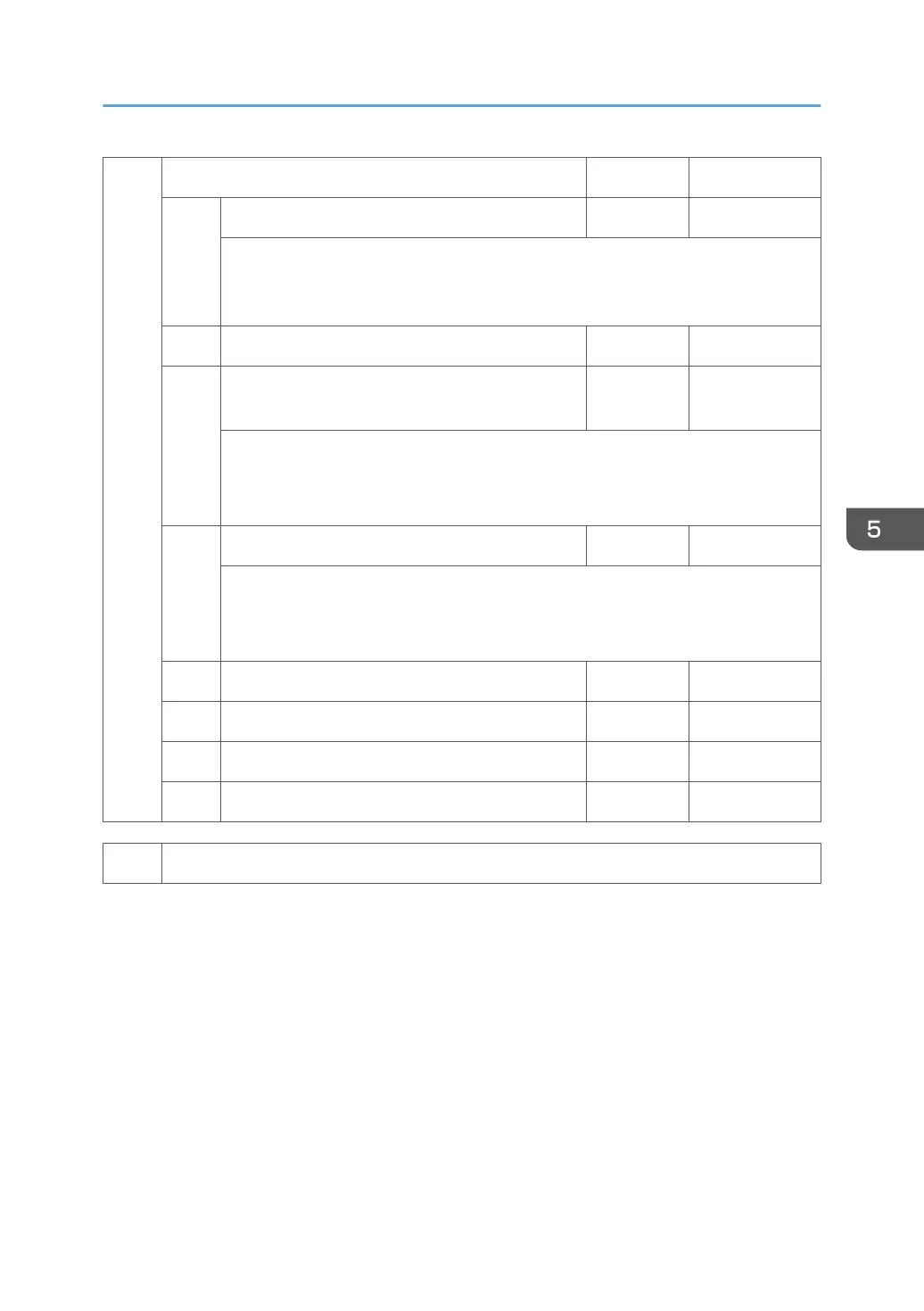002 Bit Switch 2 0 1
bit 0 Color balance switching 0: Disable 1: Enable
This Bit Switch can be used to restore the color balance to match that of previous
models. If this Bit Switch is set to "1" (Enabled), the color balance from 09S and
earlier models will be used.
bit 1 DFU - -
bit 2 Applying a Collate Type 0: Shift
Collate
1: Normal
Collate
A collate type (shift or normal) will be applied to all jobs that do not explicitely
define a collate type.
Note: If BitSwitch 5-0 is enabled, this BitSwitch has no effect.
bit 3 [PCL5e/c,PS]: PDL Auto Switching 0: Enable 1: Disable
Disable: The machine ability to change the PDL processor mid-job.
Some host systems submit jobs that contain both PS and PCL5e/c. If Auto PDL
switching is disabled, these jobs will not be printed properly.
bit 4 DFU - -
bit 5 DFU - -
bit 6 DFU - -
bit 7 DFU - -
1001 Bit Switch
Service SP Mode Tables
259
