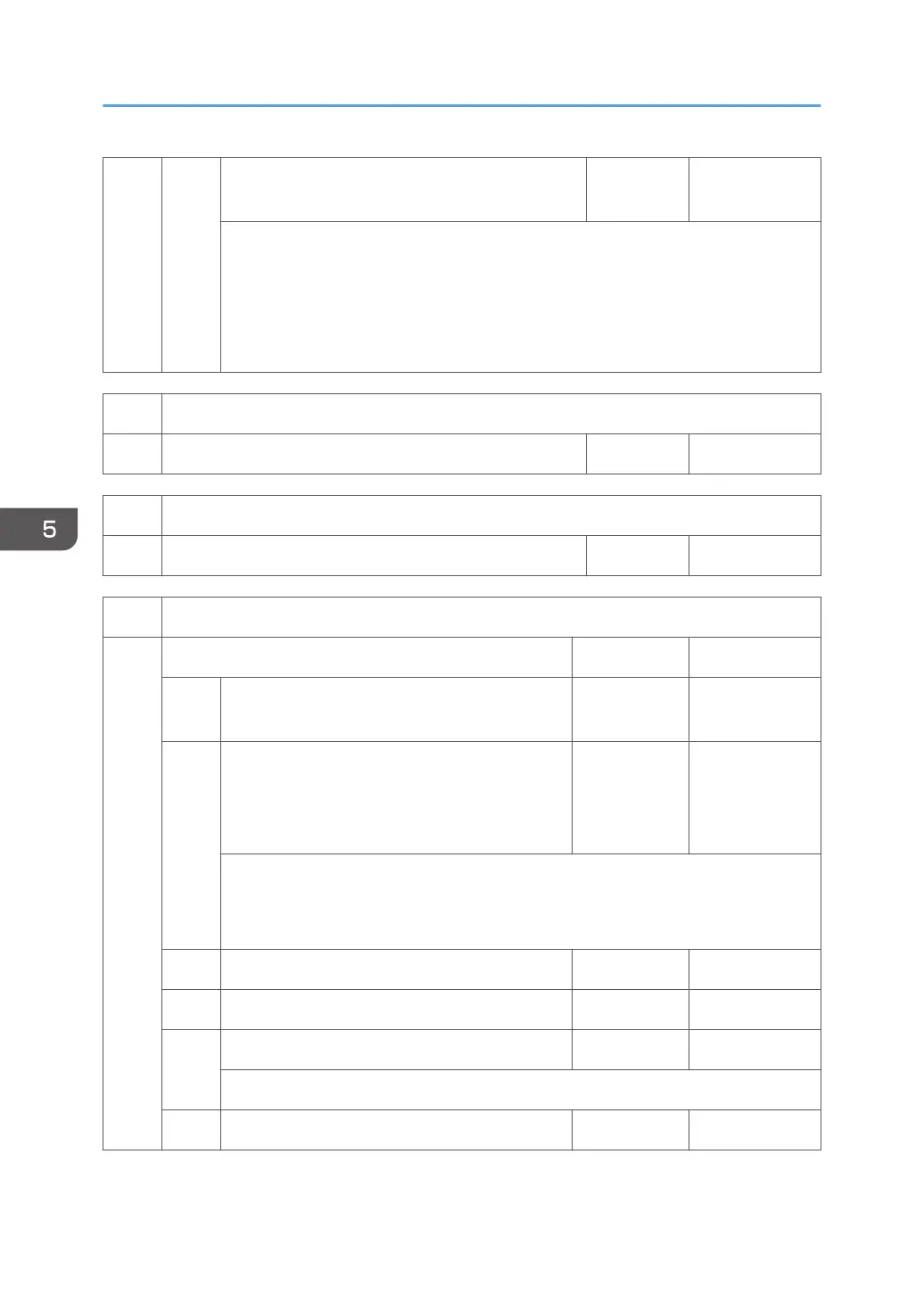bit 7
Letterhead mode printing 0: Disable
1: Enable
(Duplex)
Routes all pages through the duplex unit.
If this is disabled, simplex pages or the last page of an odd-paged duplex job are
not routed through the duplex unit. This could result in problems with letterhead/pre-
printed pages.
Only affects pages specified as Letterhead paper.
1001 Bit Switch
006 Bit Switch 6 DFU - -
1001 Bit Switch
007 Bit Switch 7 DFU - -
1001 Bit Switch
008 Bit Switch 8 0 1
bit 0
to 2
DFU - -
bit 3 [PCL,PS]: Allow BW jobs to print without
requiring User Code
0: Disable
1: Enable (allow
BW jobs to print
without a user
code)
BW jobs submitted without a user code will be printed even if user code
authentication is enabled.
Note: Color jobs will not be printed without a valid user code.
bit 4 DFU - -
bit 5 DFU - -
bit 6 PCL, RPCS, PS: Forced BW print 0: Enable 1: Disable
Switches whether to ignore PDL color command.
bit 7 DFU - -
5. System Maintenance Reference
262
