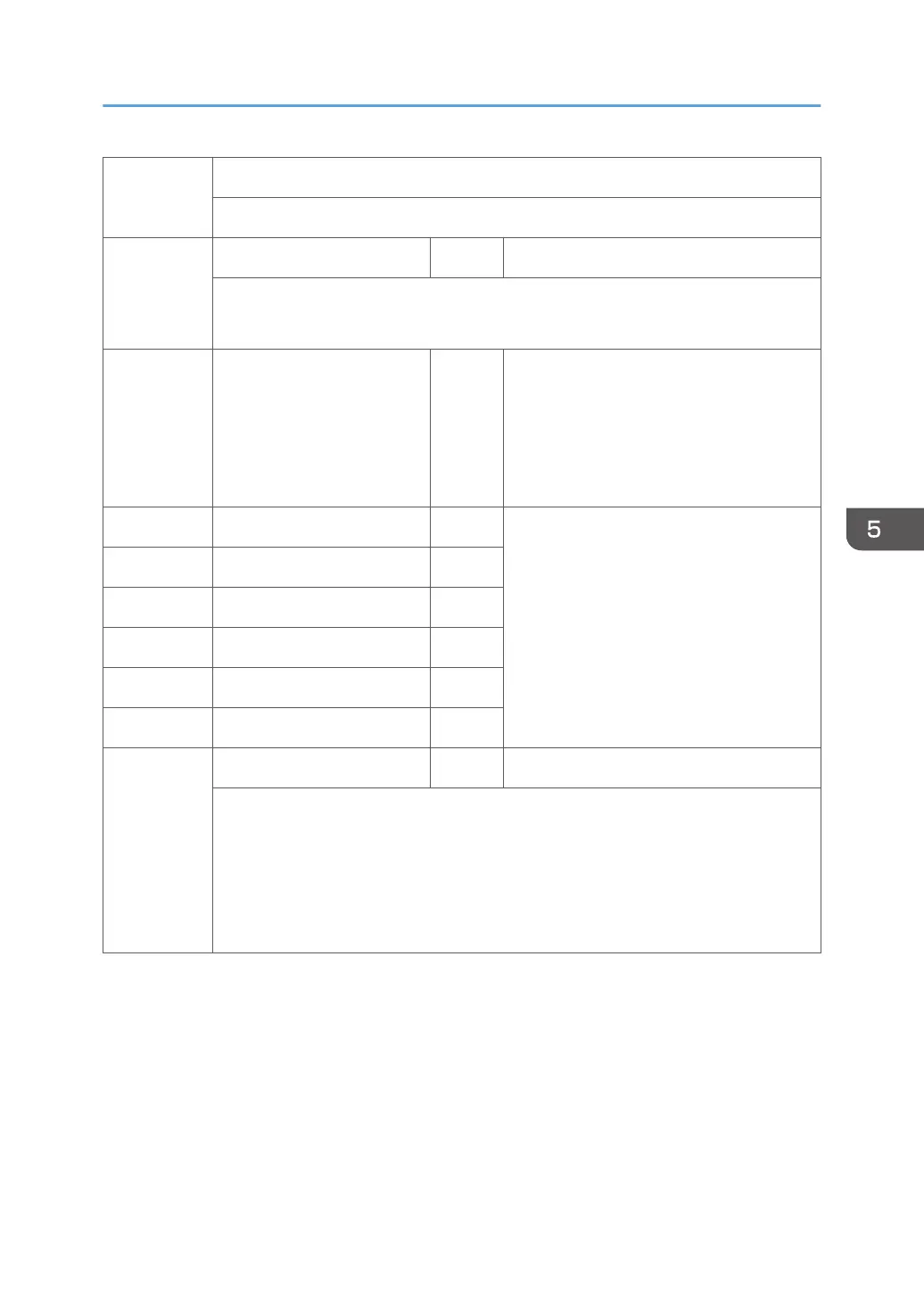5401 [Access Control]
When installing the SDK application, SAS (VAS) adjusts the following settings. DFU
5-401-104 Authentication Time *CTL [0 to 255 / 0 / 1 second /step]
Specifies the time for the authentication timeout.
0 = 60 seconds, 1 to 255 = displayed time (seconds)
5-401-162 Extend Certification Detail *CTL Selects the log out type for the extend
authentication device.
Bit 0: Log-out without an IC card
0: Not allowed (default)
1: Allowed
5-401-200 SDK1 Unique ID *CTL "SDK" is the "Software Development Kit".
This data can be converted from SAS (VAS)
when installed or uninstalled. (DFU)
5-401-201 SDK1 Certification Method *CTL
5-401-210 SDK2 Unique ID *CTL
5-401-211 SDK2 Certification Method *CTL
5-401-220 SDK3 Unique ID *CTL
5-401-221 SDK3 Certification Method *CTL
5-401-230 SDK certification device *CTL -
• Bit 0: SDK authentication
0: Off (Default), 1: On (SDK authentication enabled)
Selects the SDK authentication setting.
• Bit 2: Administrator log in setting
0: Off (Default), 1: On
Engine SP Mode Tables - SP5000
425
