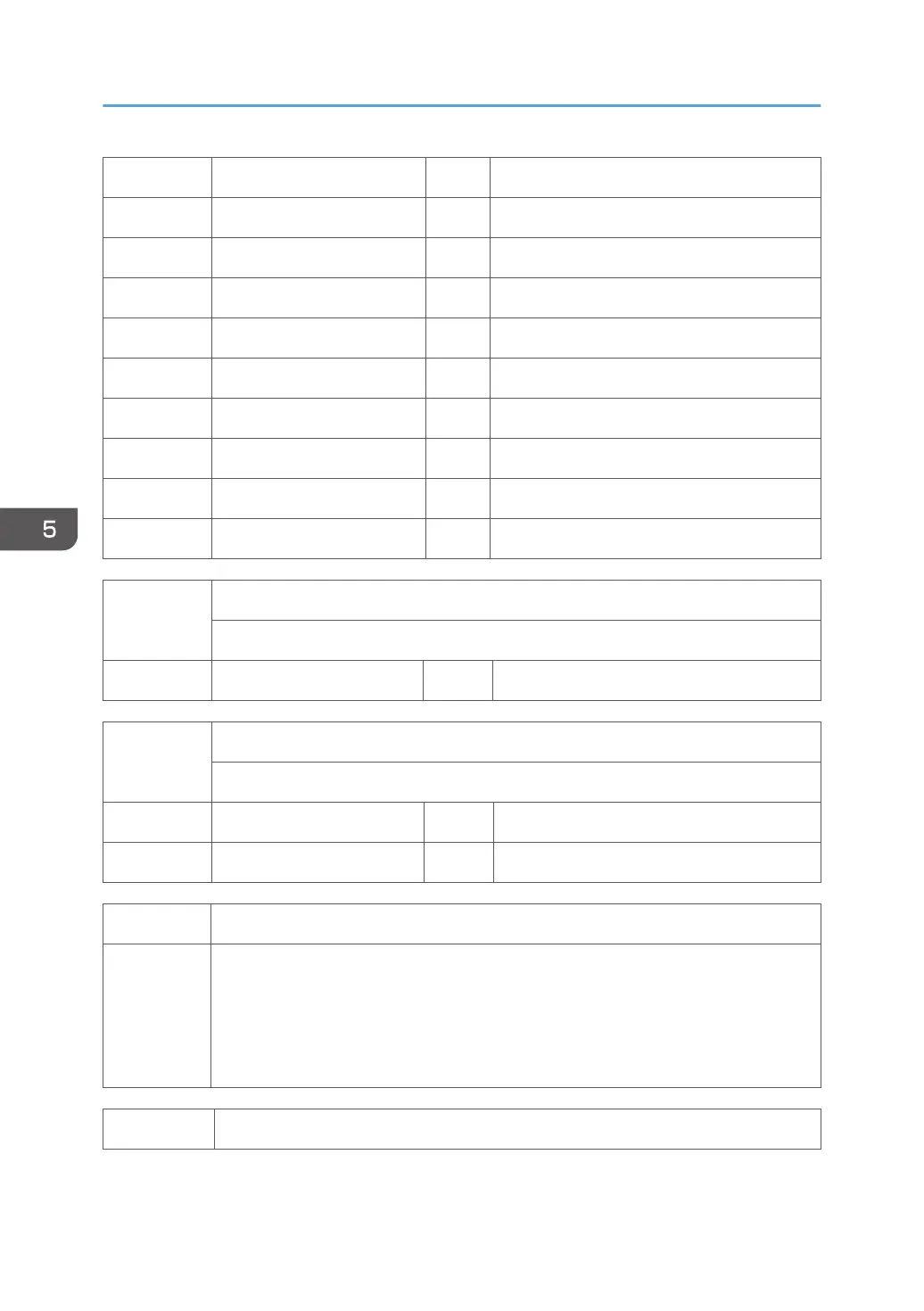5-893-003 SDK-3 *CTL -
5-893-004 SDK-4 *CTL -
5-893-005 SDK-5 *CTL -
5-893-006 SDK-6 *CTL -
5-893-007 SDK-7 *CTL -
5-893-008 SDK-8 *CTL -
5-893-009 SDK-9 *CTL -
5-893-010 SDK-10 *CTL -
5-893-011 SDK-11 *CTL -
5-893-012 SDK-12 *CTL -
5894 [External Counter Setting]
DFU
5-894-001 Switch Charge Mode *ENG [0 to 2 / 0 / 1/step]
5900 [Engine Log Upload]
Selects the target module or trigger for the engine log uploading.
5-900-001 Pattern *ENG [ 0 to 4 / 0 / 1 /step ]
5-900-002 Trigger *ENG [ 0 to 3 / 0 / 1 /step ]
5907 [Plug & Play Maker/Model Name]
5-907-001 Selects the brand name and the production name for Windows Plug & Play. This
information is stored in the NVRAM. If the NVRAM is defective, these names should
be registered again.
After selecting, press the "Original Type" key and "#" key at the same time. When the
setting is completed, the beeper sounds five times.
5930 [MeterClick Ch]
5. System Maintenance Reference
468
