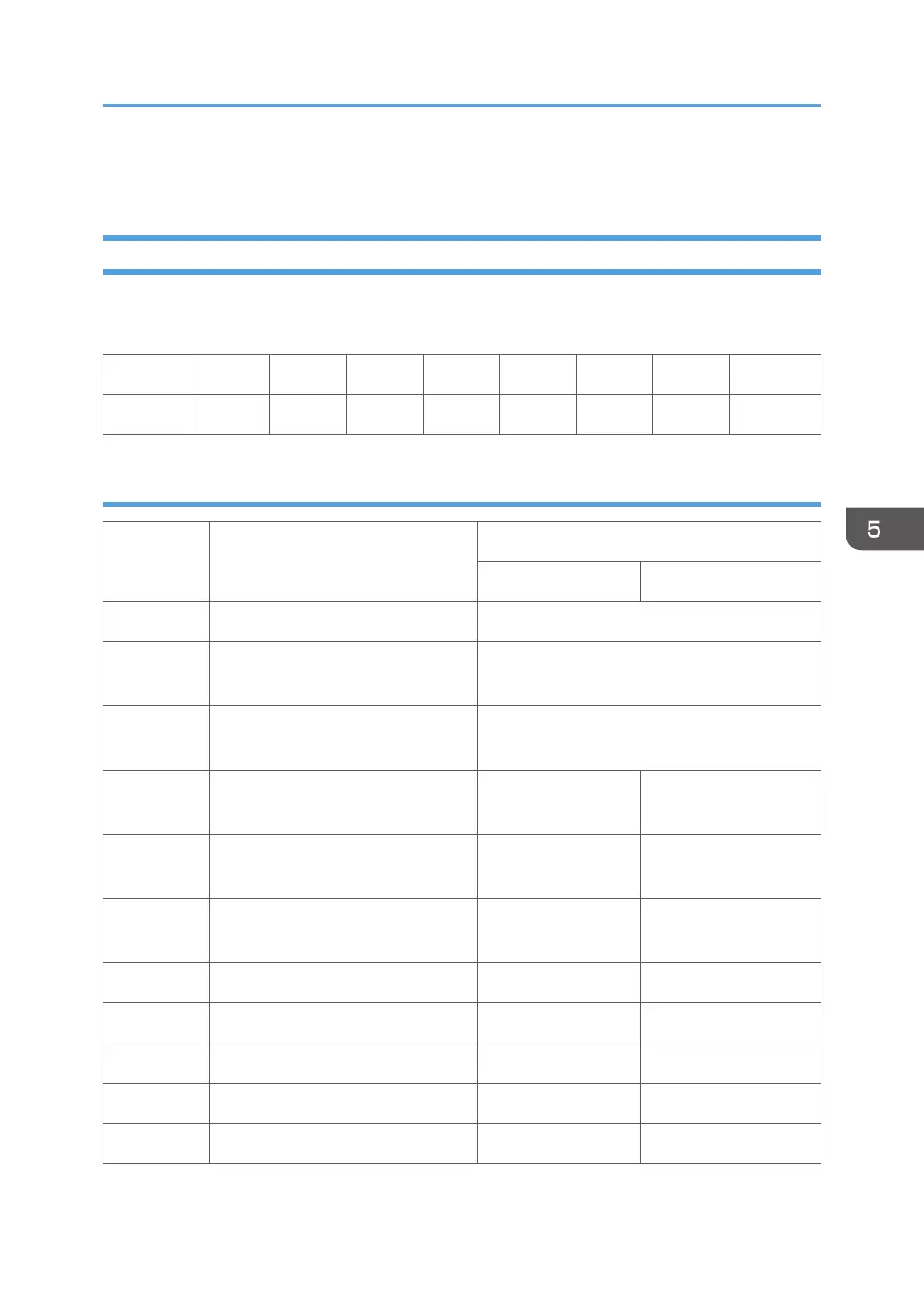Input Check/ Output Check
Input Check Table
When entering the Input Check mode, 8 digits display the result for a section. Each digit corresponds to
a different device as shown in the table.
Bit No. 7 6 5 4 3 2 1 0
Result 0 or 1 0 or 1 0 or 1 0 or 1 0 or 1 0 or 1 0 or 1 0 or 1
Printer
5803
Description
Reading
0 1
5-803-001 1TRYSIZE (1 Tray Size Sensor) See table 1 following this table.
5-803-002 1TRYLIMSNS1 (1 Tray Paper
Height Sensor 1)
See table 2 following this table.
5-803-003 1TRYLIMSNS2 (1 Tray Paper
Height Sensor 2)
See table 2 following this table.
5-803-004 1TRYPESNS (1 Tray Paper End
Sensor)
No paper Paper remaining
5-803-005 1TRYUPSNS (1 Tray Upper Limit
Sensor)
Not upper limit Upper limit
5-803-006 HANDPESNS (Bypass Paper End
Sensor)
No paper Paper remaining
5-803-007 FEEDSNS (Paper Feed Sensor) Paper detected Paper not detected
5-803-008 EXTSNS (Paper Exit Sensor) Paper detected Paper not detected
5-803-009 EXTFULSNS (Paper Exit Full Sensor) Paper not full Paper full
5-803-010 FUOUTSNS (Fusing Exit Sensor) Paper not detected Paper detected
5-803-011 FUINSNS (Fusing Entrance Sensor) Paper detected Paper not detected
Input Check/ Output Check
531
