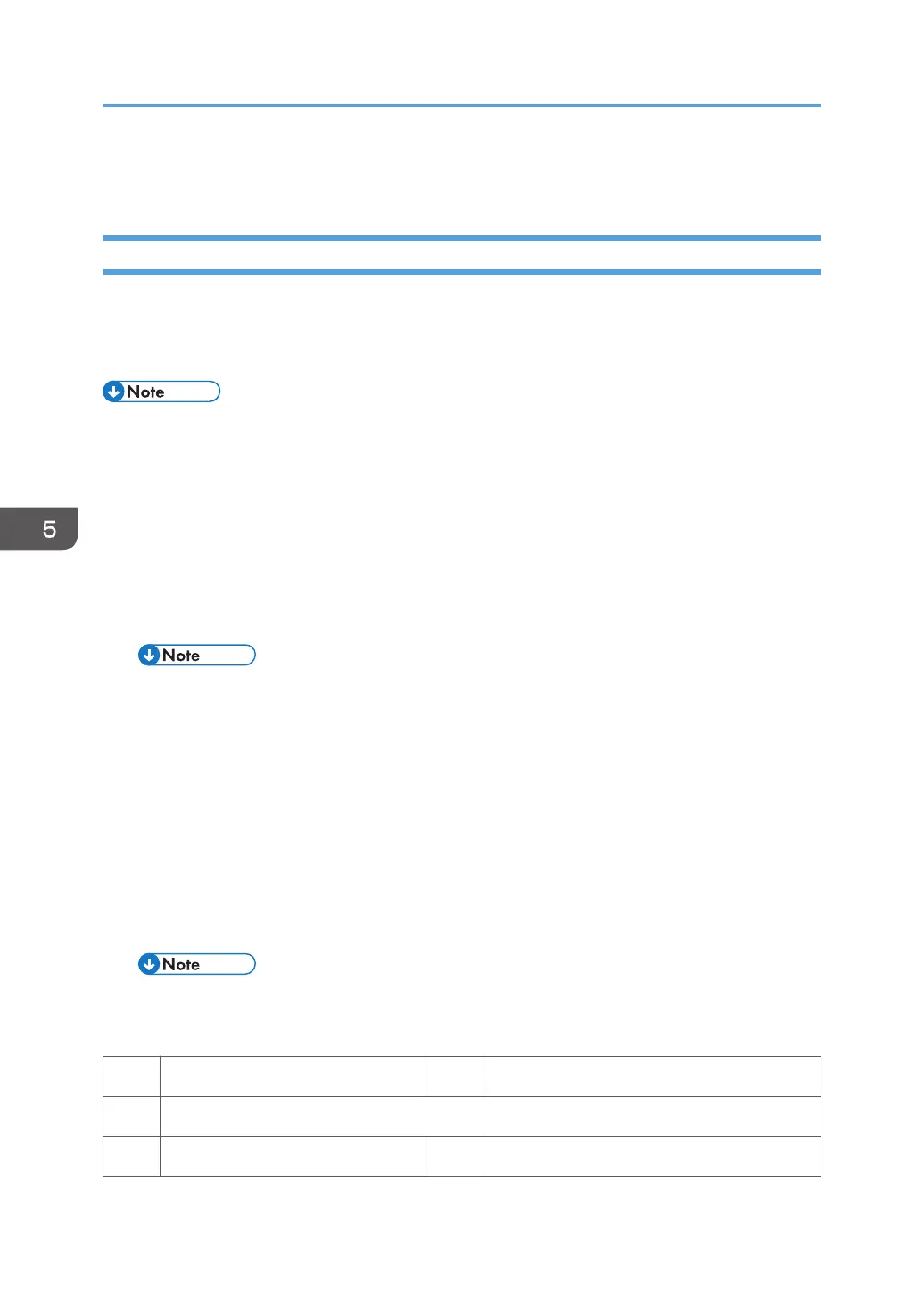Test Pattern Printing
Test Pattern Printing
Printing Test pattern: SP2-109
Some of these test patterns are used for copy image adjustments but most are used primarily for design
testing.
• Do not operate the machine until the test pattern is printed out completely. Otherwise, an SC
occurs.
1. Enter the SP mode and select SP2-109-003.
2. Enter the number for the test pattern that you want to print and press [OK].
3. When you want to select the single color of Magenta, Yellow or Cyan for printing a test pattern,
select the color with SP2-109-005 (2: Cyan, 3: Magenta, 4: Yellow).
4. When you want to change the density of printing a test pattern, select the density with
SP2-109-006 to -009 for each color.
• If you select "0" with SP2-109-006 to -009, the color to be adjusted to "0" does not come up
on a test pattern.
5. Exit SP mode.
6. Press the "Menu" key.
7. Select the "List/ Test Print".
8. Select the "Color Demo Page".
9. Press the "OK" key to start the test print.
10. Check the test pattern.
11. Enter SP Mode, and then reset all settings to the default values.
• Turnning off the power can reset all settings to the default values.
12. Exit SP mode.
No. Pattern No. Pattern
0 None 12 Independent Pattern (2dot)
1 Vertical Line (1dot) 13 Independent Pattern (4dot)
5. System Maintenance Reference
542
