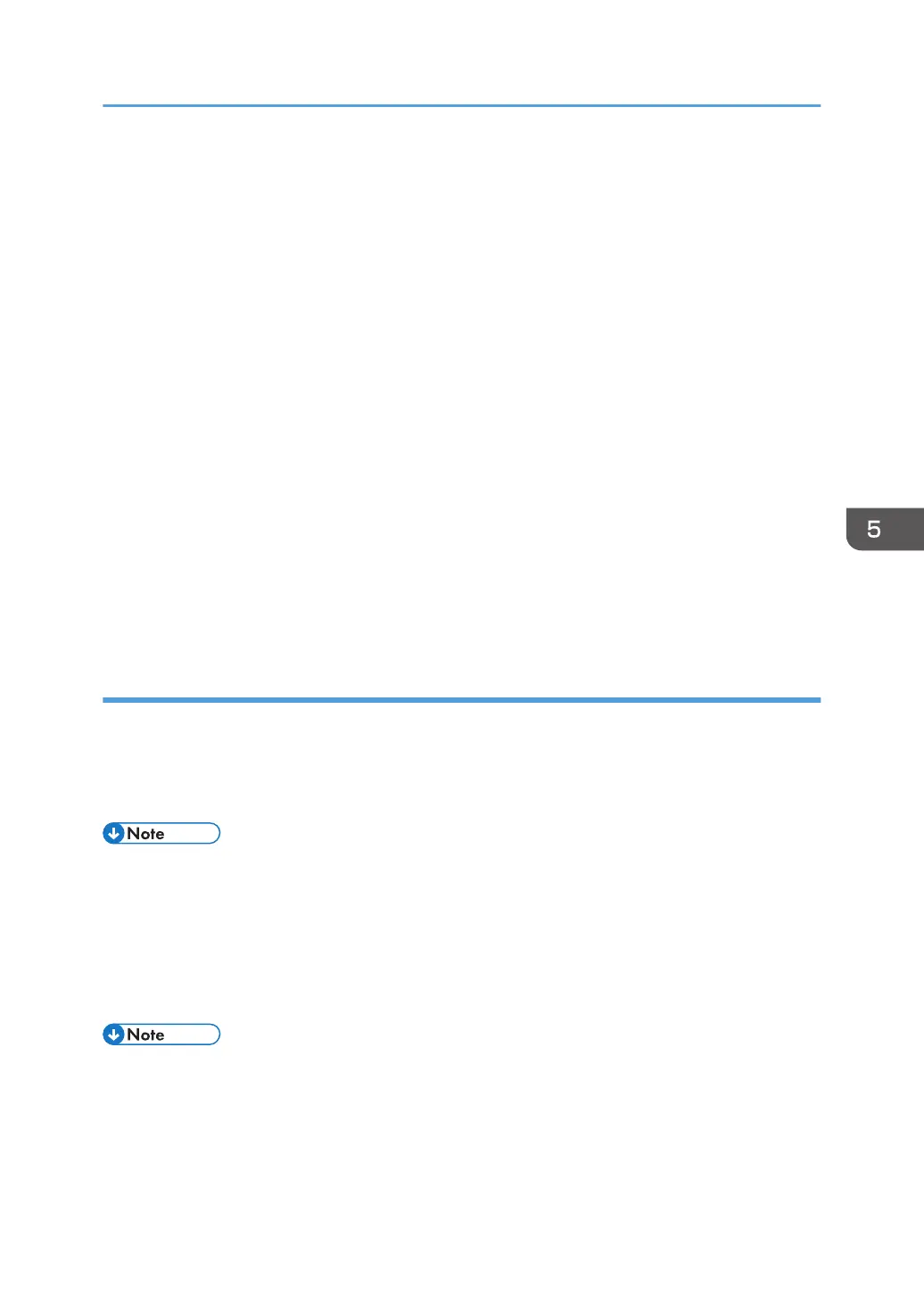• Always switch the machine off before you insert an SD card. Never insert the SD card into the slot
with the power on.
• Do not remove the SD card from the service slot after the power has been switched on.
• Never switch the machine off while the firmware is downloading from the SD card.
• Keep SD cards in a safe location where they are not exposed to high temperature, high humidity,
or exposure to direct sunlight.
• Always handle SD cards with care. Do not bend or scratch them. Do not let the SD card get
exposed to shock or vibration.
• Make sure that the write protection of an SD card is unlocked when you download an application
to it. If not, downloading fails and a download error (e.g. Error Code 44) occurs during a firmware
upgrade.
Keep the following points in mind when you use the firmware update software:
• "Upload" means to send data from the machine to the SD card. "Download" means to send data
from the SD card to the machine.
• To select an item on the LCD, press the appropriate key on the operation panel.
• Make sure that the machine is disconnected from the network to prevent a print job for arriving
while the firmware update is in progress before you start the firmware update procedure.
File Arrangement
How the Program Works:
The firmware-update program for this machine searches the folder romdata for necessary firmware.
When you save the firmware in an SD card, make the folder "romdata". You must not make the folder
"romdata" in another folder.
• Do not make another firmware-update program folder in the folder "romdata".
• Otherwise, it may cause a malfunction for the firmware updating. You just keep only one firmware
update program folder in the folder "romdata".
The firmware program contains the file information. Before downloading the firmware from an SD card,
the firmware-update program reads the file information. The firmware is downloaded only when the file
information is correct.
• The file information can identify the firmware, but this information does not guarantee that the data
is not corrupted.
Firmware Update
545
