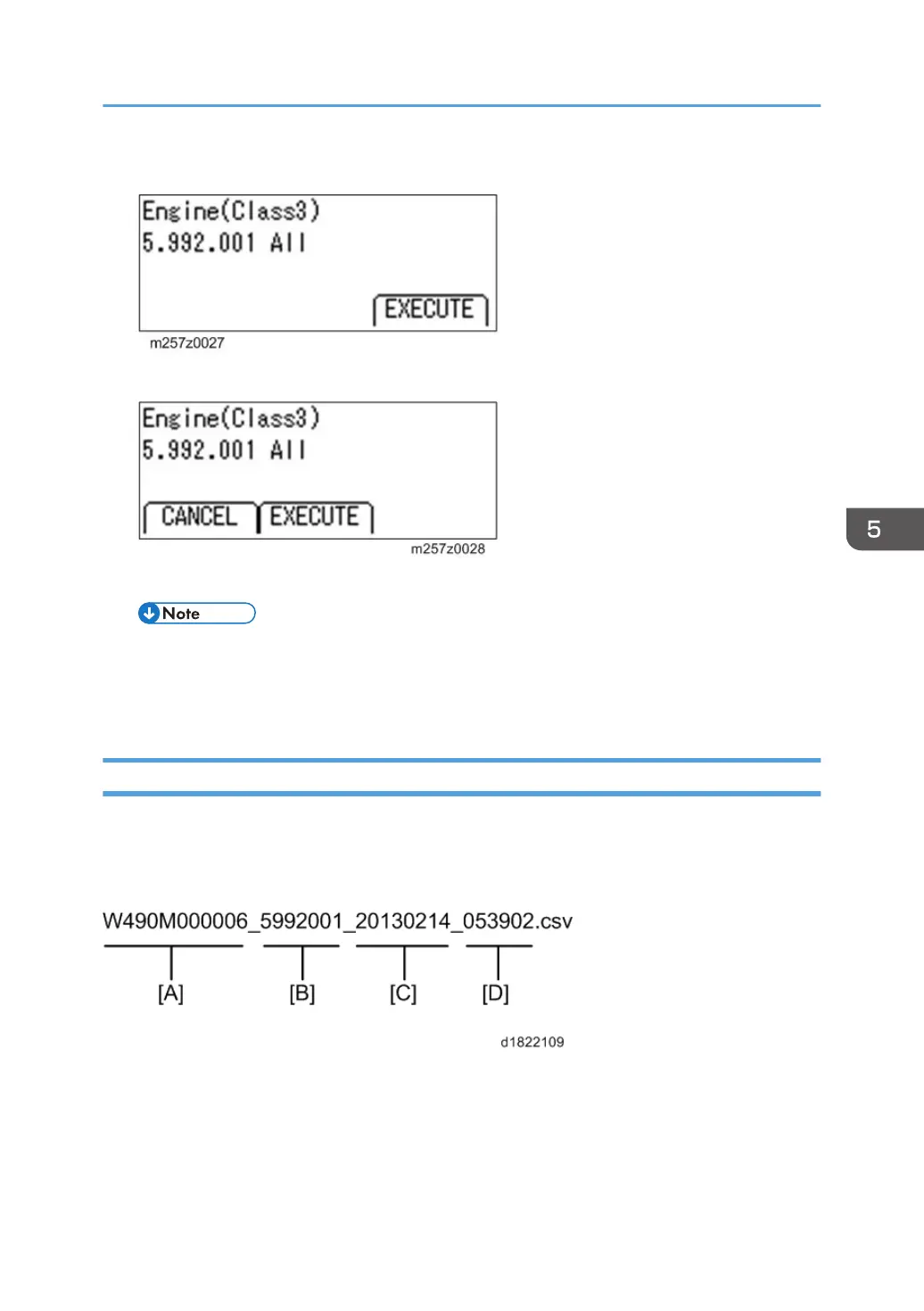6. Press [EXECUTE].
7. Press [EXECUTE] again to start. Press [CANCEL] to cancel the saving.
8. Wait for 2 to 3 minutes until “Completed” is shown.
• The SMC list saving may take from 2 to 3 minutes to complete.
• Press [CANCEL] to abort executing.
9. Press [End] to exit from SP mode.
File Names of the Saved SMC Lists
The SMC list data saved on the SD card will be named automatically. The file naming rules are as
follows.
Example:
A: Machine serial number (fixed for each machine)
B: The first four digits indicate the SP number. The last three digits indicate the branch number.
C: File creation date (YYYY/MM/DD)
D: File creation time (HH/MM/SS)
SP Text Mode (Saving SMC List to SD Card)
559
