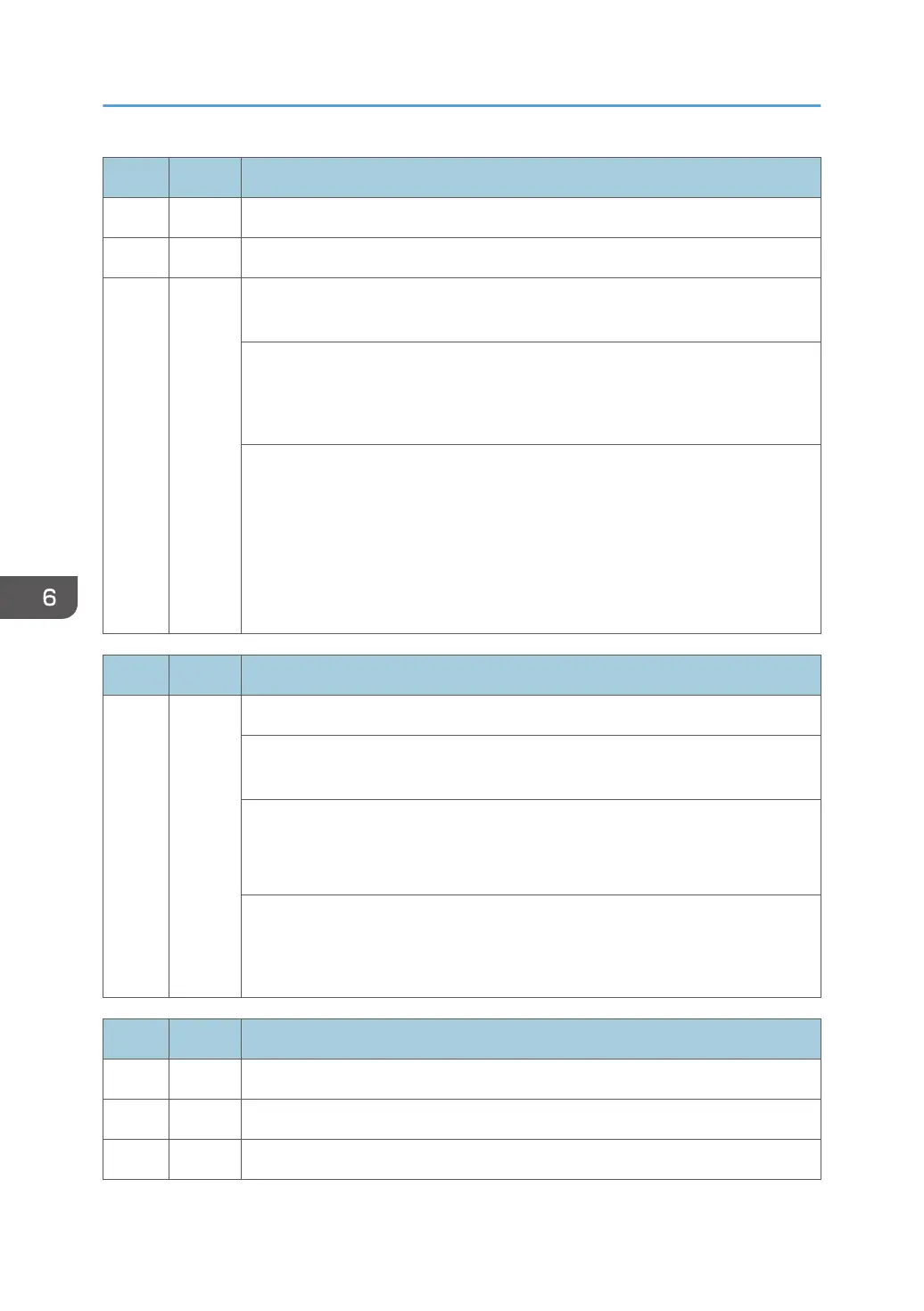No. Type Details (Symptom, Possible Cause, Troubleshooting Procedures)
314 D AC charge output error [C]
315 D AC charge output error [Y]
- - The machine detects the AC charge output for each color 0.3 V or less for 0.2
seconds after the machine has started to detect the AC charge output.
• Loosen or broken harnesses to the HVPS: C/B
• Not set or broken PCDU
• Defective HVPS: C/B
1. Close the drum securing plate firmly.
2. Make sure that the PCDU terminal plate contacts the machine terminal plate
closely at the front side.
3. Set correctly or replace the PCDU.
4. Replace the harnesses to the HVPS: C/B.
5. Replace the HVPS: C/B.
No. Type Details (Symptom, Possible Cause, Troubleshooting Procedures)
325 D Color development motor error
The motor LOCK signal is not detected for more than two seconds while the motor
START signal is on.
• Color development motor slip due to an increase in the torque caused by
connected components.
• Defective motor.
1. Adjust the torque properly by replacing or cleaning the PCDU.
2. Replace the PCDU.
3. Replace the development motor: CMY if load torque is normal.
No. Type Details (Symptom, Possible Cause, Troubleshooting Procedures)
360 D TD sensor (Vt high) error 1: K
361 D TD sensor (Vt high) error 1: M
362 D TD sensor (Vt high) error 1: C
6. Troubleshooting
572
