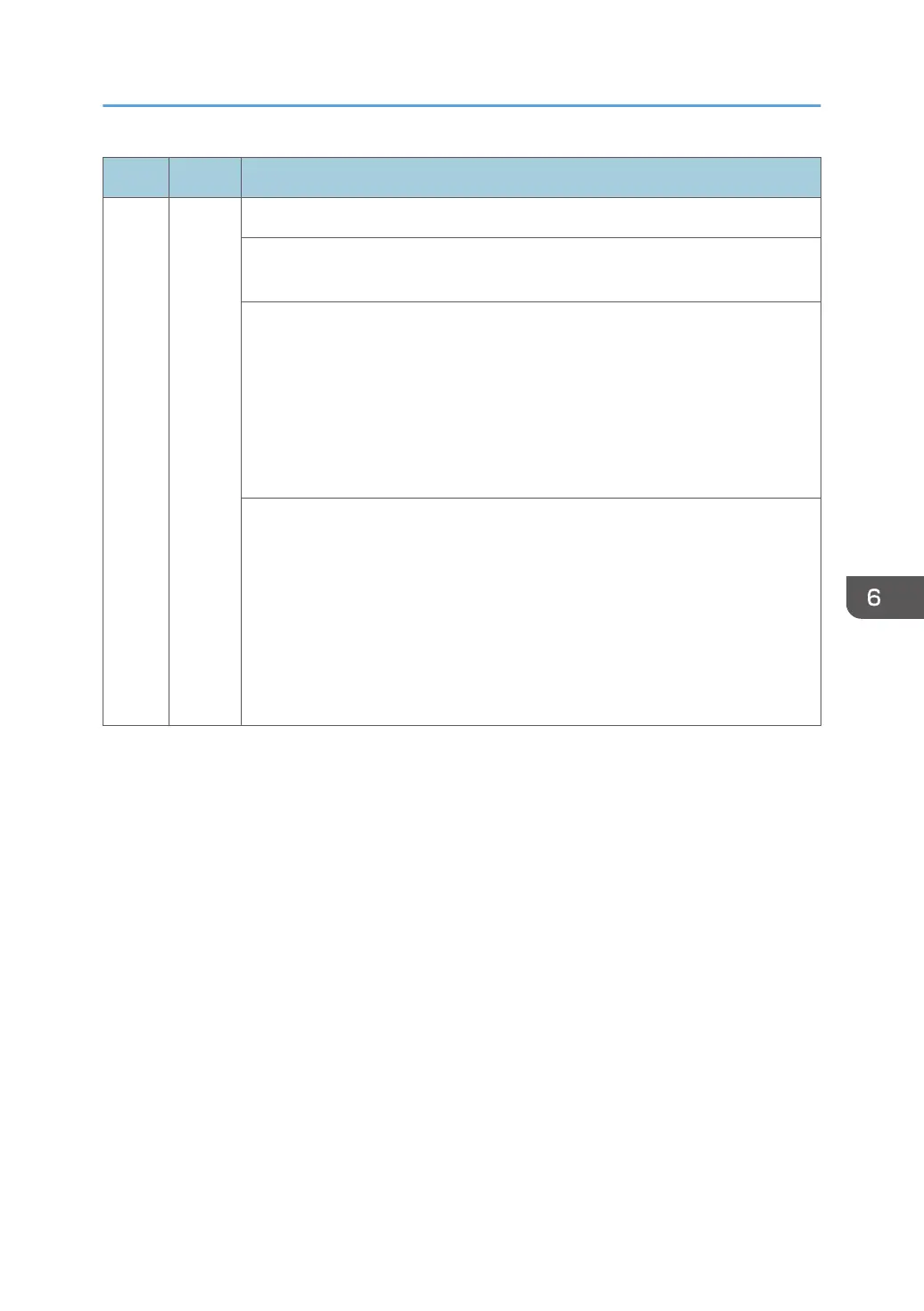No. Type Details (Symptom, Possible Cause, Troubleshooting Procedures)
442 D ITB contact motor error
The ITB contact sensor does not detect the movement of actuator at the sensor
while the polygon motor rotates.
• Dirty ITB contact sensor
• ITB contact motor overload.
• Defective ITB contact motor
• Disconnected connector of ITB contact sensor or motor
• Shorted 24 V fuse on the PSU.
• Disconnected cable
Check the operation of the ITB unit motor with SP5804-083 or 084.
No operation:
1. Check the harness connection of the ITB contact motor.
2. Replace the ITB contact motor.
Operation:
1. Check the harness connection of the ITB contact sensor.
2. Replace the ITB contact sensor.
SC Tables
577
