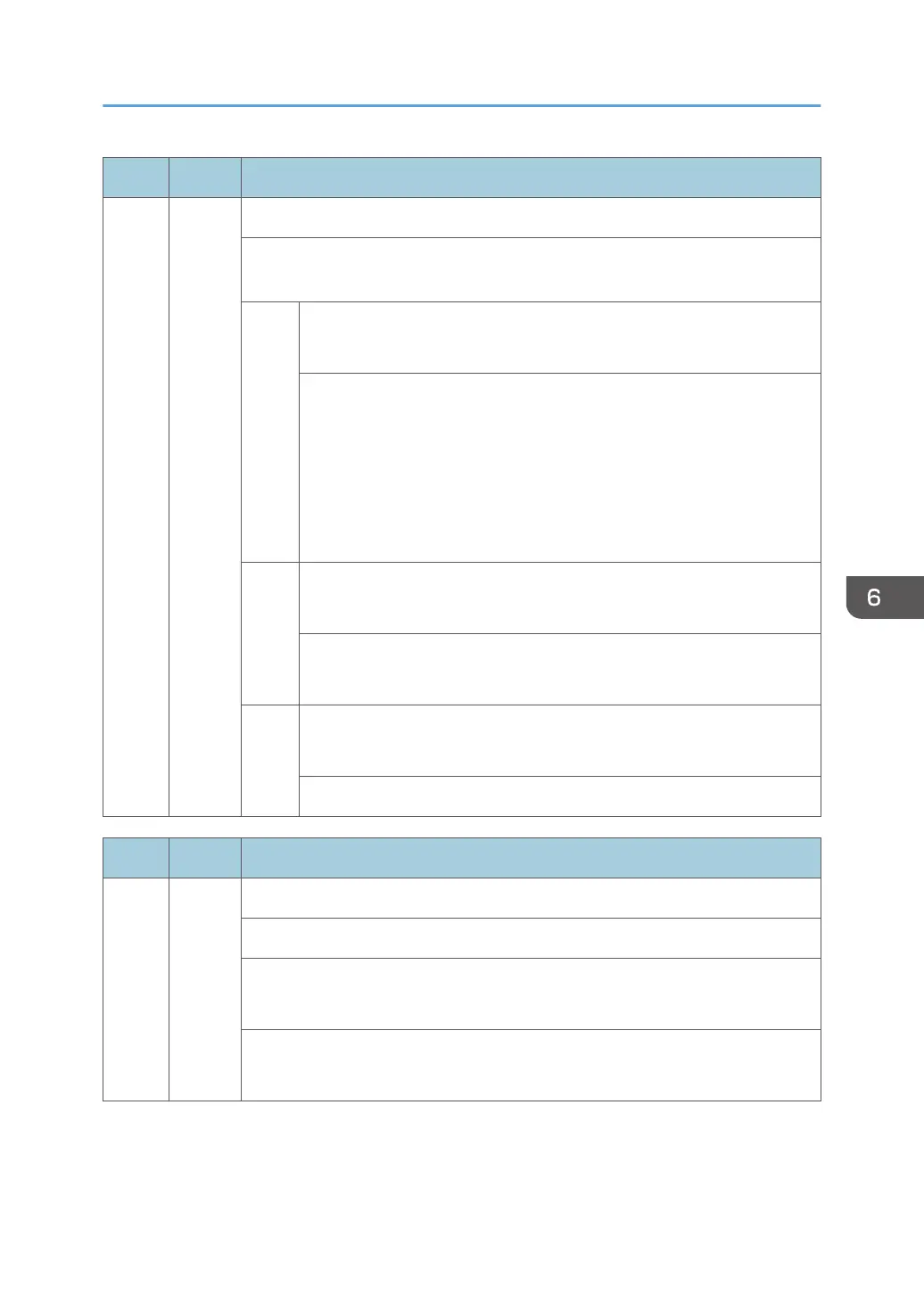No. Type Details (Symptom, Possible Cause, Troubleshooting Procedures)
859 CTL
C
HDD Encryption unit error 2
A serious error occurs when the HDD data is encrypted to update an encryption
key with the HDD encryption unit.
[8] HDD check error:
The HDD is not correctly installed.
• No HDD installed
• Unformatted HDD
• The encryption key on the controller is different from the one on the
HDD
1. Install the HDD correctly.
2. Initialize the HDD.
[9] Power failure during the data encryption:
The data encryption (NVRAM and HDD) has not been completed.
• Power failure during the data encryption
1. Initialize the HDD.
[10] Data read/write error:
The DMAC error is detected twice or more.
• Same as SC863
No. Type Details (Symptom, Possible Cause, Troubleshooting Procedures)
860 CTL
B
HDD: Initialization error
The controller detects that the hard disk fails.
• HDD not initialized
• Defective HDD
1. Reformat the HDD.
2. Replace the HDD.
SC Tables
603
