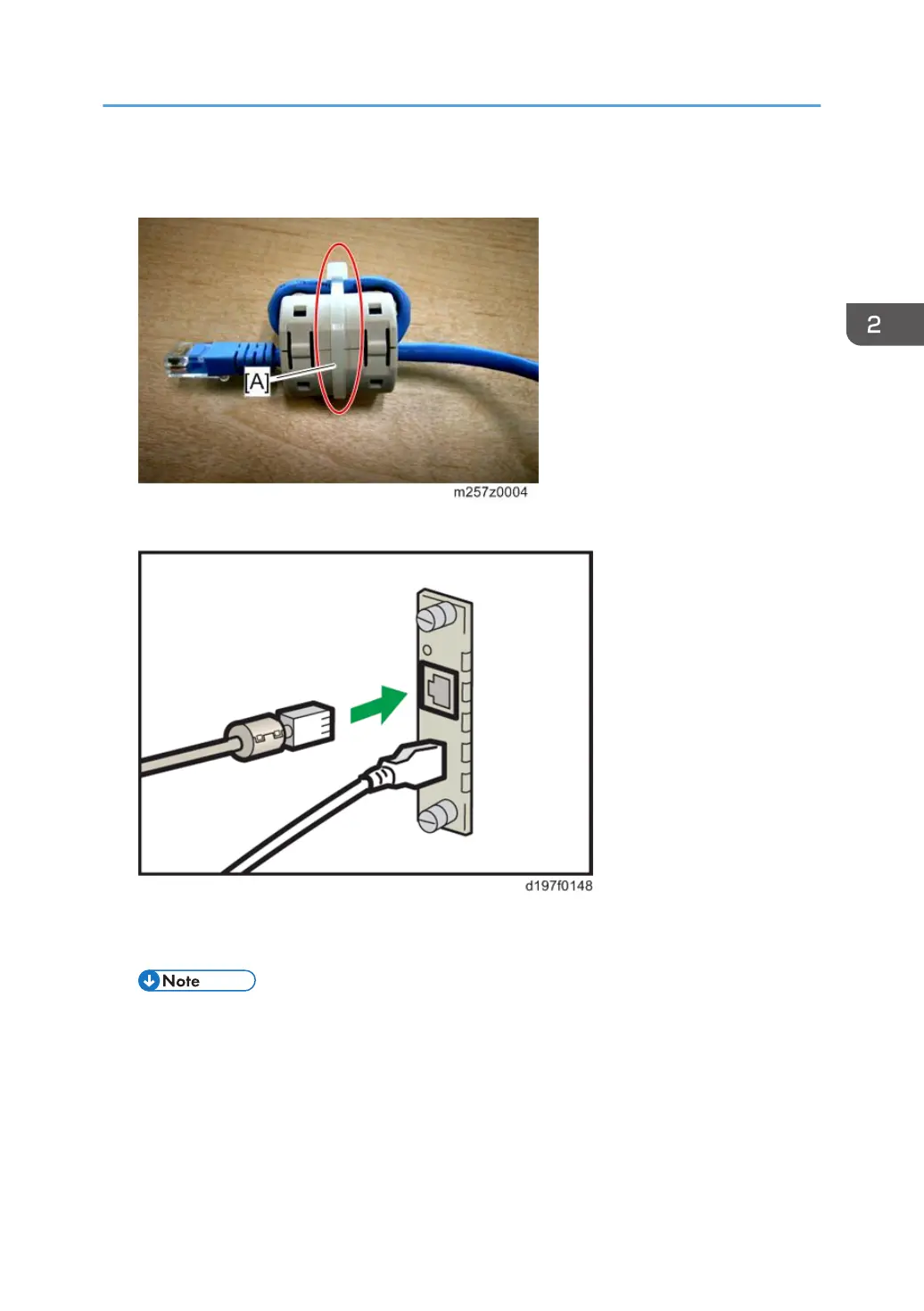7. Only for installing this option in North America, bind the both cores with two bands [A] as
shown below.
8. Insert the Ethernet cable into the Ethernet port on this option.
9. Insert the other end of the Ethernet cable to a PC for network setting.
10. Plug the power cord into the wall socket and turn on the main power of the machine.
• Do not unplug the USB cable while the machine is recognizing this option. It may take
between 30 seconds to 1 minute to finish recognizing it (the LEDs on the Ethernet port of this
option light up after recognizing this option; see below). If unplugged, connect the cable
again.
11. Access the option’s IP address from a computer browser, and then check to see if the
option is detected correctly.
Controller Options
77
