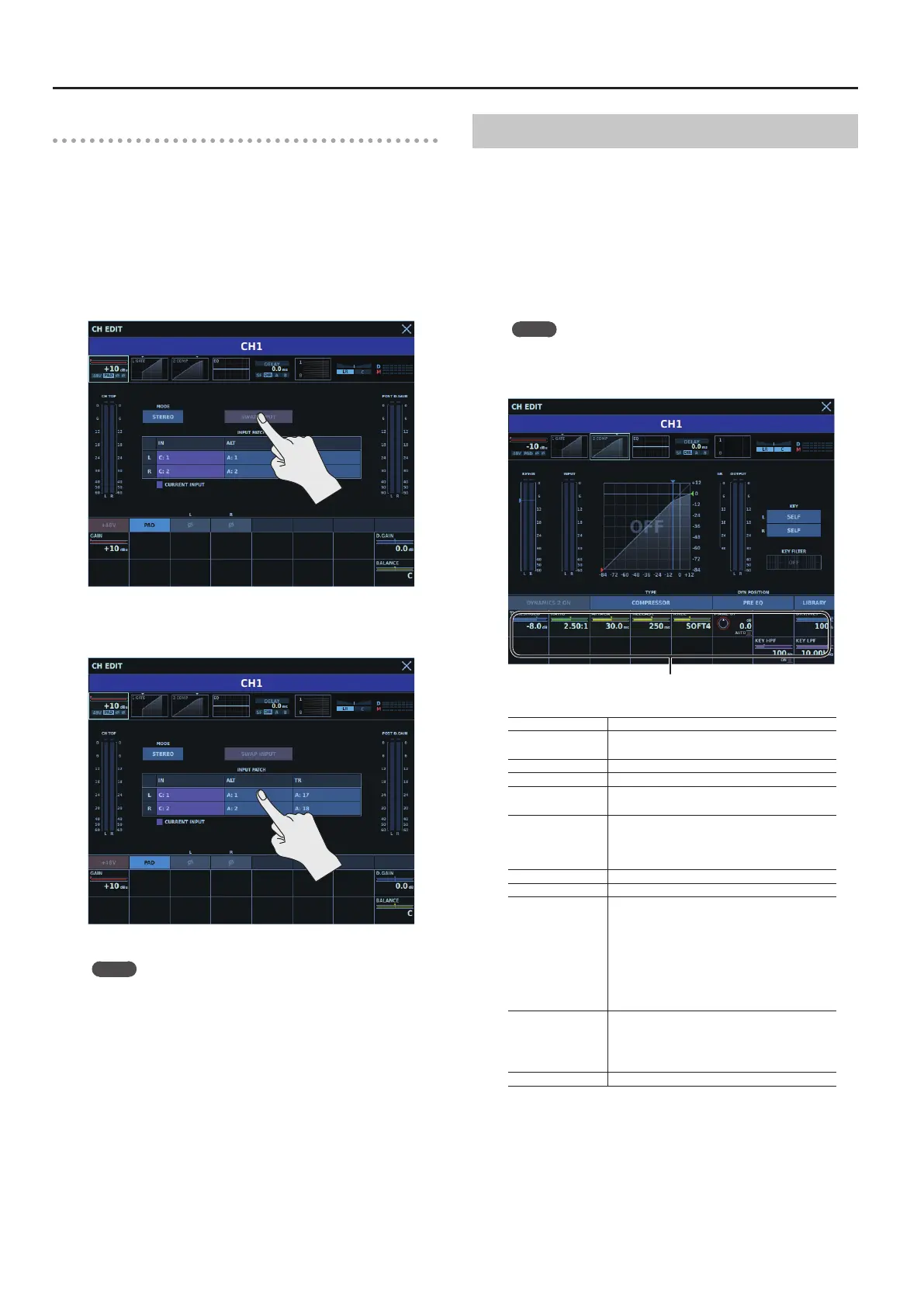CH EDIT Window
104
Using Alternate Input Connectors
You can set three types of input connectors for input channels
--- IN, ALT (alternative), and TR (track) --- and switch between these
according to circumstances during use.
Currently specied input connectors among IN, ALT, and TR are
displayed in purple.
Usage Example) A backup microphone is specied for main vocals.
The main mic is set to IN and the backup mic to ALT.
1. Tap <SWAP INPUT>.
This makes the input connectors selectable.
2. Select the IN, ALT, or TR column.
This switches to the selected input connector.
Memo
When the input channel is stereo, you can tap the header of the
IN, ALT or TR column to switch the input connectors for all input
channels.
DYNAMICS Tab
In the DYNAMICS tab, you make the settings for Dynamics 1 and 2.
The operation procedures for Dynamics 1 and Dynamics 2 are the
same.
You can select from among the following types.
5 EXPANDER
5 GATE
5 DUCKING
5 COMPRESSOR
5 LIMITER
Memo
The order in which the DYNAMICS 1/2 tabs and the EQ tab are
displayed depends on the routing of DYNAMICS 1/2 and EQ as
set in the DYN POSITION.
Parameter area
KEY-IN METER Key-in signal level
INPUT METER
Dynamics input level
(Pre DYN)
DYNAMICS graph General characteristics of dynamics
GR METER Amount of gain reduction
OUTPUT METER
Dynamics output level
(Post DYN)
KEY (L/R)
Selects the key-in signal (also known as side-
chain).
Tapping displays a popover for selecting the
key-in signal.
KEY FILTER General characteristics of key-in lter
DYNAMICS ON Turns dynamics on/o.
TYPE
You select from among the following as the type
of dynamics.
5 EXPANDER
5 GATE
5 DUCKING
5 COMPRESSOR
5 LIMITER
DYN POSITION
Species the sequence in which the Dynamics
will be applied in relation to the 4-BAND EQ.
5 PRE EQ
5 POST EQ
Parameter area
0“Parameter Area of the DYNAMICS Tab” (p. 105)
