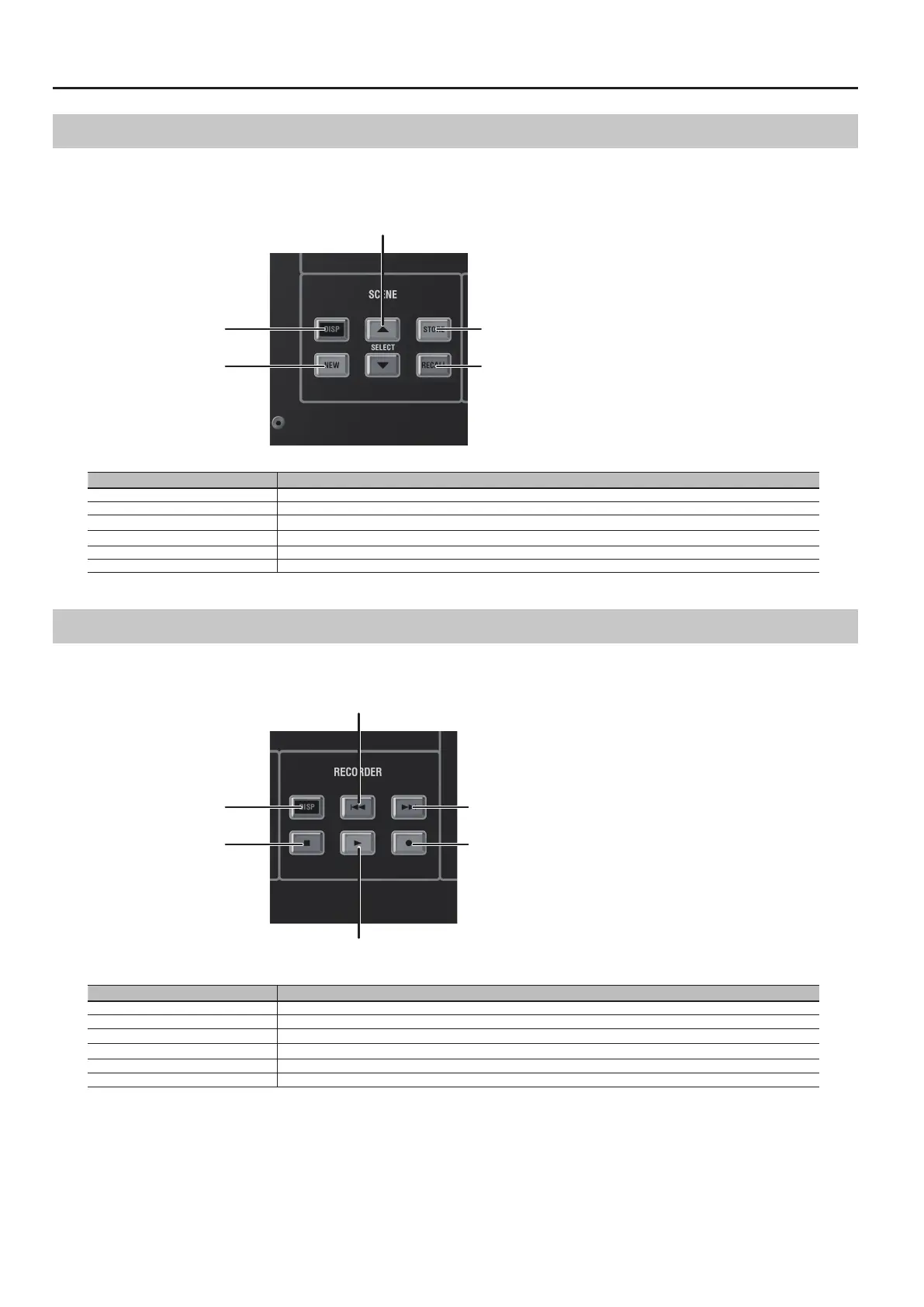Part Names and Functions
34
Scene Section
This section is for working with scene memories.
Scene memory is a function that lets you store and recall mixing parameters as “scenes.”
[DISP] button
[STORE] button
[SELECT H]/
[SELECT I] button
[NEW] button
[RECALL] button
Name Description
[DISP] button This displays the SCENE window.
[NEW] button This creates a new scene after the selected scene, and saves the current mixer parameters.
[SELECT H] button
This selects the scene just before the currently selected scene.
[SELECT I] button
This selects the scene just after the currently selected scene.
[STORE] button This stores the current mixer parameters to the selected scene.
[RECALL] button This recalls the mixer parameters from the selected scene.
Recorder Section
This section is for working with a USB memory recorder or another external recorder such as the R-1000 48-track recorder.
[DISP] button
[
w
] button
[
v
] button
[
p
] button
[
q
] button
[
t
] button
Name Description
[DISP] button This displays the RECORDER window.
[
q
] button
This stops recording/playback.
[
v
] button
This selects the previous song. Holding this down during playback rewinds the song being played.
[
w
] button
This selects the next song. Holding this down during playback fast-forwards the song being played.
[
p
] button
This starts recording/playback.
[
t
] button
This puts the unit into recording standby.
